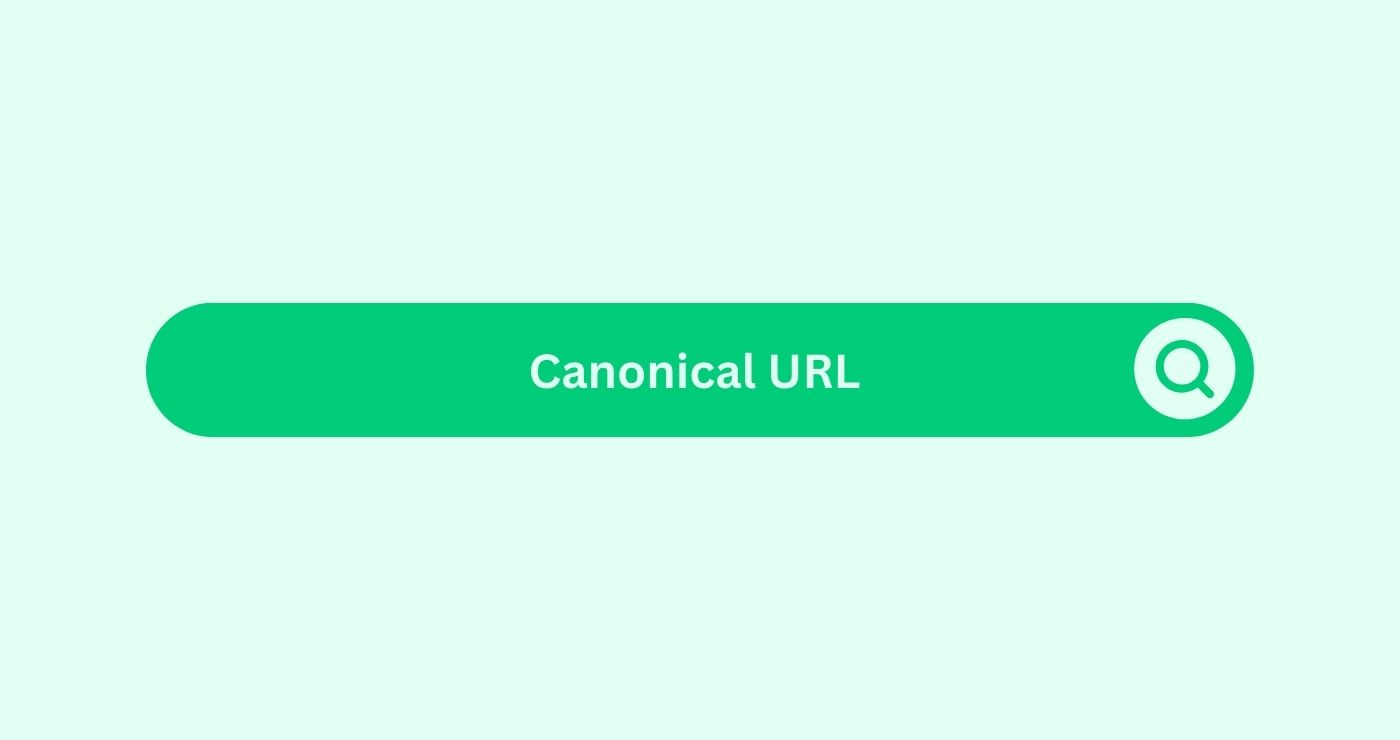What is a Canonical URL in the context of SEO?
Canonical URL is a critical concept in SEO that helps to resolve duplicate contentDefinition Duplicate content in the SEO space refers to iden... More issues by specifying the preferred version of a webpage to search engines.
Definition
Canonical URL refers to the preferred version of a webpage among multiple versions that exist due to URL variations or duplicate contentDefinition Duplicate content in the SEO space refers to iden... More. It is specified using a canonical link element in the HTML head section of a webpage.
Example of how you can use Canonical URL
Suppose a website has multiple URLs for the same content, such as HTTP vs. HTTPS or www vs. non-www versions. By setting a canonical URL, such as <link rel="canonical" href="https://example.com/page">, the website signals to search engines that the specified URL is the preferred version to index and display in search results.
Key Takeaways
- Prevents Duplicate ContentDefinition Duplicate content in the SEO space refers to iden... More: A canonical URL helps to prevent duplicate contentDefinition Duplicate content in the SEO space refers to iden... More issues by specifying the preferred version of a webpage.
- Improves SEO: By consolidating link equityDefinition Link Equity, also known as link juice, refers to ... More and avoiding content dilution, Canonical URLs can improve the SEO performance of a website.
- Enhances User Experience: The Canonical URL ensures that users are directed to the most relevant and authoritative version of a webpage, enhancing their browsing experience.
- Maintains Consistency: It helps to maintain consistency in indexingWhat is Indexing? Indexing in the context of SEO refers to t... More and ranking signals across different URL variations of the same content.
- Facilitates Site Management: Canonical URL simplifies site management by streamlining the indexingWhat is Indexing? Indexing in the context of SEO refers to t... More process and avoiding confusion for search engines.
FAQs
What is the purpose of a canonical URL?
Canonical URL specifies the preferred version of a webpage among duplicates or similar content variations to prevent indexingWhat is Indexing? Indexing in the context of SEO refers to t... More issues.
How do I set up a Canonical URL?
You can set up a Canonical URL by adding a canonical link element in the HTML head section of your webpage.
Can Canonical URLs point to external domains?
No, Canonical URLs should typically point to URLs within the same domain to consolidate link equityDefinition Link Equity, also known as link juice, refers to ... More and prevent misuse.
What happens if I don't specify a Canonical URL?
Without a Canonical URL, search engines may index multiple versions of the same content, leading to duplicate contentDefinition Duplicate content in the SEO space refers to iden... More issues and potentially impacting SEO performance.
Can canonical URLs be changed?
Yes, Canonical URLs can be updated if the preferred version of a webpage changes, but it's essential to implement proper redirectsDefinition Redirects in the SEO space refer to HTTP status c... More and inform search engines of the change.
Do Canonical URLs pass link equity?
Yes, Canonical URLs consolidate link equityDefinition Link Equity, also known as link juice, refers to ... More from duplicate contentDefinition Duplicate content in the SEO space refers to iden... More variations and pass it to the preferred version specified in the canonical link element.
Should canonical URLs be included in the XML sitemap?
No, Canonical URLs should not be included in the XML sitemapDefinition A site map is a file that lists all the pages of ... More, as they are directives for search engines and not meant for discovery.
What if I have multiple Canonical URLs for a single page?
Having multiple canonical URLs for a single page can confuse search engines and leadWhat is Lead? Definition A Lead in the context of SEO refers... More to indexingWhat is Indexing? Indexing in the context of SEO refers to t... More issues, so it's crucial to specify only one canonical URL per page.
Can Canonical URLs point to different content?
No, Canonical URLs should point to URLs containing identical or highly similar content to ensure consistency and prevent confusion for search engines.
Do Canonical URLs affect backlinks?
Yes, Canonical URLs consolidate link equityDefinition Link Equity, also known as link juice, refers to ... More from backlinksWhat are backlinks in the context of SEO? Backlinks, also kn... More pointing to duplicate contentDefinition Duplicate content in the SEO space refers to iden... More variations, helping to maintain the authority of the preferred version.