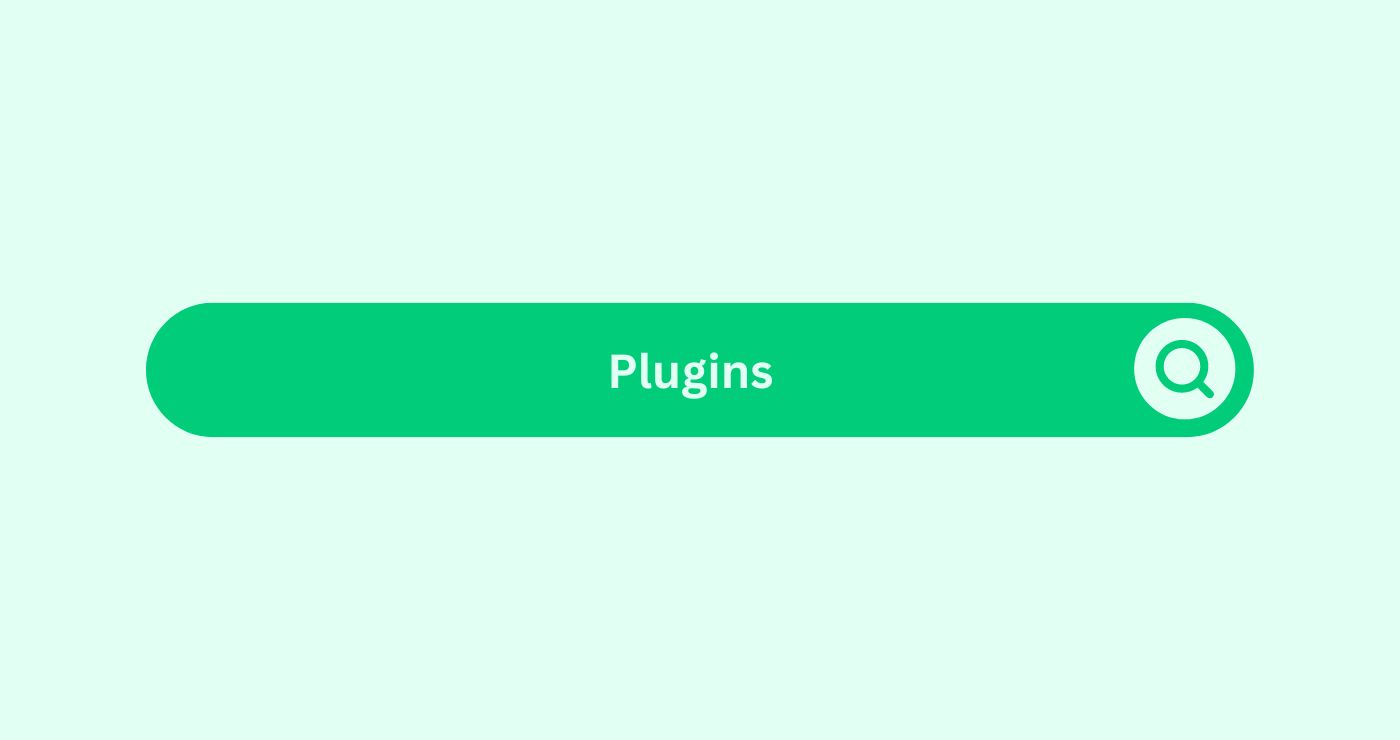Definition
Plugins in the SEO space refer to software componentsDefinition Components in the SEO space refer to the individu... More that extend the functionality of content management systems (CMS) or web browsers, providing additional features and capabilities to enhance SEO performance and website functionality.
Example of how you can use Plugins
In SEO, plugins can be used to optimize website content, improve site speedDefinition Site speed refers to the amount of time it takes ... More, manage metadata, generate XML sitemaps, implement schema markupDefinition Schema markup, also known as structured data, is ... More, and perform various other tasks critical for search engine optimization. For example, SEO plugins like Yoast SEO or Rank Math for WordPress allow users to optimize on-page elements, analyze content for SEO, and generate XML sitemaps for better search engine visibility.
Key Takeaways
- Enhanced Functionality: Plugins offer additional features and functionalities that extend the capabilities of CMS platforms or web browsers, enabling SEO professionals to optimize websites more effectively.
- Time Efficiency: Plugins streamline SEO tasks by automating processes such as content optimization, metadata management, and sitemapDefinition A site map is a file that lists all the pages of ... More generation, saving time and effort for website administrators and SEO practitioners.
- Customization Options: Many plugins allow for customization and configuration to adapt to specific SEO requirements, offering flexibility in implementing optimization strategies tailored to individual websites and goalsIn the SEO space, "Goals" refer to specific, measurable obje... More.
- Compatibility Considerations: When selecting plugins for SEO purposes, it’s essential to ensure compatibility with the CMS platform, version compatibility with other plugins, and adherence to SEO best practices to avoid conflicts or performance issues.
- Regular Updates and Support: Choosing plugins that receive regular updates and active support from developers ensures ongoing compatibility, security, and optimization enhancements, maintaining the effectiveness of SEO efforts over time.
FAQs
What are plugins, and how do they impact SEO?
Plugins are software componentsDefinition Components in the SEO space refer to the individu... More that extend the functionality of CMS platforms or web browsers, offering additional features and capabilities to improve SEO performance, optimize content, and enhance website functionality.
Which CMS platforms support plugins for SEO optimization?
Popular CMS platforms such as WordPress, Joomla, Drupal, and Magento support plugins for SEO optimization, providing users with tools and features to enhance search engine visibility and website performance.
How do SEO plugins help optimize website content?
SEO plugins offer features such as on-page analysis, keyword optimization, metadata management, content readability checks, and content suggestions, helping users optimize website content for better search engine rankings and user engagementWhat is engagement in the context of content marketing? Enga... More.
What factors should I consider when choosing SEO plugins for my website?
Considerations include compatibility with the CMS platform, user reviews and ratings, feature set, customization options, update frequency, developer reputation, and adherence to SEO best practices.
Can plugins impact website performance and loading speed?
Poorly optimized or resource-intensive plugins can impact website performance and loading speed, leading to slower page load times, increased bounce rates, and lower search engine rankings, highlighting the importance of selecting lightweight and efficient plugins for SEO.
Are there free plugins available for SEO optimization?
Yes, many SEO plugins offer free versions with basic features, while premium versions may include advanced functionality, additional support, and updates. It's essential to evaluate the features and limitations of both free and premium options before making a decision.
Do plugins have any security implications for websites?
Plugins can pose security risks if they contain vulnerabilities or are not regularly updated. It's crucial to install plugins from reputable sources, keep them up-to-date, and regularly audit installed plugins to minimize security risks and vulnerabilities.
How can I troubleshoot plugin conflicts or compatibility issues?
Troubleshooting steps include deactivating plugins one by one to identify the conflicting pluginDefinition A plugin is a software component that adds specif... More, checking for compatibility with the CMS platform and other installed plugins, updating plugins and the CMS platform to the latest versions, and seeking assistance from pluginDefinition A plugin is a software component that adds specif... More developers or community forums.
Can plugins help with technical SEO tasks such as structured data markup and XML sitemap generation?
Yes, many SEO plugins offer features for implementing structured dataDefinition Structured Data refers to a standardized format f... More markup, generating XML sitemaps, managing canonical URLs, optimizing robots.txtDefinition Robots.txt is a text file located in the root dir... More files, and other technical SEO tasks, simplifying the implementation process for website administrators and SEO practitioners.
What role do plugins play in local SEO optimization?
Plugins can play a crucial role in local SEOWhat is Local SEO? Local SEO refers to the process of optimi... More optimization by offering features such as local business schemaDefinition Learn the definition, application, benefits, and ... More<schema markupDefinition Schema markup, also known as structured data, is ... More, location-based content optimization, Google My Business integrationDefinition Integration in the SEO space refers to the proces... More, and local citation management, helping businesses improve visibility in local search results and attract local customersDefinition Customers, in the context of SEO, refer to the in... More.