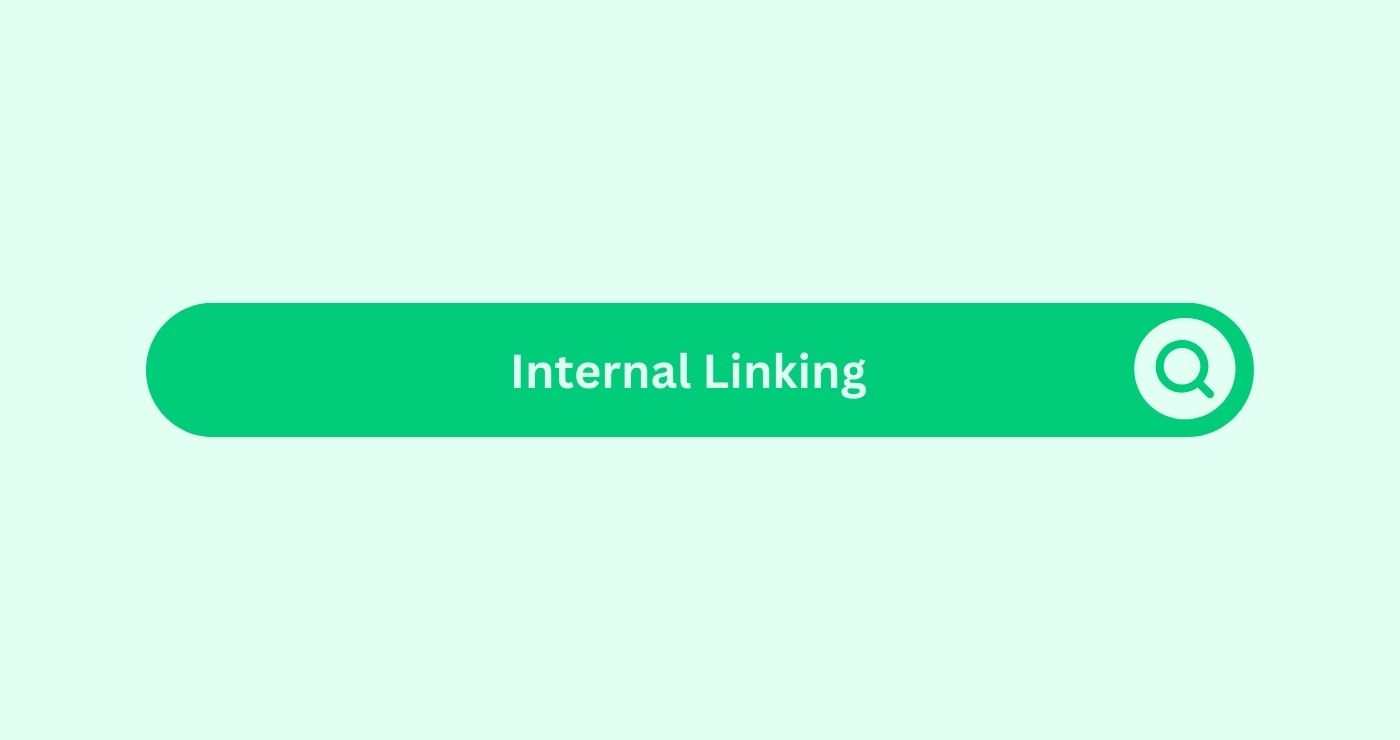What is Internal linking?
Internal linking refers to the practice of creating hyperlinks within a website that connect one page to another within the same domain. These links help users navigate the site and also assist search engine crawlersDefinition Crawlers, or spiders, are search engine tools tha... in discovering and indexingDefinition Indexing in content marketing involves search eng... content. Internal linking plays a crucial role in SEO by establishing a hierarchy of importance among pages and distributing link equityDefinition Link Equity (or link juice) is the value passed t... throughout the site.
Definition
Internal linking is the process of creating hyperlinks that connect one page to another within the same website domain. These links help users navigate the site and also assist search engines in discovering and indexingDefinition Indexing in content marketing involves search eng... content. By strategically linking related pages together, webmasters can improve site structure, distribute link equityDefinition Link Equity (or link juice) is the value passed t..., and enhance SEO performance.
Example of how you can use Internal linking
For example, a blog post discussing a specific topic can include internal links to related blog posts or pages that provide more in-depth information on subtopics. By linking relevant pages together, you not only improve user experience but also signal to search engines the relevanceDefinition In SEO, relevance refers to the degree to which a... and hierarchy of your content.
Key Takeaways
- Strategic Placement: Place internal links within your content where they provide the most value to users and support the flow of information.
- Anchor TextWhat is anchor text in the context of SEO? Anchor text refer... Optimization: Use descriptive and relevant anchor textWhat is anchor text in the context of SEO? Anchor text refer... for internal links to provide context to both users and search engines.
- Hierarchical Structure: Establish a hierarchical structure for your website by linking to important pages from top-level navigation or category pages.
- Reduce Orphan Pages: Ensure that every page on your website is accessible via internal links to prevent orphan pages that may not be discovered or indexed by search engines.
- Regular Auditing: Periodically audit your internal links to identify opportunities for improvement, remove broken links, and ensure a seamless user experience.
FAQs for Internal linking
What is the difference between internal linking and external linking?
Internal linking connects pages within the same website domain, while external linkingDefinition External linking, also known as outbound linking.... refers to links from one website to another.
How many internal links should I include in my content?
The number of internal links depends on the length and depth of your content. Include enough links to provide value to users without overwhelming them with excessive links.
Can internal linking improve my website's SEO performance?
Yes, internal linking can improve SEO performance by establishing a logical site structure, distributing link equityDefinition Link Equity (or link juice) is the value passed t..., and signaling the relevanceDefinition In SEO, relevance refers to the degree to which a... and importance of pages to search engines.
Should I use keywords as anchor text for internal links?
Using keywordsDefinition Keywords are crucial for SEO success as they conn... as anchor textWhat is anchor text in the context of SEO? Anchor text refer... can provide additional context to search engines about the content of the linked page. However, prioritize user experience and relevanceDefinition In SEO, relevance refers to the degree to which a... when choosing anchor textWhat is anchor text in the context of SEO? Anchor text refer....
How can I find opportunities for internal linking on my website?
Conduct a content auditDefinition A Content Audit is a systematic evaluation of all... to identify related topics and pages that can be linked together. Utilize tools like Google AnalyticsDefinition In SEO, analytics involves collecting, measuring,... to analyze user behavior and identify popular pages for internal linking.
Is there a limit to the number of internal links on a page?
While there is no strict limit, avoid excessive internal linking that may dilute the user experience or appear manipulative to search engines.
What are the benefits of using breadcrumb navigation for internal linking?
Breadcrumb navigation enhances user experience by providing clear navigation paths and also helps search engines understand the hierarchical structure of your website.
How can I measure the effectiveness of internal linking on my website?
Track metricsWhat are Metrics in the context of SEO? Metrics in SEO refer... such as bounce rateDefinition Bounce Rate in social media marketing refers to t..., time on pageDefinition In the realm of SEO, time on page refers to the a..., and conversion rateDefinition Conversion Rate in the SEO space refers to the pe... for pages that receive internal links to assess the impact on user engagementDefinition Engagement in content marketing refers to the deg... and SEO performance.
Should I include internal links in my website's footer?
Footer links can be useful for providing navigation options to users, but prioritize relevanceDefinition In SEO, relevance refers to the degree to which a... and usability to avoid cluttering the footer with unnecessary links.
What is the best way to implement internal linking for large websites with many pages?
Utilize a combination of top-level navigation, sidebar menus, contextual links within content, and HTML sitemaps to ensure comprehensive internal linking and efficient navigation for users and search engines.