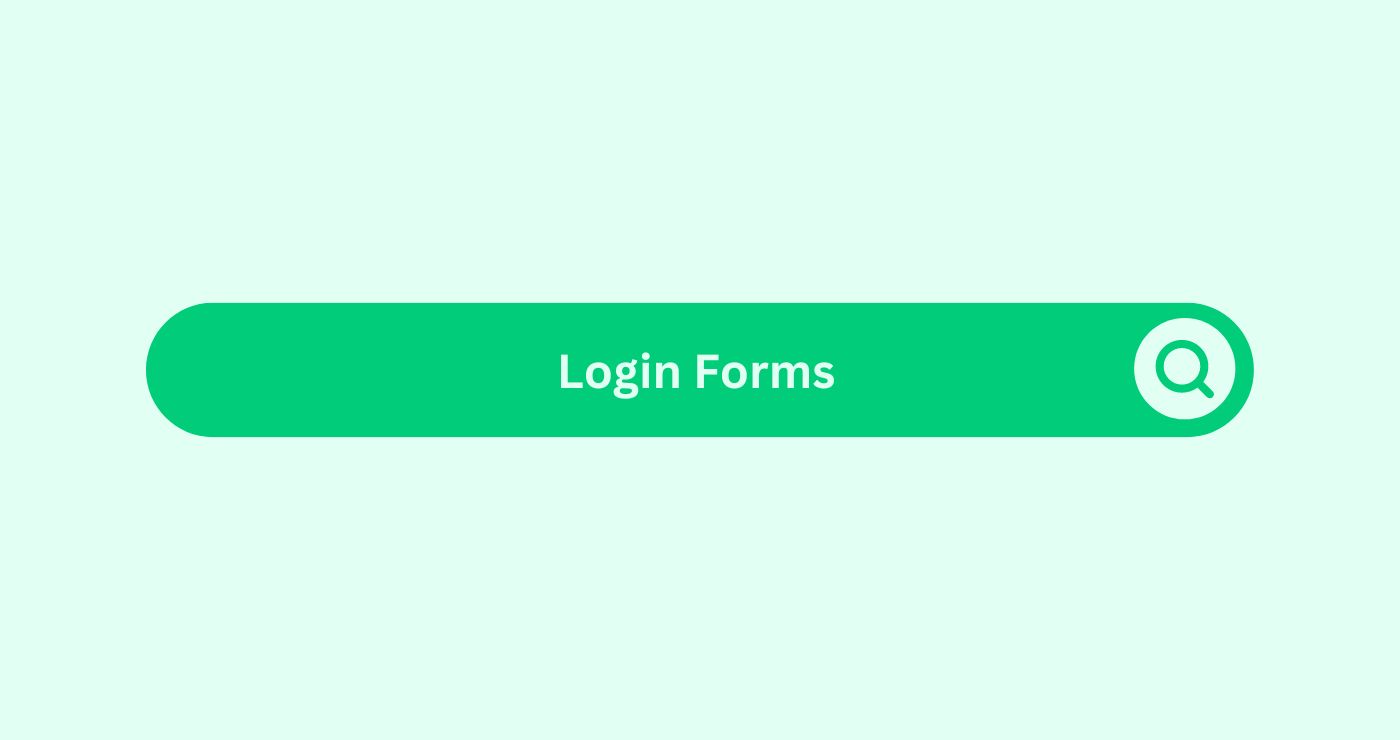Definition
Login Forms are web-based forms used to authenticate users and grant access to secured areas of a website or applicationUsers must enter credentials like usernames and passwords to verify identity before accessing restricted content or features.
How You Can Use
Login Forms are essential for user authentication on websites like e-commerce sites or social networks. Users log in to access accounts and make purchases.
Key Takeaways
- Authentication: Login Forms authenticate users by verifying their credentials, typically usernames and passwords, before granting access to restricted content or features.
- Security: Proper implementation of Login Forms is essential for maintaining security and protecting user data from unauthorized access or malicious attacks.
- User Experience: Well-designed Login Forms contribute to a positive user experience by providing a seamless and intuitive login process.
- Password Policies: Websites and applications should enforce strong password policies to enhance security and reduce the risk of unauthorized access through Login Forms.
- Multi-factor Authentication: Implementing multi-factor authentication (MFA) in Login Forms adds an extra layer of security by requiring users to verify their identity using multiple factors such as passwords, biometrics, or one-time codes.
FAQs
What is a Login Form?
A Login Form is a web-based form used to authenticate users and grant access to secured areas of a website or application.
How does a Login Form work?
A Login Form typically requires users to input their credentials, such as usernames and passwords, which are then verified against stored user data to grant access.
Why are Login Forms important for website security?
Login Forms are important for website security because they help authenticate users and prevent unauthorized access to sensitive information or functionalities.
What are some best practices for designing Login Forms?
Best practices for designing Login Forms include using HTTPS, implementing strong password policies, enabling CAPTCHA or reCAPTCHA to prevent automated attacks, and offering multi-factor authentication options.
How can I improve the security of my website's Login Form?
You can improve the security of your website's Login Form by implementing measures such as using SSL/TLS encryption, hashing and salting passwords, enforcing strong password policies, and regularly updating security protocols.
What should I do if my Login Form is vulnerable to brute force attacks?
If your Login Form is vulnerable to brute force attacks, consider implementing measures such as rate limiting, CAPTCHA or reCAPTCHA challenges, and multi-factor authentication to mitigate the risk.
Are there any accessibility considerations for designing Login Forms?
Yes, it's important to ensure that Login Forms are accessible to users with disabilities by providing alternative methods of authentication, such as email-based login or support for screen readers.
Can I customize the design of my website's Login Form?
Yes, you can customize the design of your website's Login Form to align with your brand identity and improve user experience, but ensure that essential security features remain intact.
What is the difference between a Login Form and a Registration Form?
A Login Form is used to authenticate existing users, while a Registration Form is used to collect information from new users and create accounts.
How can I test the security of my website's Login Form?
You can test the security of your website's Login Form by conducting penetration testing, vulnerability assessments, and security audits to identify and address potential vulnerabilities.