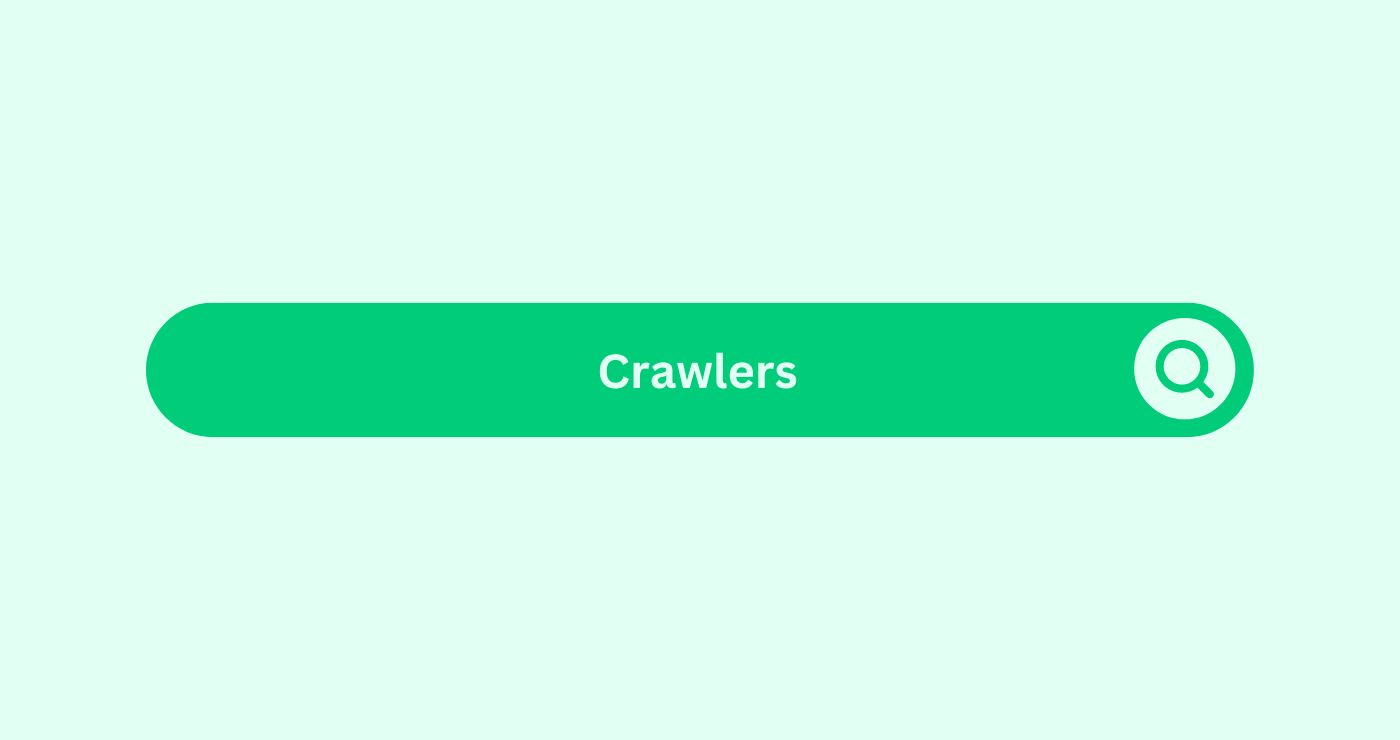Definition
Crawlers, or spidersDefinition Web Spiders, also known as web crawlers or bots, ..., are search engine tools that browse the web, indexingDefinition Indexing in content marketing involves search eng... content to provide accurate search results and determine webpage rankings for SEO.
How You Can Use
Example
Let’s consider an e-commerce website selling a wide range of products. The focus is on ensuring that search engines effectively index and rank all product pages.. Here’s how you can use crawlers:
- Identify CrawlingWhat is crawling in the context of SEO? Monitor SERP metrics... Issues: Use tools like Google Search ConsoleDefinition Google Search Console is a free web service from ... to monitor how Googlebot (Google’s crawler) interacts with your site. Identify pages that the crawler is not properly indexingDefinition Indexing in content marketing involves search eng....
- Optimize Robots.txtDefinition Search engine crawlers use directives from Robots...: Ensure your robots.txtDefinition Search engine crawlers use directives from Robots... file is correctly configured to allow crawlers access to important pages while blocking irrelevant or sensitive sections of your site.
- Create and Submit Sitemaps: Generate XML sitemaps listing all your site’s pages. Submit these sitemaps to search engines to facilitate easier and more accurate crawlingWhat is crawling in the context of SEO? Monitor SERP metrics....
- Fix Broken Links: Use crawlers to detect broken links that can disrupt the user experience and hinder the crawlingWhat is crawling in the context of SEO? Monitor SERP metrics... process. Fix these links to ensure smooth navigation.
- Monitor Crawl BudgetDefinition Crawl Budget refers to the number of URLs that a ...: Analyze your site’s crawl budgetDefinition Crawl Budget refers to the number of URLs that a ..., which is the number of pages a crawler can and will crawl within a given timeframe. Prioritise high-quality content to make the most of your crawl budgetDefinition Crawl Budget refers to the number of URLs that a ....
Calculations
To optimize crawl budgetDefinition Crawl Budget refers to the number of URLs that a ..., calculate the following:
- Crawl Rate Limit: This is the maximum fetching rate of crawlers from your site. It depends on your server’s capacity and the crawl demand from search engines.
- Crawl Demand: This depends on the popularity and freshness of your content. Frequently updated and highly popular sites tend to have higher crawl demand.
- Crawl BudgetDefinition Crawl Budget refers to the number of URLs that a ...: Crawl Rate Limit x Crawl Demand. Prioritize essential pages within this budgetDefinition SEO budget is the money allocated for marketing a... to ensure they are crawled more frequently.
Key Takeaways
- Crawlers Index Web Content: Crawlers gather data from websites to build search engine indexes.
- SEO Optimisation: Effective crawler management enhances SEO by ensuring important pages are indexed.
- Tools and Monitoring: Utilize tools like Google Search ConsoleDefinition Google Search Console is a free web service from ... for monitoring and troubleshooting crawler issues.
- Robots.txtDefinition Search engine crawlers use directives from Robots... and Sitemaps: Properly configure robots.txtDefinition Search engine crawlers use directives from Robots... files and submit XML sitemaps to guide crawlers.
- Crawl BudgetDefinition Crawl Budget refers to the number of URLs that a ... Management: Optimize crawl budgetDefinition Crawl Budget refers to the number of URLs that a ... to focus on high-priority pages.
FAQs
What are crawlers?
Crawlers are automated programs used by search engines to browse and index the internet.
How do crawlers work?
Crawlers follow linksDefinition of Follow Links Follow Links, also known as "dofo... from one page to another, gathering data to create a searchable index of web content.
Why are crawlers important for SEO?
They help search engines index your site, which is essential for appearing in search results.
How can I see how crawlers view my site?
Tools like Google Search ConsoleDefinition Google Search Console is a free web service from ... provide insights into how crawlers interact with your website.
What is a robots.txt file?
A robots.txtDefinition Search engine crawlers use directives from Robots... file tells crawlers which pages they can or cannot access on your site.
What is a sitemap?
A sitemapDefinition A site map is a file that lists all the pages of ... is a file that lists all the pages on your site, helping crawlers find and index your content.
How do broken links affect crawlers?
Broken links can disrupt crawlingWhat is crawling in the context of SEO? Monitor SERP metrics..., leading to incomplete indexingDefinition Indexing in content marketing involves search eng... of your site.
What is crawl budget?
Crawl budgetDefinition Crawl Budget refers to the number of URLs that a ... is the number of pages a search engine crawler will crawl on your site within a given timeframe.
How can I optimize my crawl budget?
Prioritize high-quality, important pages and ensure your site structure is efficient.
Can I block crawlers from certain pages?
Yes, use the robots.txtDefinition Search engine crawlers use directives from Robots... file to restrict crawler access to specific pages or directories.