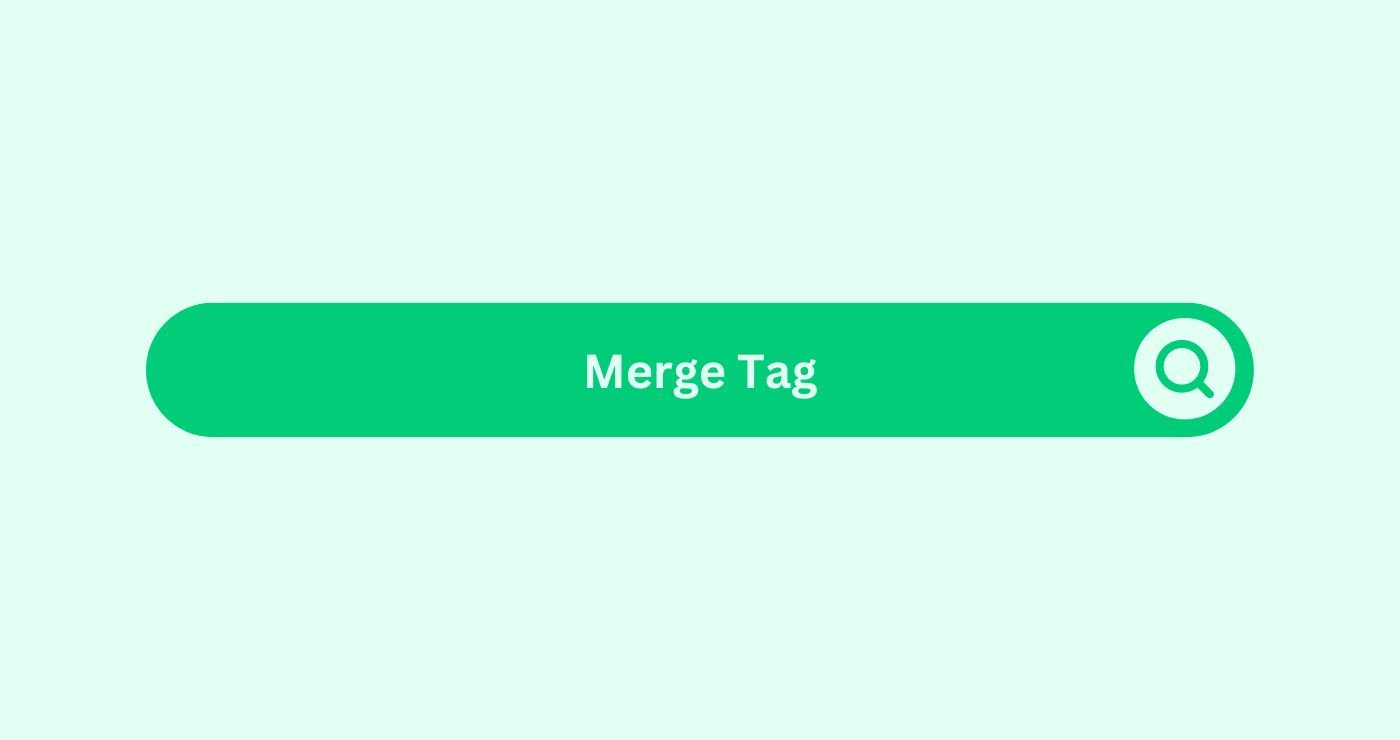Definition
A merge tag in email marketingDefinition Email marketing utilises emails to promote produc... dynamically inserts personalized content by pulling data from the subscriber databaseDefinition A database in social media marketing is a structu..... By incorporating merge tags, marketers can create personalised and relevant emails, enhancing engagementDefinition Engagement in content marketing refers to the deg... and improving the overall effectiveness of email campaigns.
Merge tags are typically enclosed in curly braces or other delimiters, depending on the email marketingDefinition Email marketing utilises emails to promote produc... service being used. For example, in Mailchimp, a merge tag might look like this*|FNAME|*, which would be replaced with the subscriber’s first name when the email is sent. This dynamic insertion of personalised data helps create a more tailored experience for each recipientDefinition In email marketing, the recipient refers to the i..., making the email feel more personal and increasing the likelihood of a positive response.
How you can use
Example:
Imagine you are running an online store and want to send a personalised email to your customersDefinition Customers, in the context of SEO, refer to indivi... about a special discount offer. Here’s how you can use merge tags to personalize the email:
- Basic Email Structure: Create your email template and include merge tags where you want to insert personalized information.htmlCopy code
<html> <body> <h1>Dear *|FNAME|*,</h1> <p>We are excited to offer you a special discount of 20% on your next purchase!</p> <p>Use the code <strong>SAVE20</strong> at checkout.</p> <p>Best regards,<br> Your Company</p> </body> </html> - Using Merge Tags: The
*|FNAME|*tag will be replaced with each recipient’s first name when the email is sent. If the recipient’s name is John, the email will start with “Dear John,”. - Advanced PersonalisationDefinition Personalisation refers to the process of tailorin...: You can also use merge tags to insert other personalized data, such as the recipient’s lastpurchase.html Copy code
<p>We noticed you last purchased *|PRODUCT|* on *|LASTPURCHASEDATE|*. Don't miss out on this special offer!</p> - Testing: Before sending your email campaignDefinition A company sends a coordinated set of individual e...,
use the preview and test features of your email marketingDefinition Email marketing utilises emails to promote produc... platform to ensure that the merge tags are working correctly
and that the emails appear as expected.
Key Takeaways
- PersonalisationDefinition Personalisation refers to the process of tailorin...: Merge tags enable personalised communication, making emails more relevant and engaging for recipients.
- Dynamic ContentDefinition Dynamic Content refers to web content that change...: They allow for the dynamic insertion of subscriber-specific data into emails.
- Improved EngagementDefinition Engagement in content marketing refers to the deg... Rates: Respondents are more likely to open, read, and act upon personalized emails with merge tags.
- Efficiency: Automates the process of personalisationDefinition Personalisation refers to the process of tailorin..., saving time and reducing manual effort.
- Streamlined Workflows: Merge tags save time by automating the personalization process for large email lists.
FAQs
What is a Merge Tag in Email Marketing?
A merge tag is a placeholder used in email templatesDefinition Email templates streamline email marketing effort... to dynamically insert personalised content for each recipientDefinition In email marketing, the recipient refers to the i....
How do Merge Tags work?
Merge tags pull data from your email marketingDefinition Email marketing utilises emails to promote produc... platform’s subscriber databaseDefinition A database in social media marketing is a structu... and replace the tags with the corresponding data when the email is sent.
Why are Merge Tags important in Email Marketing?
Merge tags help personalise emails, making them more relevant and engaging for recipients, which can leadDefinition A Lead in the context of SEO refers to a potentia... to higher open and click rates.
Can I use Merge Tags for any type of data?
Yes, merge tags can be used to insert various types of data, such as names, email addresses, purchase history, and other custom fields.
Do all email marketing platforms support Merge Tags?
Most modern email marketingDefinition Email marketing utilises emails to promote produc... platforms support merge tags, although the syntax and capabilities may vary.
How do I test Merge Tags before sending an email campaign?
Use the preview and test features provided by your email marketingDefinition Email marketing utilises emails to promote produc... platform to ensure that merge tags are working correctly and that the emails appear as expected.
Can Merge Tags be used in subject lines?
Yes, merge tags can be used in subject lines to create personalised and attention-grabbing email subjects.
What happens if a Merge Tag doesn’t have corresponding data for a recipient?
Most email marketingDefinition Email marketing utilises emails to promote produc... platforms allow you to set default values for merge tags in case the corresponding data is missing for a recipientDefinition In email marketing, the recipient refers to the i....
Are Merge Tags case-sensitive?
This depends on the email marketingDefinition Email marketing utilises emails to promote produc... platform you are using. It's best to check the documentation for your specific platform.
Can I create custom Merge Tags?
Yes, many email marketingDefinition Email marketing utilises emails to promote produc... platforms allow you to create custom fields and corresponding merge tags for more tailored personalisationDefinition Personalisation refers to the process of tailorin....