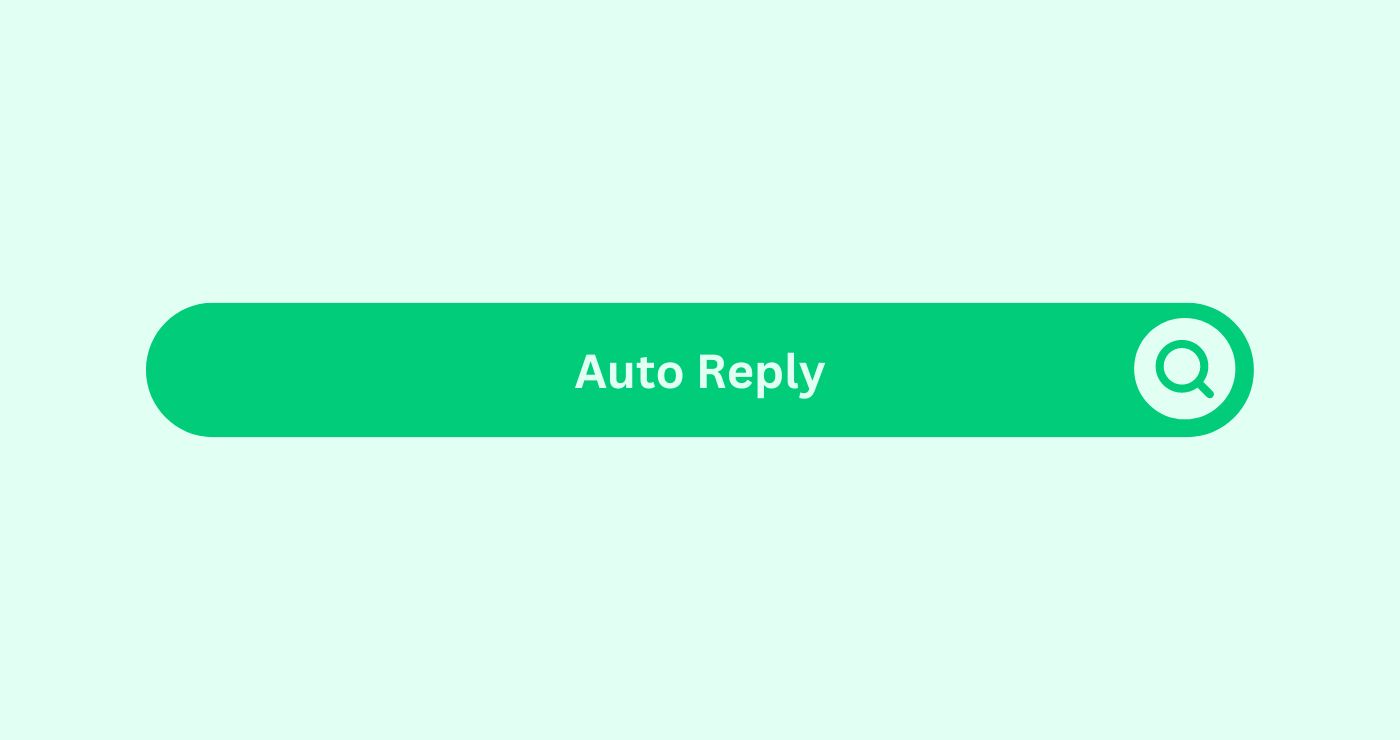Definition
Auto Reply, a system used in various platforms, sends preset messages in response to emails or messages, improving communication efficiency and customer satisfaction.
How You Can Use
Example
Consider a scenario where you manage an online retail store. During peak shopping seasons, your customer service team might receive a high volume of inquiries. Here’s how you can use Auto Reply to manage these inquiries efficiently:
- Order Confirmation: When a customer orders, an instant email confirms the order with details and a delivery estimate.
- Customer Inquiries: Set up auto-reply messages for common customer questions on returns, shipping, and contact info.
- Out-of-Office Messages: If a customer service representative is unavailable, an auto-reply can inform the sender about the representative’s absence and provide alternative contact information or an estimated response time.
- Feedback Requests: After a customer completes a purchase, an auto-reply can be used to thank them for their purchase and request feedback or reviews, helping to build a positive customer relationship.
By using Auto Reply, you can ensure that customersDefinition Customers, in the context of SEO, refer to indivi... receive timely and relevant information, enhancing their overall experience and satisfaction with your brand.
Key Takeaways
- Prompt Communication: Auto Reply ensures an immediate response to customer inquiries, improving communication and customer satisfaction.
- Efficient Management: Automated responses help manage large volumes of inquiries, reducing the workload on customer service teams.
- Consistent Messaging: Auto Reply provides consistent and accurate information to customersDefinition Customers, in the context of SEO, refer to indivi..., maintaining brand integrity and trust.
- Enhanced User Experience: By providing instant feedback and relevant information, Auto Reply improves the overall user experience.
- Increased EngagementDefinition Engagement in content marketing refers to the deg...: Automated follow-ups and acknowledgments keep customersDefinition Customers, in the context of SEO, refer to indivi... engaged and informed, contributing to higher retention rates.
FAQs
What is Auto Reply?
Auto Reply is an automated response system that sends predefined messages to recipients upon receiving their emails or messages.
Why is Auto Reply important?
Auto Reply ensures prompt communication, improves customer satisfaction, and helps manage large volumes of inquiries efficiently.
How can I set up Auto Reply messages?
Most email marketingDefinition
E-mail marketing uses targeted messages t... platforms and communication tools offer features to set up Auto Reply messages, including customization options for personalization.
What should be included in an Auto Reply message?
An Auto Reply message should include acknowledgment of receipt, relevant information, contact details, and links to additional resources if needed.
Can Auto Reply messages be personalized?
Yes, Auto Reply messages can be personalized using tags and variables to include recipientDefinition In email marketing, the recipient refers to the i... names, order details, and other relevant information.
How does Auto Reply improve customer service?
Auto Reply provides immediate acknowledgment and relevant information, reducing response time and improving overall customer satisfaction.
Can Auto Reply be used for marketing purposes?
Yes, Auto Reply can be used to send promotional messages, request feedback, or provide additional information to engage customersDefinition Customers, in the context of SEO, refer to indivi... further.
What are the common triggers for Auto Reply messages?
Common triggers include receiving an email, completing a purchase, submitting a contact form, or specific actions taken by users on a website.
Is Auto Reply suitable for all businesses?
Auto Reply is suitable for any business that wants to improve communication, manage inquiries efficiently, and enhance customer satisfaction.
Can Auto Reply impact SEO?
Indirectly, yes. By improving user experience and engagementDefinition Engagement in content marketing refers to the deg..., Auto Reply can contribute to better customer retention and satisfaction, which can positively impact SEO.