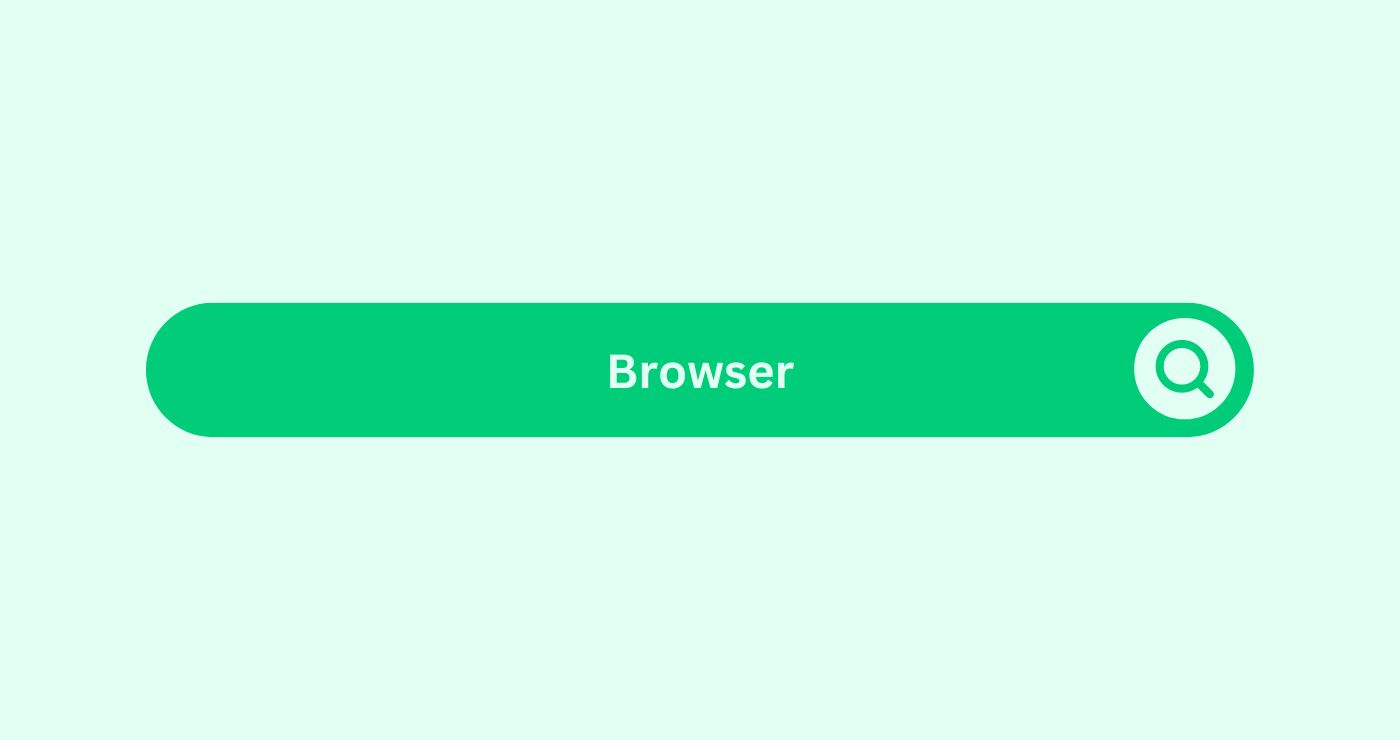Definition
A browser is a software application used to access and navigate the World Wide Web. It interprets and renders web pages, allowing users to view text, images, videos, and other multimediaDefinition Multimedia refers to the use of various content f... More content hosted on websites. Browsers also support various web technologies, such as HTML, CSS, and JavaScriptDefinition JavaScript is a versatile programming language co... More, enabling interaction with web-based applications and services.
Example of how you can use Browser
An example of how a browser can be used in SEO is to analyze website performance and user experience across different browsers and devices. By testing website functionality, layout, and renderingDefinition Rendering, in the context of SEO. refers to the p... More on popular browsers like Google Chrome, Mozilla Firefox, and Safari, SEO experts in Auckland can identify compatibility issues and optimize sites for maximum accessibilityDefinition Accessibility refers to the design and developmen... More and user engagementWhat is engagement in the context of content marketing? Enga... More.
Key Takeaways
- Cross-Platform Compatibility: Browsers are available on multiple platforms, including desktop computers, laptops, smartphones, and tablets, ensuring users can access the web across various devices and operating systems.
- RenderingDefinition Rendering, in the context of SEO. refers to the p... More Engine Differences: Different browsers use distinct renderingDefinition Rendering, in the context of SEO. refers to the p... More engines (e.g., Blink, Gecko, WebKit) to interpret and display web content, leading to variations in page layout and performance. Web developers must consider these differences when designing and optimizing websites.
- Browser Extensions and Add-ons: Browsers support extensions and add-ons that extend functionality and enhance user experience. SEO professionals can leverage browser extensions for tasks such as keyword researchWhat is keyword research in the context of SEO? Keyword rese... More, on-page analysis, and link prospecting.
- Privacy and Security Features: Modern browsers incorporate privacy and security features to protect user data and prevent malicious activities. Understanding browser security settings and protocols is essential for safeguarding website integrity and user privacy.
- User-Agent Strings: Browsers include user-agent strings in HTTP requests to identify themselves to web servers. SEO practitioners can analyze user-agent data to track browser usage trends and optimize websites for the most popular browsers.
FAQs
What is the role of a browser in SEO?
Browsers play a critical role in SEO by facilitating website access, content renderingDefinition Rendering, in the context of SEO. refers to the p... More, and user interaction. SEO professionals use browsers to analyze website performance, conduct keyword researchWhat is keyword research in the context of SEO? Keyword rese... More, and monitor search engine rankings.
How do browsers impact website compatibility and user experience?
Browsers affect website compatibility and user experience by interpreting HTML, CSS, and JavaScriptDefinition JavaScript is a versatile programming language co... More code differently. Compatibility testing across multiple browsers and devices is essential to ensure consistent renderingDefinition Rendering, in the context of SEO. refers to the p... More and functionality.
Which browser is best for SEO analysis and optimization?
Popular browsers like Google Chrome, Mozilla Firefox, and Microsoft Edge are commonly used for SEO analysis and optimization due to their robust developer tools, extensions, and market share. However, the choice depends on individual preferences and project requirements.
Can browser choice affect website rankings in search engines?
Browser choice itself does not directly impact website rankings in search engines. However, website performance, usability, and compatibility across different browsers can indirectly influence user engagementWhat is engagement in the context of content marketing? Enga... More metricsWhat are Metrics in the context of SEO? Metrics in SEO refer... More, which may affect SEO rankings.
How can browser caching impact website loading speed and SEO performance?
Browser caching stores website resources locally to reduce loading times for returning visitors. Properly configured caching settings can improve website performance and SEO scores by minimizing page load times and serverDefinition A Server in the SEO space refers to a computer sy... More requests.
Are there any SEO tools specifically designed for browser use?
Yes, several SEO tools offer browser extensions or add-ons for tasks such as keyword researchWhat is keyword research in the context of SEO? Keyword rese... More, backlink analysis, and on-page optimization. Examples include MozBar, Ahrefs SEO Toolbar, and SEOquake.
What should SEO professionals consider when optimizing websites for mobile browsers?
SEO professionals should prioritize mobile-friendly design, fast loading times, and intuitive navigation when optimizing websites for mobile browsers. Responsive designDefinition Within the realm of email marketing, responsive d... More, mobile-first indexingDefinition Mobile-First Indexing is a shift in how Google in... More, and AMP (Accelerated Mobile Pages) are essential considerations.
How can browser user-agent strings be leveraged for SEO analysis?
SEO practitioners can analyze browser user-agent strings to identify device types, browser versions, and user preferences. This data can inform responsive designDefinition Within the realm of email marketing, responsive d... More decisions, content prioritization, and browser compatibility testing.
What browser-related factors can impact website accessibility and ADA compliance?
Browser-related factors such as JavaScriptDefinition JavaScript is a versatile programming language co... More support, screen reader compatibility, and keyboard navigation support can impact website accessibilityDefinition Accessibility refers to the design and developmen... More and ADA (Americans with Disabilities Act) compliance. Web developers should ensure websites are accessible across a wide range of browsers and assistive technologies.
How can SEO professionals troubleshoot browser-related issues affecting website performance?
SEO professionals can troubleshoot browser-related issues by using developer tools to inspect page elements, debug JavaScriptDefinition JavaScript is a versatile programming language co... More errors, and analyze network activity. Browser testing services and user feedback can also help identify and resolve compatibility issues.