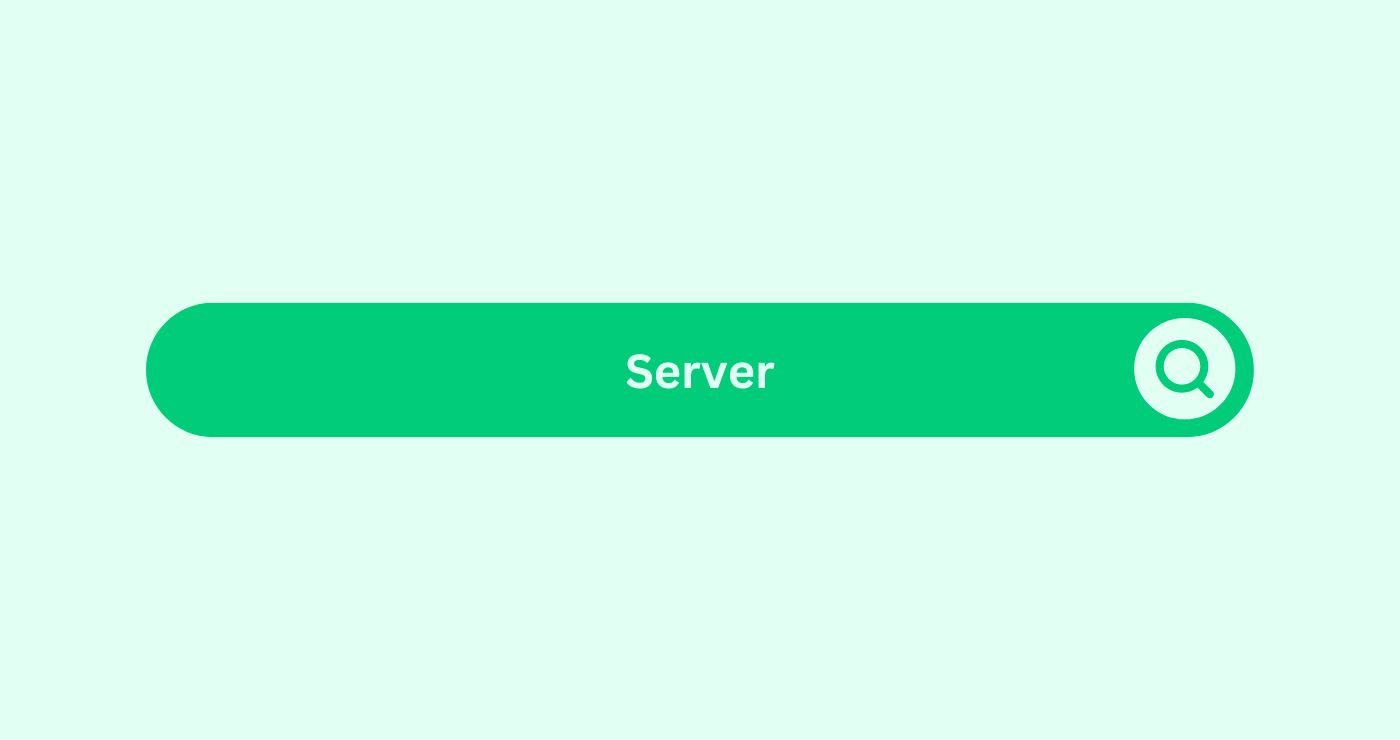Definition
A Server in the SEO space refers to a computer system or software that provides resources, services, or data to other computers or clients over a network, typically the internet. In the context of SEO, servers host websites and web applications, delivering content to users and facilitating interactions with search engine crawlersDefinition Crawlers, or spiders, are search engine tools tha....
Example of how you can use Server
For example, a web server such as Apache or Nginx hosts a website’s files and serves them to users when they access the site through a web browserDefinition A browser is a software application used to acces.... Additionally, server-side scripts, such as those written in PHP or Python, can generate dynamic contentDefinition Dynamic Content refers to web content that change... based on user requests, providing personalized experiences and delivering SEO-friendly web pages.
Key Takeaways
- Performance Optimization: Optimizing server configurations, caching mechanisms, and content delivery networks (CDNs) can enhance website performance, reducing page load times and improving user experience, which positively impacts SEO rankings.
- Security Measures: Implementing robust security measures such as SSL/TLS encryption, firewalls, and regular software updates helps protect servers from cyber threats, safeguarding website integrity, and user data, which are crucial for SEO trust signalsDefinition Trust signals in SEO marketing and Google Ads ref....
- Server Location: HostingDefinition Hosting refers to the process of making your webs... servers in geographically relevant locations can improve website loading speeds for users in target regions, reducing latency and enhancing SEO performance, particularly for local search results and user experience.
- Technical SEO Considerations: Server configurations, such as URL redirections, canonicalization, and handling of HTTP status codes, play a critical role in technical SEO, ensuring proper indexingDefinition Indexing in content marketing involves search eng... and crawlingWhat is crawling in the context of SEO? Monitor SERP metrics... of website content by search engines.
- Scalability and Reliability: Servers should be scalable and reliable to accommodate increases in website trafficDefinition In the context of SEO (Search Engine Optimisation..., seasonal spikes, and unforeseen events, ensuring uninterrupted availability and performance, which are essential for maintaining SEO rankings and user satisfaction.
FAQs
What is the role of a server in SEO?
A server hosts website files, delivers content to users and search engine crawlersDefinition Crawlers, or spiders, are search engine tools tha..., and executes server-side processes to generate dynamic contentDefinition Dynamic Content refers to web content that change..., all of which are essential for SEO visibility and user experience.
How does server location impact SEO rankings?
Server location affects website loading speeds and latency for users in different geographic regions, with closer server proximity generally leading to faster loading times and better SEO performance, especially for local search results.
What is SSL/TLS encryption, and why is it important for servers in SEO?
SSL/TLS encryption secures data transmission between servers and users' browsers, protecting sensitive information such as login credentials and payment details. It's essential for SEO as secure websites receive ranking boosts and inspire trust among users.
How can server caching improve SEO performance?
Server caching stores frequently accessed website data in temporary storage, reducing server load and speeding up page delivery to users. Faster loading times enhance user experience and SEO rankings, particularly for mobile search.
What are common server errors that can impact SEO?
Common server errors such as 404 Not Found, 500 Internal Server Error, and 503 Service Unavailable can negatively impact SEO by hindering crawlingWhat is crawling in the context of SEO? Monitor SERP metrics... and indexingDefinition Indexing in content marketing involves search eng... of web pages, leading to decreased visibility and potential penalties from search engines.
What measures should be taken to ensure server security for SEO purposes?
To enhance server security for SEO, practices such as regular security audits, software patching, strong password policies, access control measures, and monitoring for suspicious activities should be implemented to mitigate risks and protect website integrity.
How can server response times affect SEO rankings?
Slow server response times can leadDefinition A Lead in the context of SEO refers to a potentia... to higher bounce rates, lower user engagementDefinition Engagement in content marketing refers to the deg..., and decreased search engine rankings. Optimizing server configurations, minimizing server requests, and leveraging caching mechanisms can improve response times and SEO performance.
What is the impact of server downtime on SEO?
Server downtime can leadDefinition A Lead in the context of SEO refers to a potentia... to temporary unavailability of websites, negatively impacting user experience, search engine crawlingWhat is crawling in the context of SEO? Monitor SERP metrics..., and indexingDefinition Indexing in content marketing involves search eng.... Frequent or prolonged downtime can result in loss of SEO rankings, trafficDefinition In the context of SEO (Search Engine Optimisation..., and potential revenue.
What is the difference between shared hosting and dedicated hosting servers, and how does it affect SEO?
Shared hostingDefinition Hosting refers to the process of making your webs... involves multiple websites sharing resources on the same server, while dedicated hostingDefinition Hosting refers to the process of making your webs... provides exclusive server resources for a single website. Dedicated hostingDefinition Hosting refers to the process of making your webs... typically offers better performance, security, and reliability, which can positively impact SEO rankings compared to shared hostingDefinition Hosting refers to the process of making your webs....
How can server logs be utilized for SEO analysis?
Server logs contain valuable data on user interactions, search engine crawls, and website errors, which can be analyzed to identify crawl issues, track user behavior, monitor search engine bot activity, and optimize website performance for SEO.