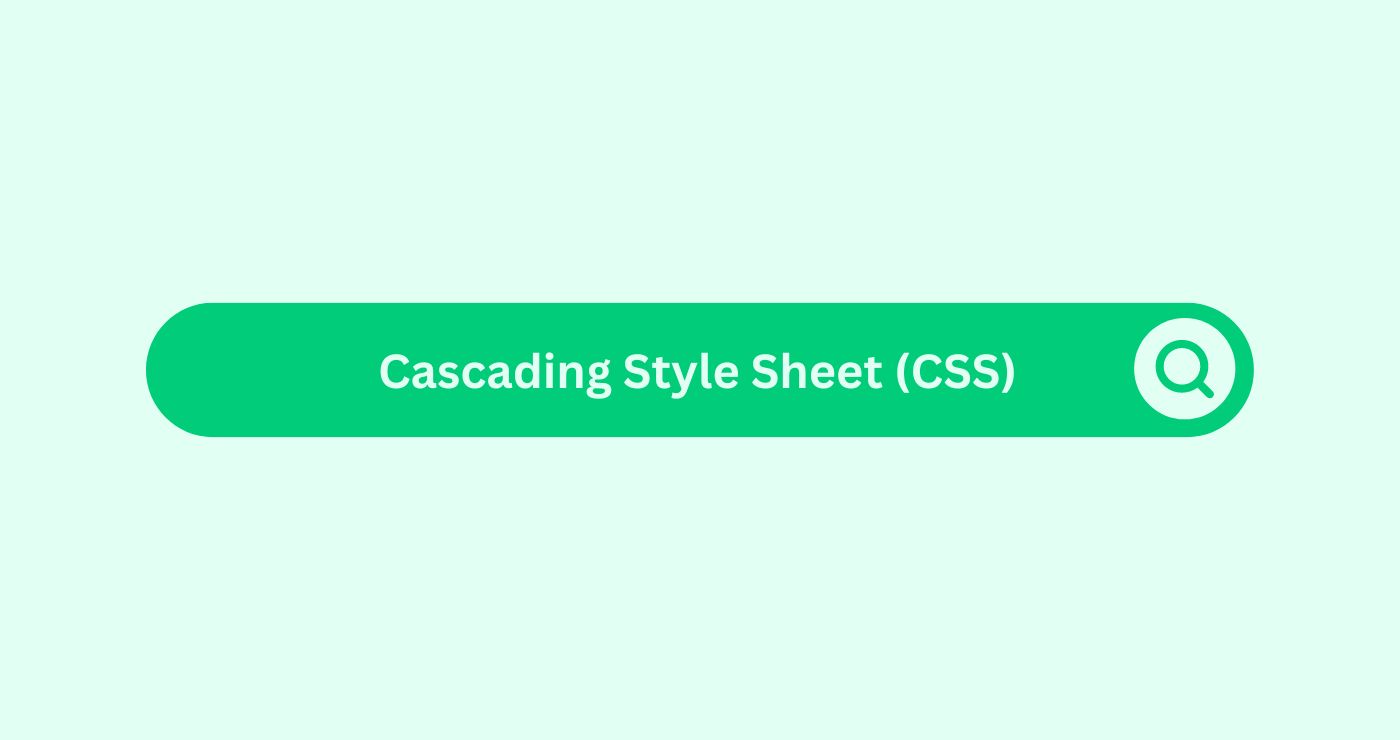Definition
Cascading Style Sheets (CSS) is a stylesheet language used to describe the presentation of a document written in HTML or XML. CSS defines how elements should be displayed on screen, on paper, in speech, or on other media. By separating the content from its presentation, CSS enables more flexible and efficient web design. CSS allows for the application of styles, such as colors, fonts, spacing, and layout, to be managed in a centralized manner. This separation of content and presentation improves maintainability and enables multiple pages to share formatting, which reduces complexity and redundancy.
CSS follows a cascading order to apply styles, meaning that styles can be applied to an element from multiple sources and can override one another based on their specificity and importance. The three main sources of CSS are external stylesheets, embedded styles within an HTML document, and inline styles applied directly to HTML elements.
CSS can also enhance the accessibilityDefinition Accessibility refers to the design and developmen... More and usability of web pages by ensuring that they are responsive and adapt to various screen sizes and devices. Furthermore, CSS can impact SEO by influencing page load times and mobile-friendliness, which are important factors for search engine ranking.
How You Can Use Cascading Style Sheet (CSS)
Example
Consider a blog that wants to improve its visual design and user experience. The developers can use CSS to achieve a consistent and appealing look across all pages. Here’s how CSS can be used in this scenario:
- External Stylesheet: The developers create a single CSS file (styles.css) that contains all the styles for the blog. This file is linked to each HTML page using a
<link>tag in the<head>section of the documents.
htmlCopy code<link rel="stylesheet" type="text/css" href="styles.css">
- Consistent Layout: The CSS file defines the layout for the header, footer, and main content area. For example, the header might have a background color, specific font styles for the navigation links, and a fixed height.
cssCopy codeheader {
background-color: #333;
color: white;
height: 60px;
display: flex;
align-items: center;
justify-content: space-between;
padding: 0 20px;
}
header nav a {
color: white;
text-decoration: none;
margin: 0 10px;
font-family: Arial, sans-serif;
}
- Responsive DesignDefinition Within the realm of email marketing, responsive d... More: CSS media queries ensure the blog is responsive. For instance, the layout can change for mobile devices, ensuring the content is accessible and readable on smaller screens.
cssCopy code@media (max-width: 600px) {
header {
flex-direction: column;
height: auto;
}
header nav a {
margin: 10px 0;
}
}
Formulas and Calculations
There isn’t a specific formula for using CSS, but understanding specificity and the cascade is crucial:
- Specificity: Determines which CSS rule applies when multiple rules target the same element. Specificity is calculated based on the type and number of selectors.
- Inline styles > IDs > Classes/Attributes/Pseudo-classes > Elements/Pseudo-elements.
- Cascade: CSS rules are applied in order of importance and specificity. If multiple rules have the same specificity, the last one in the CSS file takes precedence.
Key Takeaways
- Efficiency: CSS separates content from presentation, making it easier to manage and maintain web pages.
- Consistency: By using an external stylesheet, developers can ensure a consistent look and feel across multiple web pages.
- Responsiveness: CSS enables the creation of responsive designs that adapt to various screen sizes and devices.
- Performance: Optimized CSS can improve page load times, enhancing user experience and SEO.
- AccessibilityDefinition Accessibility refers to the design and developmen... More: Proper use of CSS can improve the accessibilityDefinition Accessibility refers to the design and developmen... More of web content for users with disabilities.
FAQs
What is a Cascading Style Sheet (CSS)?
CSS is a stylesheet language used to describe the presentation of a document written in HTML or XML, defining how elements should be displayed.
Why is CSS important in web design?
CSS allows for the separation of content and presentation, making web design more flexible and easier to maintain.
How can CSS impact SEO?
CSS can influence SEO by affecting page load times and ensuring mobile-friendliness, both of which are important ranking factors.
What are CSS selectors?
Selectors are patterns used to select the elements you want to style, such as element selectors, class selectors, and ID selectors.
What is the cascade in CSS?
The cascade is the process by which the browserDefinition A browser is a software application used to acces... More determines which CSS rules apply when multiple rules target the same element, based on specificity and order.
How does specificity work in CSS?
Specificity determines which CSS rule applies when there are conflicting rules. It is calculated based on the types and numbers of selectors used.
What are media queries in CSS?
Media queries are used to apply different styles for different devices or screen sizes, enabling responsive designDefinition Within the realm of email marketing, responsive d... More.
What is an external stylesheet?
An external stylesheet is a separate CSS file linked to an HTML document, allowing multiple pages to share the same styles.
What is the difference between inline, embedded, and external CSS?
Inline CSSDefinition Inline CSS in Email Marketing refers to the pract... More is applied directly to elements via the style attribute, embedded CSS is included within tags in an HTML document, and external CSS is linked via a separate file.
How can CSS improve accessibility?
CSS can enhance accessibilityDefinition Accessibility refers to the design and developmen... More by ensuring text is readable, providing sufficient contrast, and supporting various input methods and screen readers.