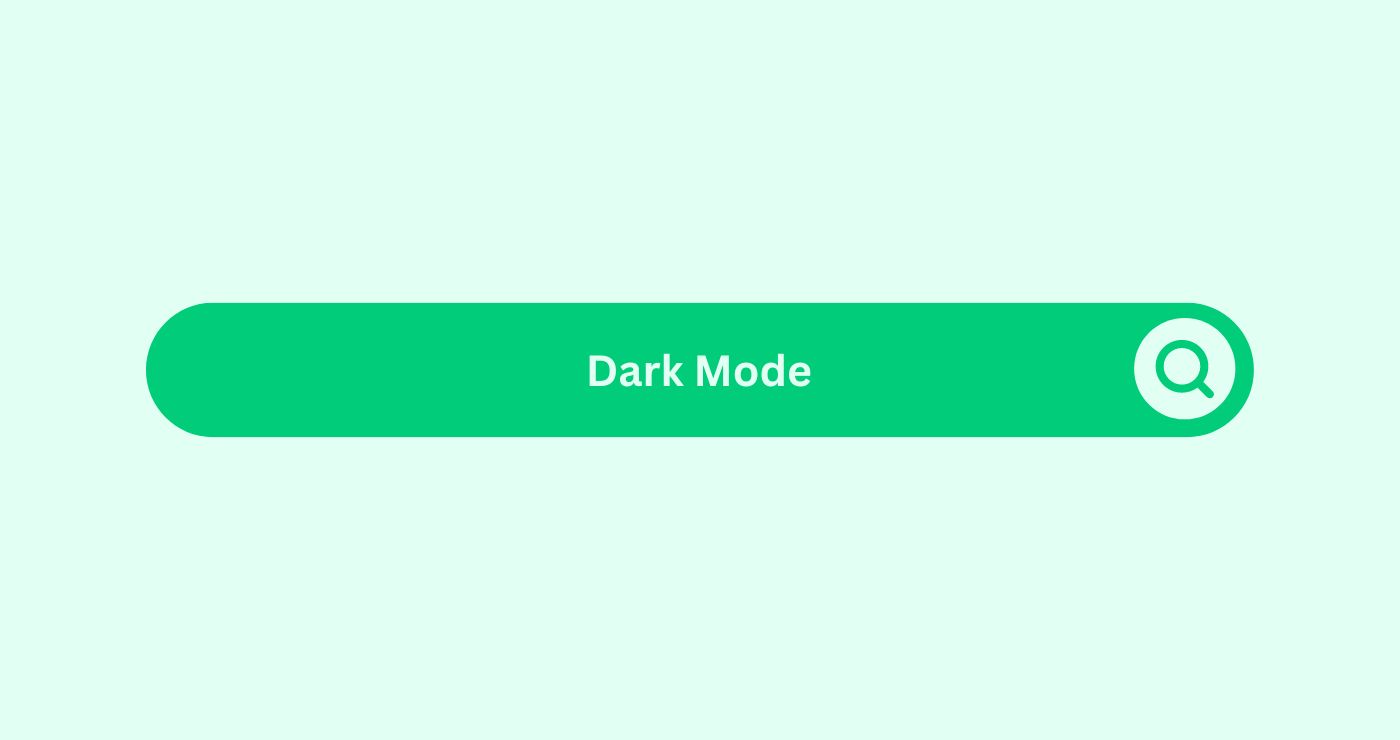Definition
Dark Mode is a display setting for user interfaces that replaces the typical light background with a dark background. This mode is designed to reduce eye strain, especially in low-light environments, and to save battery life on devices with OLED or AMOLED screens.
How you can use
Example: If you are developing a website, implementing Dark Mode can enhance user experience by offering an alternative viewing option. Users can switch to Dark Mode for a more comfortable reading experience at night or in low-light conditions. This can be done by adding a toggle switch on your website that allows users to switch between light and dark themes.
Key Takeaways
- User Comfort: Dark Mode reduces eye strain and improves readability in low-light environments.
- Battery Efficiency: On OLED and AMOLED screens, Dark Mode can save battery life by using less power for displaying dark pixels.
- Aesthetic Appeal: Dark Mode can provide a modern, sleek look to websites and applications.
- AccessibilityDefinition Accessibility refers to the design and developmen...: Offering Dark Mode as an option enhances accessibilityDefinition Accessibility refers to the design and developmen... for users who prefer or need a darker interface.
- User Preference: Increasingly, users are expecting Dark Mode as a standard feature in applications and websites.
FAQs
What is Dark Mode?
Dark Mode is a display setting that replaces the light background of an interface with a dark background, reducing eye strain and saving battery life on certain screens.
How does Dark Mode reduce eye strain?
Dark Mode reduces eye strain by minimizing the amount of bright light emitted from the screen, making it easier to read in low-light conditions.
Can Dark Mode save battery life?
Yes, on devices with OLED or AMOLED screens, Dark Mode can save battery life as these screens use less power to display dark pixels.
Is Dark Mode beneficial for all users?
While many users find Dark Mode beneficial, it may not be preferred by everyone. It's important to offer the option to switch between light and dark modes.
How can I implement Dark Mode on my website?
You can implement Dark Mode by adding a CSS theme switcher that toggles between light and dark themes. JavaScriptJavaScript is a versatile programming language that plays a ... can be used to save the user's preference.
Does Dark Mode affect SEO?
Dark Mode itself does not directly affect SEO, but improving user experience and accessibilityDefinition Accessibility refers to the design and developmen... can have positive indirect effects on SEO.
Are there any downsides to using Dark Mode?
Some users may find Dark Mode harder to read in bright environments, and it may not be suitable for all types of content.
Is Dark Mode available on all devices and platforms?
Most modern operating systems, web browsers, and many applications offer Dark Mode as a standard feature.
How does Dark Mode enhance user experience?
Dark Mode enhances user experience by providing a more comfortable viewing option in low-light conditions and aligning with user preferences.
What are some best practices for designing Dark Mode?
Best practices include ensuring sufficient contrast, avoiding pure black backgrounds, testing readability, and providing a simple way for users to toggle between modes.