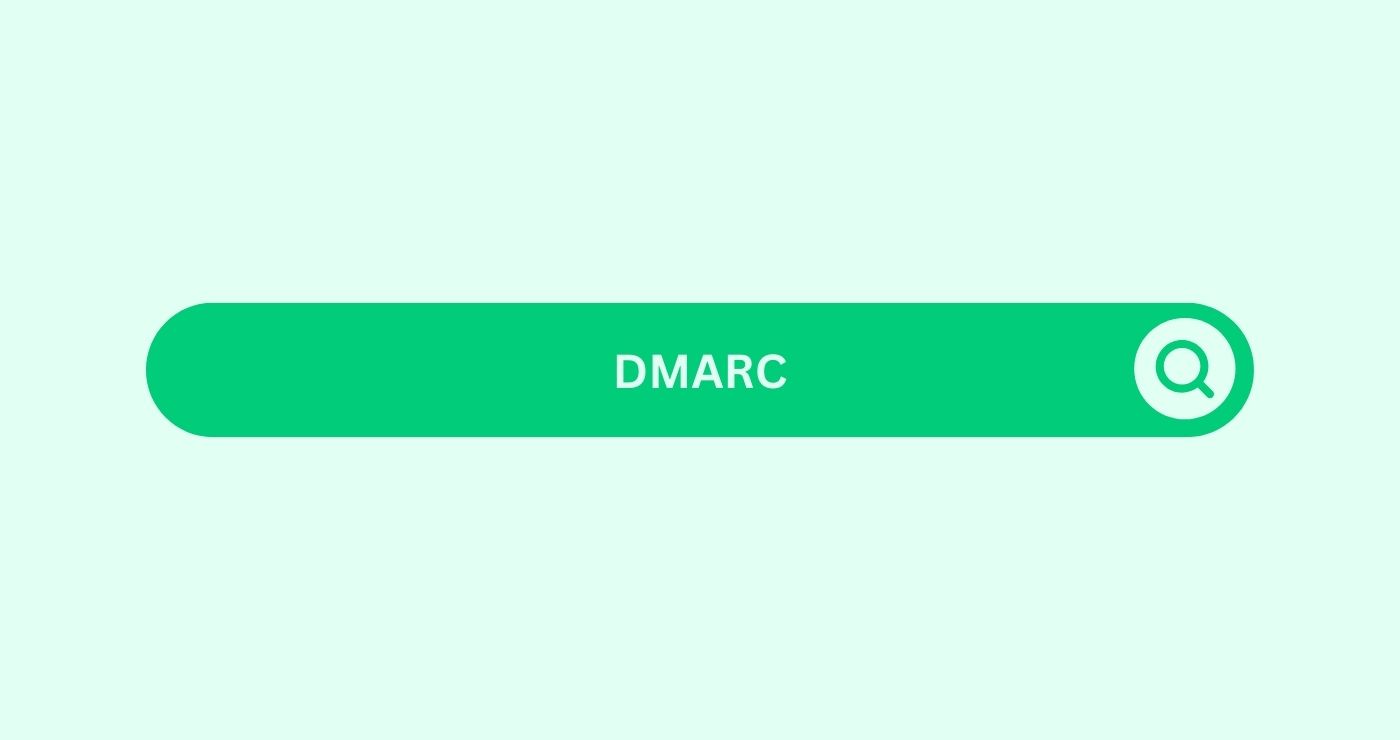Definition
Domain-based Message Authentication, Reporting and Conformance (DMARC) is an email authentication protocol that helps protect domain owners from unauthorized use, such as phishing and email spoofingDefinition In email marketing, spoofing refers to the decept.... DMARC builds on existing email authentication techniques, SPF (Sender Policy FrameworkDefinition In SEO, a framework is a structured set of tools ...) and DKIM (DomainKeys Identified Mail), to provide domain-level protection and reporting capabilities.
How you can use
DMARC can be used to enhance the security of your email communications and protect your domain from being used in malicious activities. By implementing DMARC, you can instruct email receivers on how to handle emails that fail SPF and DKIM checks, and receive reports on email authentication results.
Example: Suppose your company has experienced phishing attacks where malicious actors send emails that appear to come from your domain. By setting up DMARC, you can specify that all emails failing SPF and DKIM checks should be rejected. Additionally, you will receive reports detailing these failed authentication attempts, helping you monitor and respond to potential threats.
Setting Up DMARC
Setting up DMARC involves creating a DMARC policy and publishing it as a DNS TXT record for your domain. The policy specifies how email receivers should handle emails that fail SPF and DKIM checks.
Formula:
cssCopy codev=DMARC1; p=none|quarantine|reject; rua=mailto:[email protected]; ruf=mailto:[email protected]; sp=none|quarantine|reject; aspf=r|s; adkim=r|s
v: DMARC versionp: Policy for handling failed emails (none, quarantineDefinition In email marketing, quarantine refers to a tempor..., reject)rua: Reporting URI for aggregate reportsruf: Reporting URI for forensic reportssp: Subdomain policy (optional)aspf: Alignment mode for SPF (relaxed or strict)adkim: Alignment mode for DKIM (relaxed or strict)
Key Takeaways
- Enhanced Security: DMARC protects your domain from email spoofingDefinition In email marketing, spoofing refers to the decept... and phishing attacks.
- Email Authentication: DMARC leverages SPF and DKIM to authenticate emails.
- Policy Control: Specify how to handle emails that fail authentication checks.
- Reporting: Receive reports on email authentication results for monitoring and analysis.
- Improved Deliverability: Authenticated emails are more likely to reach the inbox, improving deliverability.
FAQs
What is Domain-based Message Authentication, Reporting and Conformance?
DMARC is an email authentication protocol that protects domains from unauthorized use, such as phishing and email spoofingDefinition In email marketing, spoofing refers to the decept....
How does DMARC work?
DMARC builds on SPF and DKIM to authenticate emails and provides policies on how to handle failed authentication attempts.
Why is DMARC important?
DMARC enhances email security, preventing phishing attacks and improving email deliverabilityDefinition Email deliverability refers to the ability of an ....
How can I set up DMARC for my domain?
Create a DMARC policy and publish it as a DNS TXT record for your domain.
What does the DMARC policy specify?
The policy specifies how email receivers should handle emails that fail SPF and DKIM checks.
What are SPF and DKIM?
SPF (Sender Policy FrameworkDefinition In SEO, a framework is a structured set of tools ...) and DKIM (Domain Keys Identified Mail) are email authentication methods that DMARC uses.
What are DMARC reports?
DMARC reports provide information on email authentication results, helping you monitor and respond to potential threats.
What are the DMARC policy options?
The options are none (no action), quarantineDefinition In email marketing, quarantine refers to a tempor... (mark as spam), and reject (block the email).
How does DMARC improve email deliverability?
Authenticated emails are more likely to be trusted by email receivers, reducing the chances of being marked as spam.
What is DMARC alignment?
DMARC alignment ensures that the domain in the From address matches the domains used in SPF and DKIM.