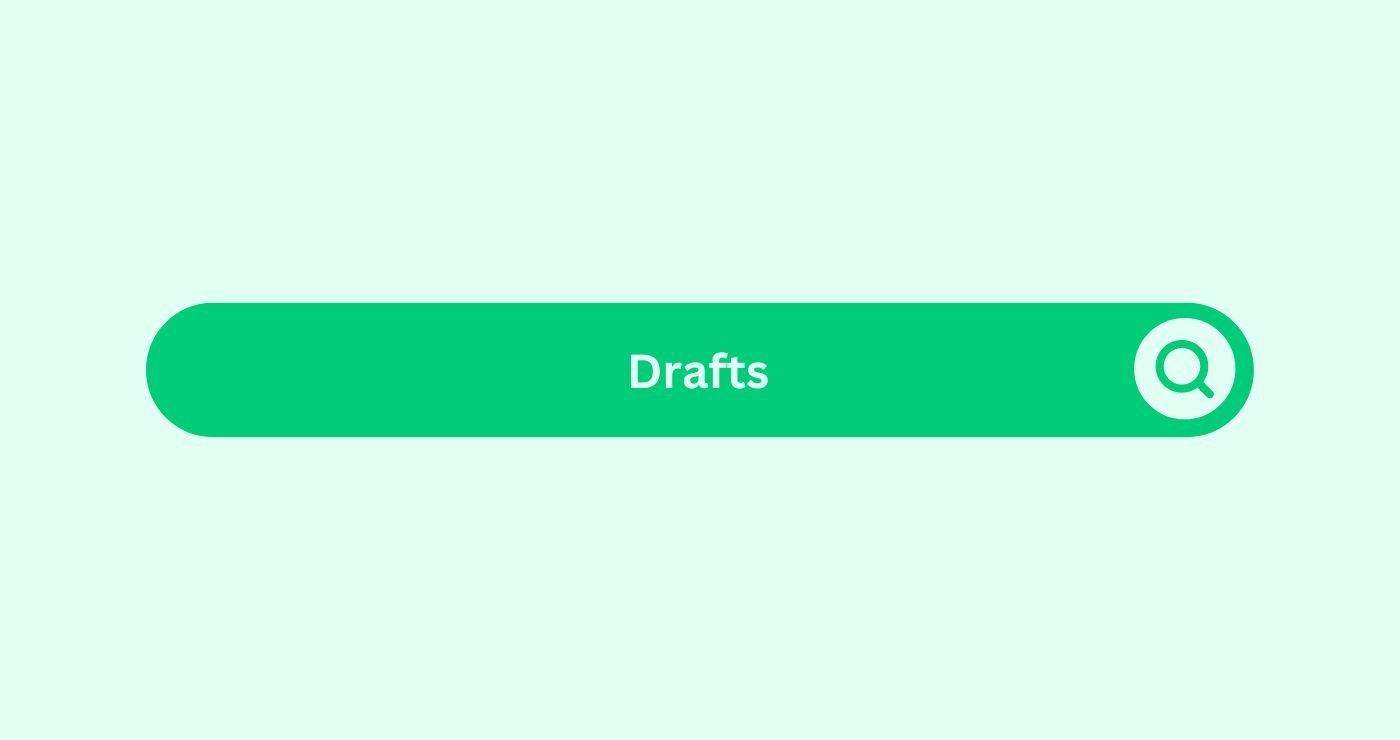Definition
Email Drafts save emails that are prepared but not sent yet. They allow users to compose, edit, and review messages before finalizing and sending them. Drafts help ensure the accuracy and quality of email communications.
How You Can Use
A marketing team creates email drafts for their monthly newsletterDefinition A newsletter in email marketing is a regularly di.... Multiple team members review each draft for content accuracy, grammar, and formatting before approving and scheduling the final version for distribution. This process guarantees a polished and professional newsletterDefinition A newsletter in email marketing is a regularly di....
Calculation Formulas
Formulas may not directly apply to email drafts, but you can measure their effectiveness through metricsWhat are Metrics in the context of SEO? Metrics in SEO refer... such as:
Completion Rate:
Completion Rate = (Sent Emails / Total Drafts Created)×100
Completion Rate = (Total Drafts Created / Sent Emails)×100
Revision Rate:
Revision Rate = (Revised Drafts / Total Drafts Created)×100
Revision Rate = (Total Drafts Created / Revised Drafts)×100
Key Takeaways
- Quality AssuranceDefinition Quality Assurance (QA) in the SEO space refers to...: Allows for thorough review and editing.
- Collaboration: Facilitates teamwork by enabling multiple reviews.
- Time Management: Saves time by allowing ongoing edits.
- Error Reduction: Minimizes mistakes in final emails.
- Consistency: Ensures consistent messaging and branding.
FAQs
What are E Mail Drafts?
E Mail Drafts are saved versions of emails that are prepared but not yet sent, allowing for further editing and review.
Why are E Mail Drafts important?
They help ensure the accuracy, quality, and professionalism of email communications by allowing thorough review and edits.
How can I create an E Mail Draft?
Most email platforms have a "Save Draft" option when composing an email. Simply write your email and save it as a draft.
Can multiple people edit an E Mail Draft?
Yes, drafts can be shared and edited by multiple team members for collaborative review and input.
How do I access my E Mail Drafts?
Drafts are usually saved in a specific "Drafts" folder within your email clientDefinition An Email Client is a software application that us..., accessible from the main menu.
Can I schedule a draft to be sent later?
Yes, many email platforms allow you to schedule drafts to be sent at a specific date and time.
What happens if I accidentally delete an E Mail Draft?
Some email platforms have a recovery option for deleted drafts, often found in the "Trash" or "Deleted Items" folder.
How can E Mail Drafts improve my email campaigns?
Drafts allow for multiple reviews, reducing errors and ensuring high-quality, consistent messaging in your campaigns.
Can I convert a draft into a template?
Yes, many email platforms allow you to save drafts as templatesDefinition Templates in the SEO space refer to pre-designed ... for future use, streamlining your email creation process.
Do E Mail Drafts save automatically?
Many email platforms offer an auto-save feature that periodically saves your draft to prevent data loss.