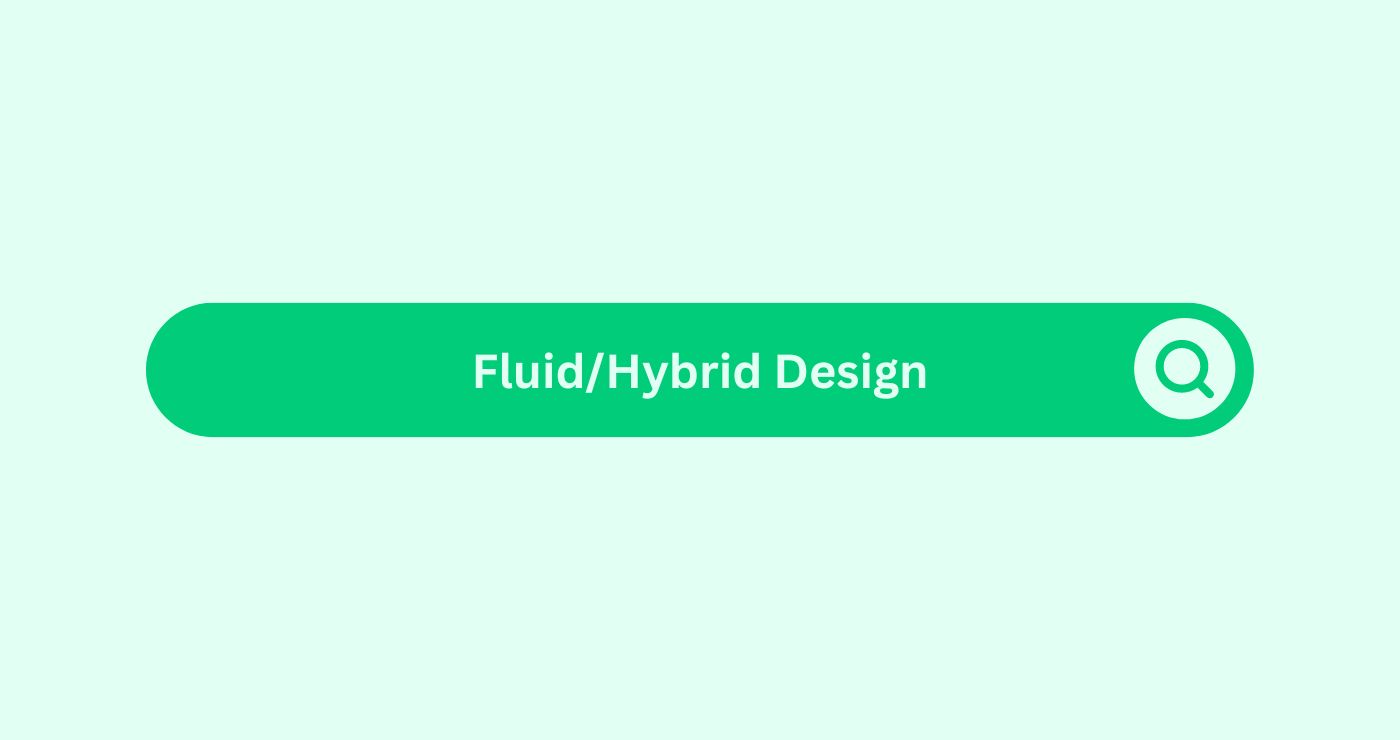Definition
Fluid / hybrid design in the SEO space refers to a web design approach that combines the principles of fluid and fixed layouts to create flexible, responsive websites. This design method allows web pages to adapt to different screen sizes and devices while maintaining a consistent user experience. In a fluid design, elements are sized in relative units like percentages rather than absolute units like pixels, ensuring that the layout adjusts smoothly to the width of the viewport. Hybrid design, on the other hand, blends fluid elements with fixed-width componentsDefinition Components in the SEO space refer to the individu... to achieve a balanced and user-friendly interface.
Fluid/Hybrid Design is essential in today’s digital landscape, where users access websites from a variety of devices, including desktops, laptops, tablets, and smartphones. By ensuring that a website is responsive and adapts to different screen sizes, fluid/hybrid design enhances usability, accessibilityDefinition Accessibility refers to the design and developmen..., and overall user satisfaction. Moreover, it positively impacts SEO, as search engines prioritise mobile-friendly and responsive websites in their ranking algorithms.
How You Can Use
Fluid or hybrid design can be employed to create websites that offer a seamless user experience across all devices, thereby improving engagementDefinition Engagement in content marketing refers to the deg... and reducing bounce rates. Implementing this design approach involves combining fluid grid layouts, flexible images, and media queries to achieve responsiveness.
Example:
Suppose you are designing an e-commerce website. You want the site to be accessible and visually appealing on both desktop and mobile devices. Using a fluid/hybrid design approach, you can achieve this by:
- Fluid Grid Layout: Define the layout using relative units such as percentages for widths. For instance : cssCopy code
.container { width: 90%; max-width: 1200px; margin: 0 auto; }This ensures that the container adjusts its width according to the viewport size, up to a maximum width of 1200px. - Flexible Images: Make images responsive by setting their maximum width to 100%. For example : cssCopy code
img { max-width: 100%; height: auto; }This ensures that images scale appropriately within their containing elements. - Media Queries: Use CSS media queries to apply different styles based on the screen size. For instance:cssCopy code
@media (max-width: 768px) { .sidebar { display: none; } .content { width: 100%; } }This example hides the sidebar and adjusts the content width for screens narrower than 768px, optimizing the layout for mobile devices.
By employing fluid/hybrid design principles, your e-commerce website will be user-friendly and visually consistent across various devices, enhancing user experience and supporting better SEO performance.
Formulas and Calculations
While fluid/hybrid design primarily involves design principles rather than mathematical formulas, certain calculations can help achieve the desired layout:
- Percentage Width Calculation: Percentage Width = (Target Width / Container Width)×100
Percentage Width=(Container Width / Target Width)×100 - Viewport Unit Calculation : Viewport Width (vw) = (Element Width / Viewport Width)×100
Viewport Width (vw) = (Viewport Width / Element Width)×100 - Aspect Ratio for Responsive Images : Aspect Ratio = (Image Width / Image Height)
Aspect Ratio = (Image Height / Image Width)
These calculations help in setting relative sizes and ensuring that elements scale appropriately across different devices.
Key Takeaways
- Enhanced User Experience: Fluid/Hybrid Design ensures a consistent and user-friendly experience across all devices.
- Improved SEO: Responsive websites are favored by search engines, leading to better SEO rankings.
- Flexibility and Adaptability: The design adjusts smoothly to various screen sizes, enhancing usability.
- Resource Efficiency: By maintaining a single codebase for all devices, development and maintenanceDefinition Maintenance in the SEO space refers to the ongoin... efforts are reduced.
- Increased EngagementDefinition Engagement in content marketing refers to the deg...: A seamless user experience leads to higher engagementDefinition Engagement in content marketing refers to the deg... and lower bounce rates.
FAQs
What is Fluid/Hybrid Design?
Fluid/Hybrid Design combines fluid and fixed layout principles to create flexible, responsive websites that adapt to different screen sizes.
Why is Fluid/Hybrid Design important for SEO?
Responsive designs improve user experience on all devices, which search engines prioritize in their ranking algorithms, positively impacting SEO.
How do I implement a Fluid Grid Layout?
Use relative units like percentages for widths, ensuring that elements adjust according to the viewport size.
What are flexible images in Fluid/Hybrid Design?
Flexible images are those that scale appropriately within their containing elements, often achieved by setting their maximum width to 100%.
How do media queries work in Fluid/Hybrid Design?
Media queries apply different CSS styles based on the screen size, allowing for adjustments in layout and design for various devices.
Can Fluid/Hybrid Design be used for all types of websites?
Yes, it is suitable for any website that needs to provide a consistent user experience across multiple devices.
What tools can help with Fluid/Hybrid Design?
Tools like BootstrapDefinition Bootstrap is a popular front-end framework that p..., Foundation, and CSS frameworks that support responsive designDefinition Within the realm of email marketing, responsive d... principles can aid in implementing Fluid/Hybrid Design.
How does Fluid/Hybrid Design affect website performance?
It enhances performance by providing a better user experience and reducing the need for multiple versions of a site, thereby streamlining development and maintenanceDefinition Maintenance in the SEO space refers to the ongoin....
What are the challenges of Fluid/Hybrid Design?
Challenges include ensuring cross-browser compatibility and managing complex layouts to maintain responsiveness and usability.
How often should I review my Fluid/Hybrid Design implementation?
Regularly review and test the design, especially when new devices or screen sizes become popular, to ensure continued responsiveness and usability.