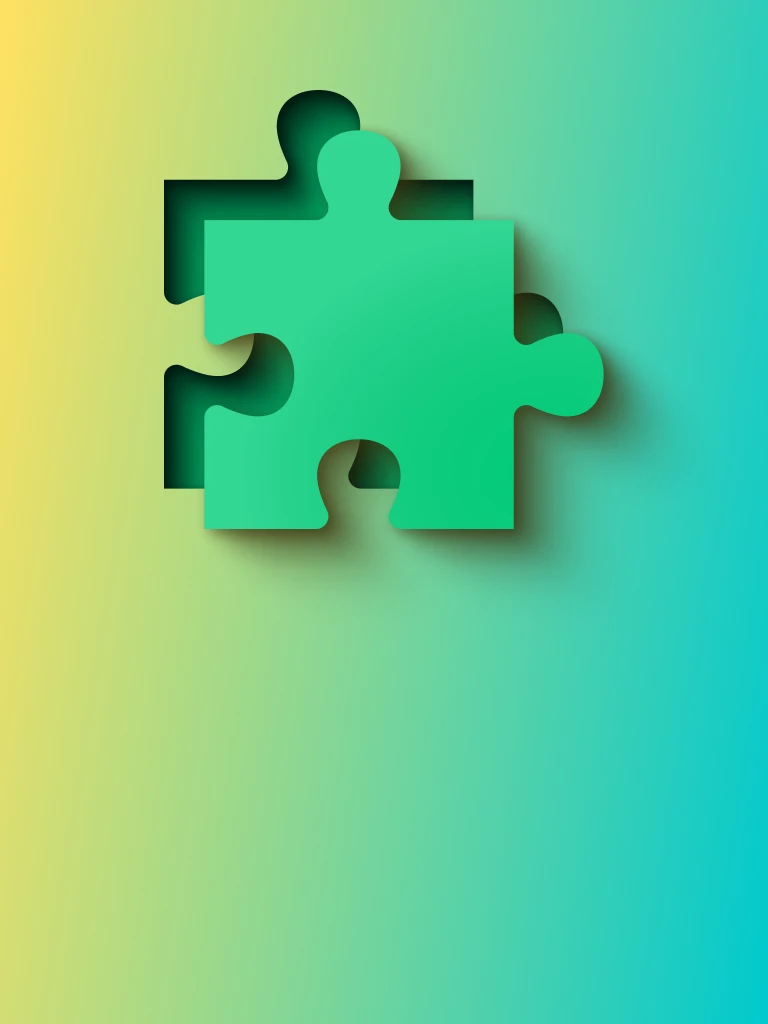What is H2 Tag?
The H2 tag, or Heading 2 tag, is an HTML element used to define secondary headings or subheadings within a webpage. It helps structure the content hierarchically, providing clarity and organization to both users and search engine crawlers.
Definition
The H2 tag is an HTML element which denotes secondary headings or subheadings within a webpage. It follows the H1 tagWhat is an H1 Tag? The H1 tag, or Heading 1 tag, is an HTML ... More in the hierarchy and represents topics that are closely related to the main heading. Search engines use H2 tags to understand the content structure and relevanceDefinition In SEO, relevance refers to the degree to which a... More of the page.
Example of how you can use H2 Tags
htmlCopy code<!DOCTYPE html>
<html lang="en">
<head>
<meta charset="UTF-8">
<meta name="viewport" content="width=device-width, initial-scale=1.0">
<title>Example Page</title>
</head>
<body>
<header>
<h1>Main Heading</h1>
</header>
<section>
<h2>Subheading 1</h2>
<p>This is the content of subheading 1.</p>
<h2>Subheading 2</h2>
<p>This is the content of subheading 2.</p>
</section>
</body>
</html>
In this example, the <h2> tags are used to define secondary headings or subheadings within the webpage content, providing additional context to users and search engines.
Key Takeaways
- Content Structure: H2 tags help organize content hierarchically, allowing users to understand the relationship between different sections of a webpage.
- SEO RelevanceDefinition In SEO, relevance refers to the degree to which a... More: Search engines consider H2 tags when indexingWhat is Indexing? Indexing in the context of SEO refers to t... More and ranking webpages. This particularly applies to determining the topical relevanceDefinition In SEO, relevance refers to the degree to which a... More and structure of the content.
- Readability Enhancement: Proper usage of H2 tags improves the readability and scannability of the webpage. Doing so makes it easier for users to navigate and consume information.
- Semantic Markup: Using descriptive and relevant text within H2 tags contributes to semantic markup, enhancing accessibilityDefinition Accessibility refers to the design and developmen... More and usability.
- Consistency: Maintain consistency in the usage of H2 tags across different pages of your website to provide a cohesive user experience and reinforce content hierarchy.
FAQs for H2 Tag
How many H2 tags should a webpage have?
There is no strict limit to the number of H2 tags on a webpage, but they should be used appropriately to denote meaningful subheadings and maintain content hierarchy.
Should H2 tags be used for styling purposes only?
While H2 tags can be styled using CSS for visual appearance, it's essential to ensure that the content within the tags accurately represents subheadings or secondary topics for SEO purposes.
Do H2 tags affect SEO ranking?
While H2 tags themselves are not direct ranking factors, their proper usage contributes to overall SEO by providing context and structure to the content, which can indirectly impact search engine visibility.
Can I skip H1 tags and use only H2 tags for headings?
While technically possible, it's not recommended to skip H1 tags as they denote the main heading or title of the page, which is essential for SEO and user understanding. H2 tags should be used for subheadings.
What HTML structure should be used for H2 tags?
H2 tags should be logically structured within the HTML hierarchy, typically placed within the section, article, or div elements to denote subheadings within specific content sections.
Should keywords be included in H2 tags?
Including relevant keywordsWhat is the keyword in the context of content marketing? Key... More in H2 tags can help improve the page's visibility for those terms in search engine results. However, it's essential to prioritise readability and natural language over keyword stuffingWhat is Keyword Stuffing? Keyword stuffing refers to overloa... More.
Are H2 tags necessary for all web pages?
While not mandatory, H2 tags are beneficial for SEO and user experience, especially for pages with substantial content or distinct sections that require additional organisation.
What is the recommended length for H2 tags?
H2 tags should be concise and descriptive, typically under 70 characters, to ensure visibility in search engine results and maintain readability.
Should H2 tags be unique on each webpage?
It's advisable to use unique H2 tags for different sections or topics within a webpage to provide clarity and avoid confusion for users and search engines.
How can I check if my H2 tags are optimised for SEO?
SEO tools and browserDefinition A browser is a software application used to acces... More extensions can be used to analyse webpage HTML structure and ensure proper usage of H2 tags, including relevanceDefinition In SEO, relevance refers to the degree to which a... More to content and hierarchy within the page.