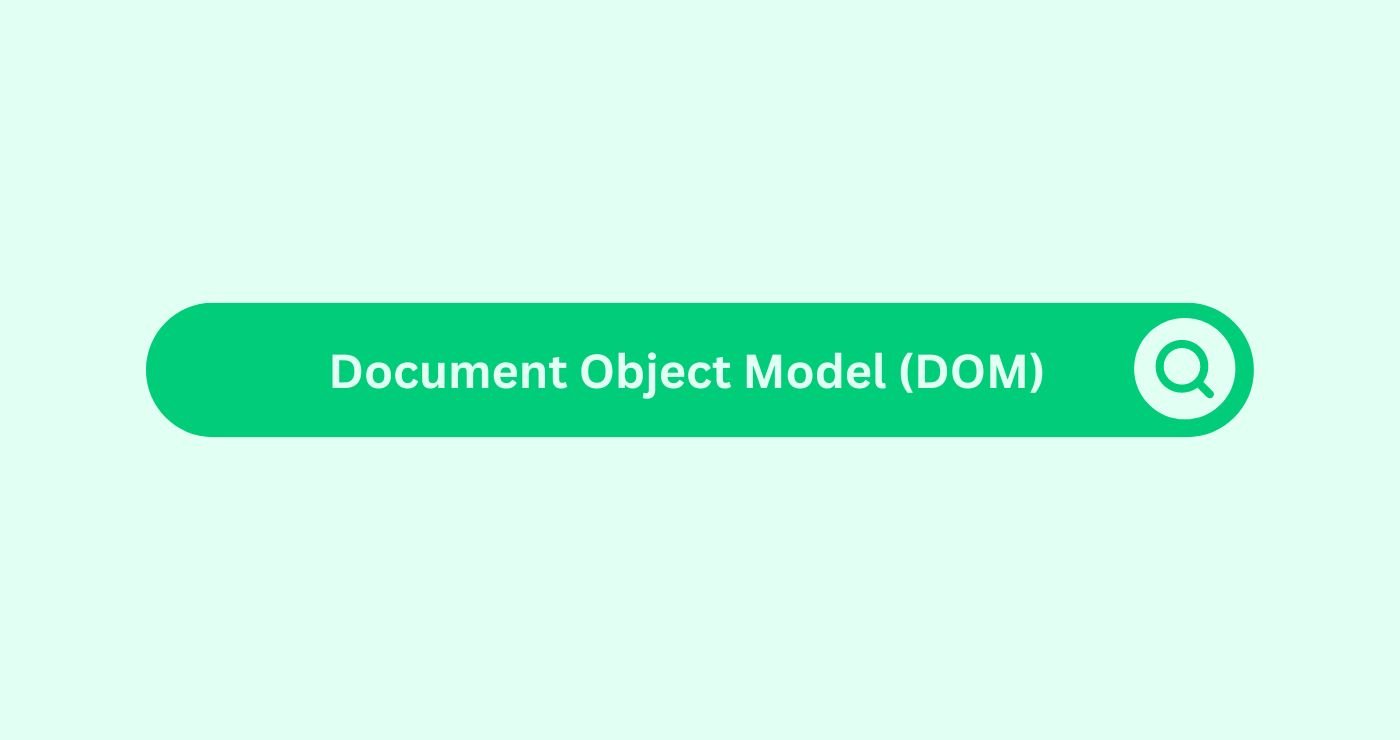Definition
The Document Object Model (DOM) is a programming interface for web documents. The DOM is a tree of objects representing document structure for dynamic contentDefinition Dynamic Content refers to web content that change... access and updates during display.This interface is platform- and language-independent, making it a crucial component in web development.
For instance, when a web page loads, the browserDefinition A browser is a software application used to acces... parses the HTML and generates a corresponding DOM. JavaScriptJavaScript is a versatile programming language that plays a ... can then interact with this DOM to update the content of the page, respond to user events, or perform other actions without needing to reload the page. This capability is foundational for modern web applications, which rely heavily on client-side scripting to provide a responsive user experience.
How You Can Use
Example
Consider a scenario where you manage an online store and want to improve the user experience by making your web pages more interactive. By leveraging the DOM, you can enhance your website’s interactivity and SEO performance.
Step-by-Step Example:
- Dynamically Update Content:
- Suppose you want to show the latest offers on your homepage without reloading the page. You can use JavaScriptJavaScript is a versatile programming language that plays a ... to fetch the latest offers from your serverDefinition A Server in the SEO space refers to a computer sy... and update the DOM to display these offers.
- Example Code:javascriptCopy code
fetch('/api/latest-offers') .then(response => response.json()) .then(offers => { const offersContainer = document.getElementById('offers'); offersContainer.innerHTML = ''; offers.forEach(offer => { const offerElement = document.createElement('div'); offerElement.className = 'offer'; offerElement.innerText = offer.description; offersContainer.appendChild(offerElement); }); });
- Enhance SEO with Structured DataDefinition Structured Data refers to a standardized format f...:
- Use JavaScriptJavaScript is a versatile programming language that plays a ... to insert structured dataDefinition Structured Data refers to a standardized format f... (e.g., JSON-LD) into your web pages dynamically. This can help search engines understand your content better, potentially improving your search rankings.
- Example Code:javascriptCopy code
const script = document.createElement('script'); script.type = 'application/ld+json'; script.text = JSON.stringify({ "@context": "http://schema.org", "@type": "Product", "name": "Product Name", "description": "Product Description", "offers": { "@type": "Offer", "priceCurrency": "USD", "price": "29.99" } }); document.head.appendChild(script);
- Improve Page Load Speed:
- Defer the loading of non-critical JavaScriptJavaScript is a versatile programming language that plays a ... until after the main content has loaded to enhance the initial load time of your web pages. This approach makes use of the
deferattribute in your script tags or dynamically loads scripts after the DOM has been rendered. - By using the DOM effectively, you can create a more dynamic and interactive website, which can leadDefinition A Lead in the context of SEO refers to a potentia... to improved user engagementDefinition Engagement in content marketing refers to the deg... and potentially better SEO performance.
- Defer the loading of non-critical JavaScriptJavaScript is a versatile programming language that plays a ... until after the main content has loaded to enhance the initial load time of your web pages. This approach makes use of the
Key Takeaways
- DOM Represents Document Structure: The DOM provides a tree-like representation of a document’s structure, allowing for programmatic access and manipulation.
- Dynamic ContentDefinition Dynamic Content refers to web content that change... Updates: Through the DOM, web content can be updated dynamically without reloading the page, enhancing user interactivity.
- SEO Enhancements: Proper manipulation of the DOM can improve SEO by dynamically injecting structured dataDefinition Structured Data refers to a standardized format f... and optimizing content renderingDefinition Rendering, in the context of SEO. refers to the p....
- Responsive User Experience: Utilizing the DOM for real-time updates and interactions can significantly enhance the responsiveness and usability of web applications.
- Cross-Platform and Language-Independent: The DOM interface is designed to be independent of the platform and programming languageDefinition A programming language consists of instructions t..., making it widely usable across different web technologies.
FAQs
What is the Document Object Model (DOM)?
The DOM is a programming interface that represents the structure of a web document as a tree of objects, enabling dynamic access and updates.
How does the DOM enhance web interactivity?
The DOM allows scripts to dynamically update content, respond to user interactions, and modify the document structure without reloading the page.
What are DOM nodes?
DOM nodes are objects representing parts of the document, such as elements, attributes, and text.
How does the DOM impact SEO?
The DOM can enhance SEO by allowing dynamic insertion of structured dataDefinition Structured Data refers to a standardized format f... and optimizing content for search engines.
What is the role of JavaScript in the DOM?
JavaScriptJavaScript is a versatile programming language that plays a ... interacts with the DOM to manipulate document content, respond to user events, and perform dynamic updates.
Can the DOM be used with XML documents?
Yes, the DOM is applicable to both HTML and XML documents, providing a unified way to access and manipulate document structures.
What is a DOM tree?
A DOM tree is a hierarchical structure representing the document, where each node is an object corresponding to a part of the document.
How do you access the DOM in a web page?
The DOM can be accessed using JavaScriptJavaScript is a versatile programming language that plays a ... through methods provided by the browserDefinition A browser is a software application used to acces..., such as document.getElementById and document.querySelector.
What is a DOM event?
A DOM event is an action that occurs within the document, such as a user click or a page load, which can be handled by event listeners.
How does the DOM improve user experience?
The DOM allows for real-time content updates and interactions, leading to a more dynamic and engaging user experience.