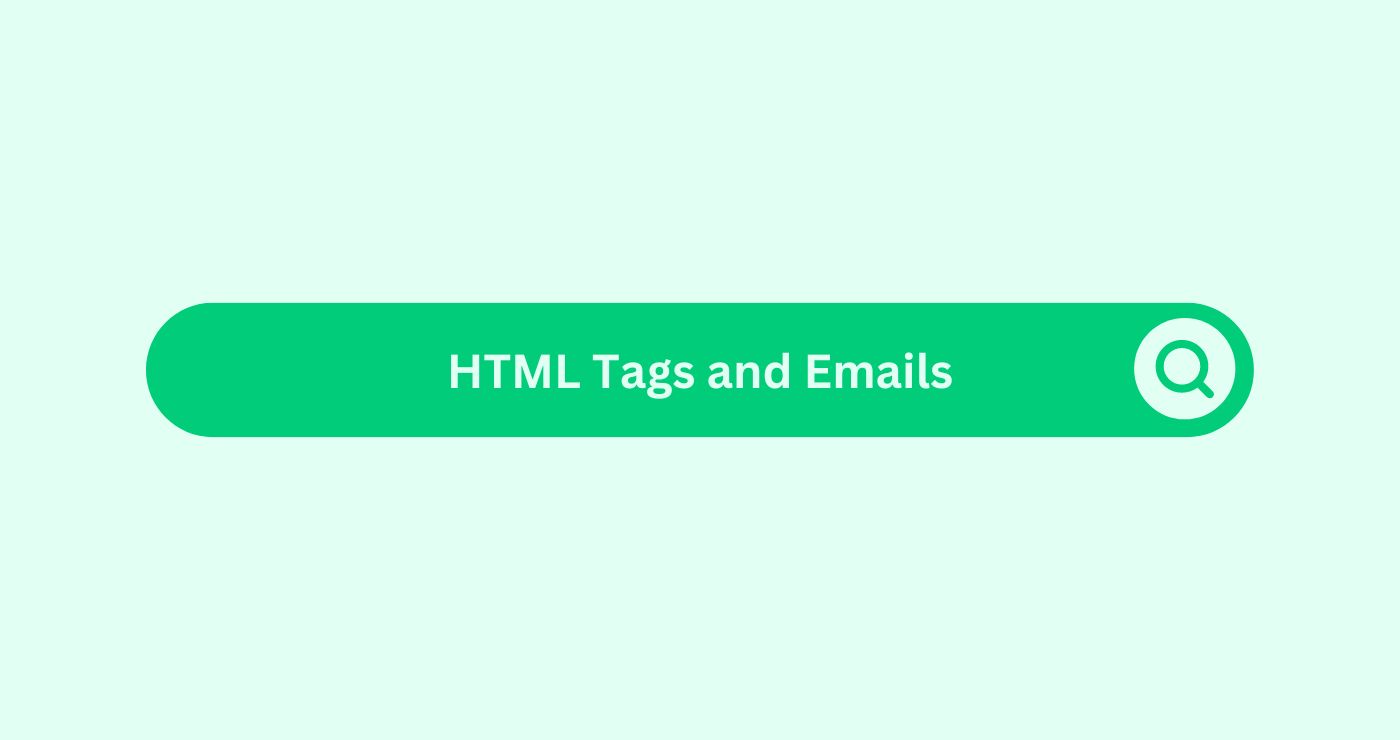Definition
HTML (HyperText Markup Language) tags are the building blocks of web pages, used to structure content and design elements. In the context of emails, HTML tags allow for the creation of visually appealing and interactive email designs. Unlike plain text emails, HTML emails can include images, links, styles, and multimediaDefinition Multimedia refers to the use of various content f... elements, providing a richer user experience. The use of HTML tags in emails enables marketers to create branded, professional-looking emails that can enhance engagementDefinition Engagement in content marketing refers to the deg... and drive higher conversionDefinition In the realm of SEO, Conversion refers to the pro... rates.
HTML tags are enclosed in angle brackets, like <div>, <p>, <a>, and are used to define the structure and presentation of content. In email marketingDefinition
E-mail marketing uses targeted messages t...,
Common HTML tags include <table> for layout, <img> for images, <a> for hyperlinks, and <style> for in-line CSS to customize the appearance.
How You Can Use
Example
Consider an online clothing retailer launching a new summer collection. To promote the collection, the retailer sends an HTML email to their subscriber list. The email includes the following elements:
- Header ImageDefinition A Header Image in Social Media Marketing is the p...: An
<img>tag is used to display a banner image featuring the new collection. - Product Showcase: A
<table>tag organizes the layout, presenting products in a grid format with images and descriptions. - Call to Action:
<a>tags create clickable buttons with “Shop Now” text that links to the product pages. - Styling:
<style>tags define the email’s visual style, including fonts, colors, and spacing, to ensure the email aligns with the brand’s aesthetics.
Application
Using HTML tags, the retailer can create a visually engaging email that highlights the new products, encourages clicks, and ultimately drives sales. Here’s a simplified example of HTML code used in the email:
htmlCopy code<!DOCTYPE html>
<html>
<head>
<style>
.header { text-align: center; }
.product { width: 100%; max-width: 300px; }
.cta { display: block; width: 200px; text-align: center; background-color: #f39c12; color: #ffffff; padding: 10px; text-decoration: none; }
</style>
</head>
<body>
<div class="header">
<img src="header-image.jpg" alt="New Summer Collection" />
</div>
<table>
<tr>
<td><img src="product1.jpg" alt="Product 1" class="product" /></td>
<td><img src="product2.jpg" alt="Product 2" class="product" /></td>
</tr>
<tr>
<td><a href="product1.html" class="cta">Shop Now</a></td>
<td><a href="product2.html" class="cta">Shop Now</a></td>
</tr>
</table>
</body>
</html>
Formulas and Calculations
To measure the effectiveness of HTML emails, marketers can track various metricsWhat are Metrics in the context of SEO? Metrics in SEO refer...:
- Open RateDefinition Open Rate in Email Marketing refers to the percen...: (Number of Opened Emails / Number of Delivered Emails) * 100
- Click-Through Rate (CTR)Definition CTR in social media measures the percentage of pe...: (Number of Clicks / Number of Delivered Emails) * 100
- Conversion RateDefinition Conversion Rate in the SEO space refers to the pe...: (Number of Conversions / Number of Delivered Emails) * 100
- Bounce RateDefinition Bounce Rate in social media marketing refers to t...: (Number of Bounced Emails / Number of Sent Emails) * 100
- Unsubscribe Rate: (Number of Unsubscribes / Number of Delivered Emails) * 100
These metricsWhat are Metrics in the context of SEO? Metrics in SEO refer... help evaluate engagementDefinition Engagement in content marketing refers to the deg... and the overall success of email campaigns.
Key Takeaways
- Enhanced EngagementDefinition Engagement in content marketing refers to the deg...: HTML emails can include images, videos, and interactive elements, leading to higher engagementDefinition Engagement in content marketing refers to the deg... rates.
- Brand Consistency: HTML allows for customized styling, ensuring emails reflect the brand’s look and feel.
- Better AnalyticsDefinition In SEO, analytics involves collecting, measuring,...: HTML emails enable detailed tracking of user interactions, providing valuable insights.
- Responsive DesignDefinition Within the realm of email marketing, responsive d...: HTML tags help create emails that look good on all devices, improving the user experience.
- Personalization: HTML enables dynamic contentDefinition Dynamic Content refers to web content that change... insertion, allowing for personalized email experiences.
FAQs
What are HTML tags in email marketing?
HTML tags are the building blocks used to structure and style content within an email, allowing for rich, interactive designs.
Why use HTML in emails?
HTML emails provide a more engaging user experience with the ability to include images, links, and styles, leading to higher engagementDefinition Engagement in content marketing refers to the deg... and conversions.
How do I create an HTML email?
You can create an HTML email by writing HTML code or using email marketingDefinition
E-mail marketing uses targeted messages t... platforms with built-in editors that allow for drag-and-drop design.
Can all email clients display HTML emails?
Most modern email clients support HTML emails, but it's important to test your designs across different clients to ensure compatibility.
What are the best practices for HTML emails?
Use a responsive designDefinition Within the realm of email marketing, responsive d..., keep the code clean and simple, include alt textDefinition Alt text boosts accessibility, aids SEO by provid... for images, and ensure your email is accessible and loads quickly.
How can I measure the success of my HTML email campaigns?
Track metricsWhat are Metrics in the context of SEO? Metrics in SEO refer... like open rates, click-through rates, conversionDefinition In the realm of SEO, Conversion refers to the pro... rates, and unsubscribe rates to gauge the effectiveness of your campaigns.
Are there any drawbacks to using HTML in emails?
HTML emails can be more complex to create and may have renderingDefinition Rendering, in the context of SEO. refers to the p... issues in some email clients if not properly codedDefinition: Coded in social media marketing refers to the pr....
How do I ensure my HTML emails are responsive?
Use media queries and flexible layouts to ensure your HTML emails adapt to different screen sizes and devices.
Can I include videos in HTML emails?
While embedding videos directly in emails can be problematic, you can use animated GIFsDefinition GIFs in social media marketing refer to short, lo... or links to video content hosted on external sites.
What tools can help with HTML email creation?
Tools like Mailchimp, Constant Contact, and Litmus provide platforms for creating, testing, and sending HTML emails.