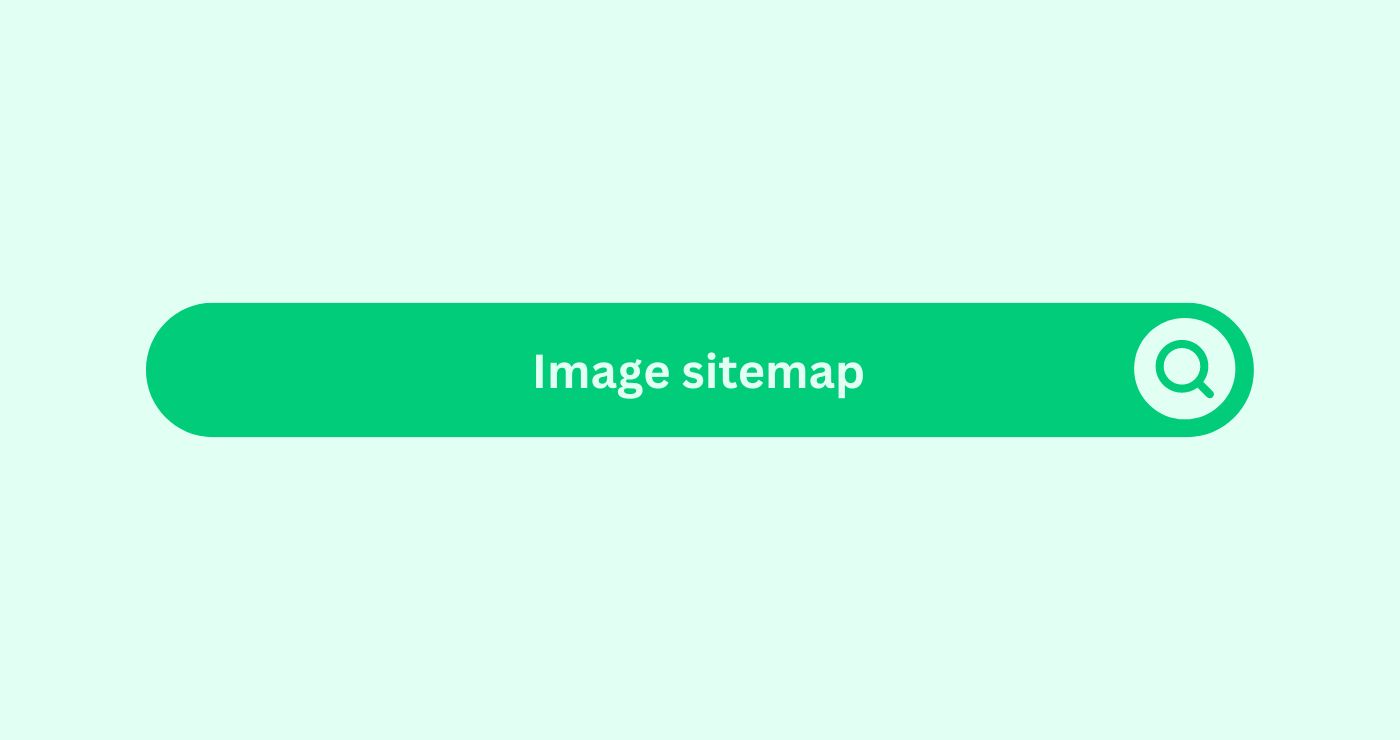Definition
An Image SitemapDefinition A site map is a file that lists all the pages of ... More is a specialized XML file that provides search engines with information about the images on a website. It helps search engines discover and index images more efficiently by specifying important metadata such as image URLs, captions, titles, and image tags.
How You Can Use Image SitemapDefinition A site map is a file that lists all the pages of ... More
You can use an Image SitemapDefinition A site map is a file that lists all the pages of ... More to improve the visibility and discoverability of your website’s images in search engine results pages (SERPs). For example, if you have an e-commerce website selling various products, you can create an Image SitemapDefinition A site map is a file that lists all the pages of ... More that includes URLs for product images along with relevant metadata. This allows search engines to crawl and index these images more effectively, increasing the likelihood of them appearing in image search results for relevant queries.
Calculation
The creation of an Image SitemapDefinition A site map is a file that lists all the pages of ... More involves gathering relevant information about the images on your website, such as their URLs, captions, titles, and tags, and formatting this data into a structured XML file according to the specifications outlined by search engines like Google. This XML file can then be submitted to search engines via the robots.txtDefinition Robots.txt is a text file located in the root dir... More file or directly through the search engine’s webmaster toolsDefinition Webmaster Tools, also known as Search Console, is... More.
Key Takeaways
- Provide comprehensive metadata for each image in the Image SitemapDefinition A site map is a file that lists all the pages of ... More, including image URLs, captions, titles, and tags.
- Regularly update and maintain the Image SitemapDefinition A site map is a file that lists all the pages of ... More to ensure that it accurately reflects the images on your website.
- Ensure that all images included in the Image SitemapDefinition A site map is a file that lists all the pages of ... More are crawlable and accessible to search engine botsDefinition Bots, short for robots, in the context of SEO, re... More.
- Monitor the performance of your images in search engine results pages (SERPs) and adjust the Image SitemapDefinition A site map is a file that lists all the pages of ... More accordingly to optimize visibility.
- Complement the Image SitemapDefinition A site map is a file that lists all the pages of ... More with other SEO best practices, such as optimizing image file names, alt attributes, and surrounding content for relevant keywordsWhat is the keyword in the context of content marketing? Key... More.
FAQs
What is an Image Sitemap?
An Image SitemapDefinition A site map is a file that lists all the pages of ... More is an XML file that provides search engines with metadata about the images on a website.
Why is an Image Sitemap important for SEO?
An Image SitemapDefinition A site map is a file that lists all the pages of ... More helps search engines discover and index images more efficiently, leading to improved visibility in image search results.
How do I create an Image Sitemap?
You can create an Image SitemapDefinition A site map is a file that lists all the pages of ... More manually or using specialized tools and pluginsDefinition Plugins in the SEO space refer to software compon... More that generate XML files containing image metadata.
What information should be included in an Image Sitemap?
An Image SitemapDefinition A site map is a file that lists all the pages of ... More should include image URLs, captions, titles, and tags to provide comprehensive metadata for search engines.
How often should I update my Image Sitemap?
It's recommended to update your Image SitemapDefinition A site map is a file that lists all the pages of ... More regularly, especially when adding new images to your website or modifying existing ones.
Can I include images hosted on external domains in my Image Sitemap?
Yes, you can include images hosted on external domains in your Image SitemapDefinition A site map is a file that lists all the pages of ... More as long as you have the necessary permissions to use them.
Are there any size limitations for an Image Sitemap?
While there are no strict size limitations for Image Sitemaps, it's best to keep them manageable by including only essential image metadata.
How do I submit my Image Sitemap to search engines?
You can submit your Image SitemapDefinition A site map is a file that lists all the pages of ... More to search engines through their webmaster toolsDefinition Webmaster Tools, also known as Search Console, is... More or by including a referenceDefinition In email marketing, a reference refers to any men... More to it in your robots.txtDefinition Robots.txt is a text file located in the root dir... More file.
Can an Image Sitemap improve my website's overall SEO performance?
Yes, an Image SitemapDefinition A site map is a file that lists all the pages of ... More can contribute to your website's overall SEO performance by enhancing the visibility and accessibilityDefinition Accessibility refers to the design and developmen... More of your images in search results.
Are there any best practices for optimizing an Image Sitemap?
Some best practices for optimizing an Image SitemapDefinition A site map is a file that lists all the pages of ... More include using descriptive filenames and alt attributes for images, organizing images into relevant categoriesDefinition Categories, in the context of SEO and digital mar... More, and ensuring that all image URLs are accessible and crawlable by search engines.