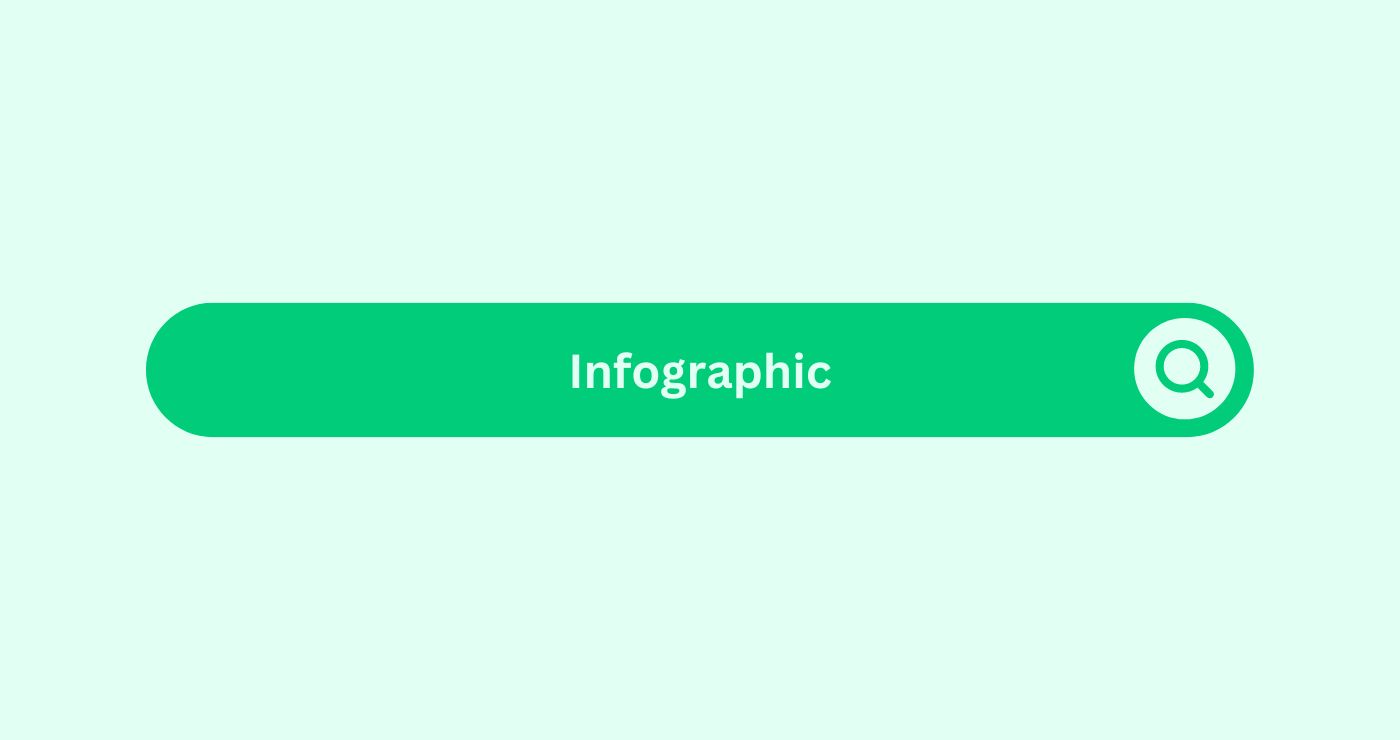Definition
In content marketingDefinition Content marketing strategically creates and share..., an infographic visually presents complex ideas in a concise, appealing format using text, graphics, and imagery.
How you can use
For instance, a software company may create an infographic illustrating the benefits of their latest product release. The infographic could highlight key features, user testimonials, and performance metricsWhat are Metrics in the context of SEO? Metrics in SEO refer... in a visually compelling manner, making it easy for prospects to understand the product’s value proposition at a glance.
Key Takeaways
- Visual Communication: Infographics enable the visual communication of complex information, enhancing comprehension and retention.
- EngagementDefinition Engagement in content marketing refers to the deg... Boost: Visual contentDefinition Visual content refers to any content that incorpo..., such as infographics, tends to attract more engagementDefinition Engagement in content marketing refers to the deg... and shares on social mediaWhat is Social Media? Social media refers to online platform... platforms compared to text-only content.
- Data VisualisationDefinition Data visualisation is the process of converting c...: Infographics effectively visualise data and statistics, making them more accessible and impactful for audiences.
- Brand AwarenessDefinition Brand awareness in social media marketing is the ...: Infographics can help increase brand awarenessDefinition Brand awareness in social media marketing is the ... and recognition by incorporating brand colours, logos, and visual elements.
- Content RepurposingDefinition Repurposing content means converting it into vari...: Infographics offer opportunities for content repurposingDefinition Repurposing content means converting it into vari... across various channelsDefinition Channels in the context of SEO refer to the vario..., including websites, blogs, social mediaWhat is Social Media? Social media refers to online platform..., presentations, and email newsletters.
FAQs
What software can I use to create infographics?
Popular tools for creating infographics include Canva, Adobe Illustrator, Piktochart, Visme, and Venngage, among others, offering a range of templatesDefinition Templates in the SEO space refer to pre-designed ... and design features.
What are the key elements of an effective infographic?
Key elements include a clear and compelling title, concise text, visually appealing graphics and icons, a logical flow of information, and a focus on the main message or takeaway.
How can I ensure my infographic is visually appealing?
Use a cohesive colour scheme, appropriate fonts, hierarchy of information, whitespace, and balance between text and visuals to create an aesthetically pleasing design.
Are there any best practices for structuring an infographic?
Structure your infographic with a clear introduction, main sections or points, supporting data or examples, and a conclusion or call-to-action for maximum impact and readability.
Should I include citations or sources in my infographic?
Yes, it's essential to provide citationsDefinition Citations, in the realm of SEO, represent referen... or sources for any data, statistics, or quotes used in your infographic to maintain credibility and transparency.
How can I promote my infographic to reach a wider audience?
Promote your infographic through social mediaWhat is Social Media? Social media refers to online platform... channelsDefinition Channels in the context of SEO refer to the vario..., email newsletters, blog posts, guest contributions, infographic directories, and partnerships with influencersDefinition Influencers are individuals with the power to aff... or industry publications.
What are some common mistakes to avoid when creating infographics?
Common mistakes include overcrowding with information, using illegible fonts or colours, neglecting mobile optimisationWhat is mobile optimisation in the context of SEO? Mobile SE..., lacking a clear narrative or purpose, and failing to proofread for errors.
Can infographics be used for lead generation and conversion?
Yes, infographics can be used strategically within leadDefinition A Lead in the context of SEO refers to a potentia... magnets, landing pagesDefinition Landing pages are standalone web pages specifical..., email campaigns, and sales presentations to attract prospects, educate them about your offerings, and drive conversions.
How can I measure the effectiveness of my infographic?
Track metricsWhat are Metrics in the context of SEO? Metrics in SEO refer... such as views, shares, engagementDefinition Engagement in content marketing refers to the deg... (likes, comments, and shares), click-through rates (CTRs), website trafficDefinition In the context of SEO (Search Engine Optimisation..., lead generationDefinition Social media lead generation involves attracting ..., and conversionDefinition In the realm of SEO, Conversion refers to the pro... rates to evaluate the performance and impact of your infographic.
Are there specific design guidelines for mobile-friendly infographics?
Yes, design your infographic with a responsive layout, legible fonts, and clear visuals that adapt well to smaller screens and touch interactions, ensuring a seamless user experience across devices.