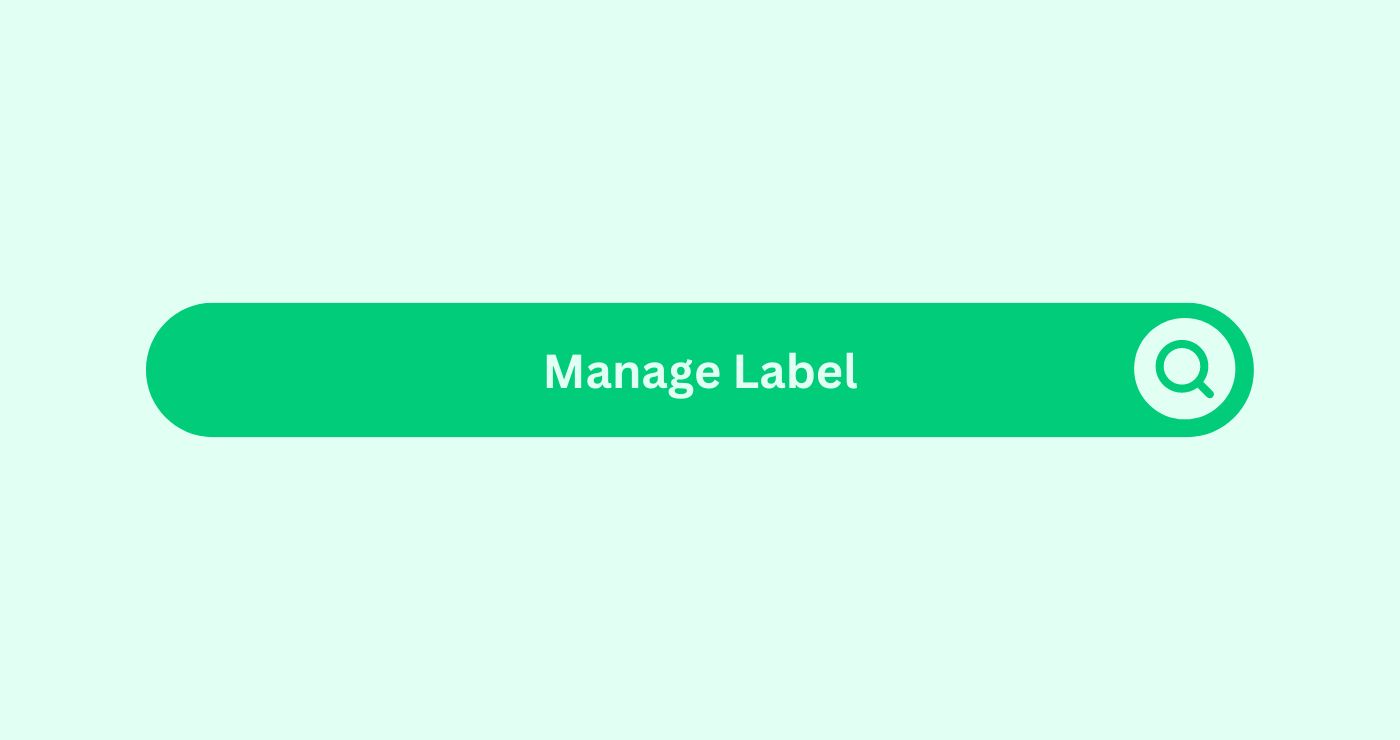Definition
Managing labels in email marketingDefinition
E-mail marketing uses targeted messages t... refers to the practice of organizing and categorizing emails using labels or tags. This helps streamline email management and enhances the efficiency of email campaigns. For an SEO company, managing labels can significantly improve the segmentation of email lists, making it easier to send targeted and relevant messages to specific groups of recipients.
In the context of a digital marketing agency in Auckland, managing labels allows marketers to classify emails based on various criteria, such as campaign typeDefinition Campaign type refers to the classification or cat..., customer behavior, or engagementDefinition Engagement in content marketing refers to the deg... level. This not only optimizes email marketingDefinition
E-mail marketing uses targeted messages t... efforts but also ensures that the right messages are delivered to the right audienceDefinition The term "Audience" refers to the group of indivi... at the right time.
How You Can Use
Example
Consider a performance marketing agency based in Auckland that wants to launch a personalized email campaignDefinition A company sends a coordinated set of individual e.... Here’s how they can utilize labelDefinition In email marketing, a "label" refers to a tag or ... management to optimize their email marketingDefinition
E-mail marketing uses targeted messages t... efforts:
- Create Labels: The agency creates labels such as “New SubscribersDefinition In the context of SEO, subscribers refer to indiv...,” “Engaged Users,” and “Inactive Users” to categorize their email listDefinition By forwarding the email, you ensure that your tea.... This allows them to tailor their messages based on the recipient’s engagementDefinition Engagement in content marketing refers to the deg... level.
- Segment Your AudienceDefinition The term "Audience" refers to the group of indivi...: By using these labels, the agency can segment their audienceDefinition The term "Audience" refers to the group of indivi... and send personalized content to each group. For example, they can send a welcome seriesDefinition A Welcome Series in email marketing is a sequence... to new subscribersDefinition In the context of SEO, subscribers refer to indiv..., exclusive offers to engaged users, and re-engagement campaigns to inactive users.
- Monitor EngagementDefinition Engagement in content marketing refers to the deg...: Labels help track the engagementDefinition Engagement in content marketing refers to the deg... of different segments, allowing the agency to adjust their strategies based on the performance of each group.
- Optimize Campaigns: With detailed insights from labeled segments, the agency can optimize their campaigns for better open rates, click-through rates, and conversions.
- Automate Processes: By automating labelDefinition In email marketing, a "label" refers to a tag or ... assignment based on user behavior, the agency can ensure that their email marketingDefinition
E-mail marketing uses targeted messages t... efforts remain efficient and effective.
Example of Management Process
plaintextCopy code1. Define criteria for labeling (e.g., engagement, behavior, demographics).
2. Create and assign labels in your email marketing platform.
3. Segment your email list based on these labels.
4. Send targeted campaigns to each segment.
5. Monitor and adjust based on engagement metrics.
Formulas or Calculations
While managing labels doesn’t involve specific formulas, evaluating the effectiveness of your labelDefinition In email marketing, a "label" refers to a tag or ... management can be done through:
- Segment Engagement RateDefinition The engagement rate in social media marketing mea...: (Number of Engaged Users / Total Users in Segment) x 100
- Conversion RateDefinition Conversion Rate in the SEO space refers to the pe... by Segment: (Number of Conversions / Total Users in Segment) x 100
- Click-Through Rate (CTR)Definition CTR in social media measures the percentage of pe... by Segment: (Number of Clicks / Number of Emails Delivered in Segment) x 100
These metricsWhat are Metrics in the context of SEO? Metrics in SEO refer... help assess the performance of each labeled segment and the overall impact of labelDefinition In email marketing, a "label" refers to a tag or ... management on your email marketingDefinition
E-mail marketing uses targeted messages t... campaigns.
Key Takeaways
- Enhanced Segmentation: Labels allow for precise segmentation of your email listDefinition By forwarding the email, you ensure that your tea..., enabling targeted and personalized campaigns.
- Improved EngagementDefinition Engagement in content marketing refers to the deg...: By sending relevant content to specific segments, you can improve engagementDefinition Engagement in content marketing refers to the deg... rates and build stronger relationships with your audienceDefinition The term "Audience" refers to the group of indivi....
- Streamlined Management: Managing labels simplifies the organization and tracking of email campaigns, making your marketing efforts more efficient.
- Data-Driven Insights: Labels provide valuable insights into the performance of different segments, helping you make informed decisions.
- Automation Opportunities: Automating labelDefinition In email marketing, a "label" refers to a tag or ... assignment based on user behavior ensures that your email marketingDefinition
E-mail marketing uses targeted messages t... remains dynamic and responsive.
FAQs
What is a label in email marketing?
A labelDefinition In email marketing, a "label" refers to a tag or ... is a tag or category used to organize and segment email lists for targeted marketing.
Why is managing labels important?
It helps streamline email management, enhances segmentation, and improves the effectiveness of email campaigns.
How do I create labels in my email marketing platform?
Most platforms have a feature for creating and assigning labels based on criteria such as engagementDefinition Engagement in content marketing refers to the deg..., behavior, or demographicsDefinition Email demographics provide statistical data on su....
Can labels improve email deliverability?
While labels don't directly impact deliverability, they help ensure that relevant content is sent to the right audienceDefinition The term "Audience" refers to the group of indivi..., which can improve engagementDefinition Engagement in content marketing refers to the deg... and reduce spam complaints.
How often should I update my labels?
Regularly review and update your labels to reflect changes in user behavior and engagementDefinition Engagement in content marketing refers to the deg....
What are some common criteria for labeling?
Common criteria include user engagementDefinition Engagement in content marketing refers to the deg..., demographicsDefinition Email demographics provide statistical data on su..., purchase history, and behavior.
Can I automate label assignment?
Yes, many email marketingDefinition
E-mail marketing uses targeted messages t... platforms allow you to automate labelDefinition In email marketing, a "label" refers to a tag or ... assignment based on predefined rules and triggers.
How do I track the performance of labeled segments?
Use metricsWhat are Metrics in the context of SEO? Metrics in SEO refer... such as open rates, click-through rates, and conversionDefinition In the realm of SEO, Conversion refers to the pro... rates to evaluate the performance of each labeled segment.
What are the benefits of using labels in email marketing?
Benefits include improved segmentation, targeted messaging, better engagementDefinition Engagement in content marketing refers to the deg..., and streamlined email management.
Are there any drawbacks to using labels?
The main challenge is ensuring that labels are accurately assigned and regularly updated to reflect current user behavior.