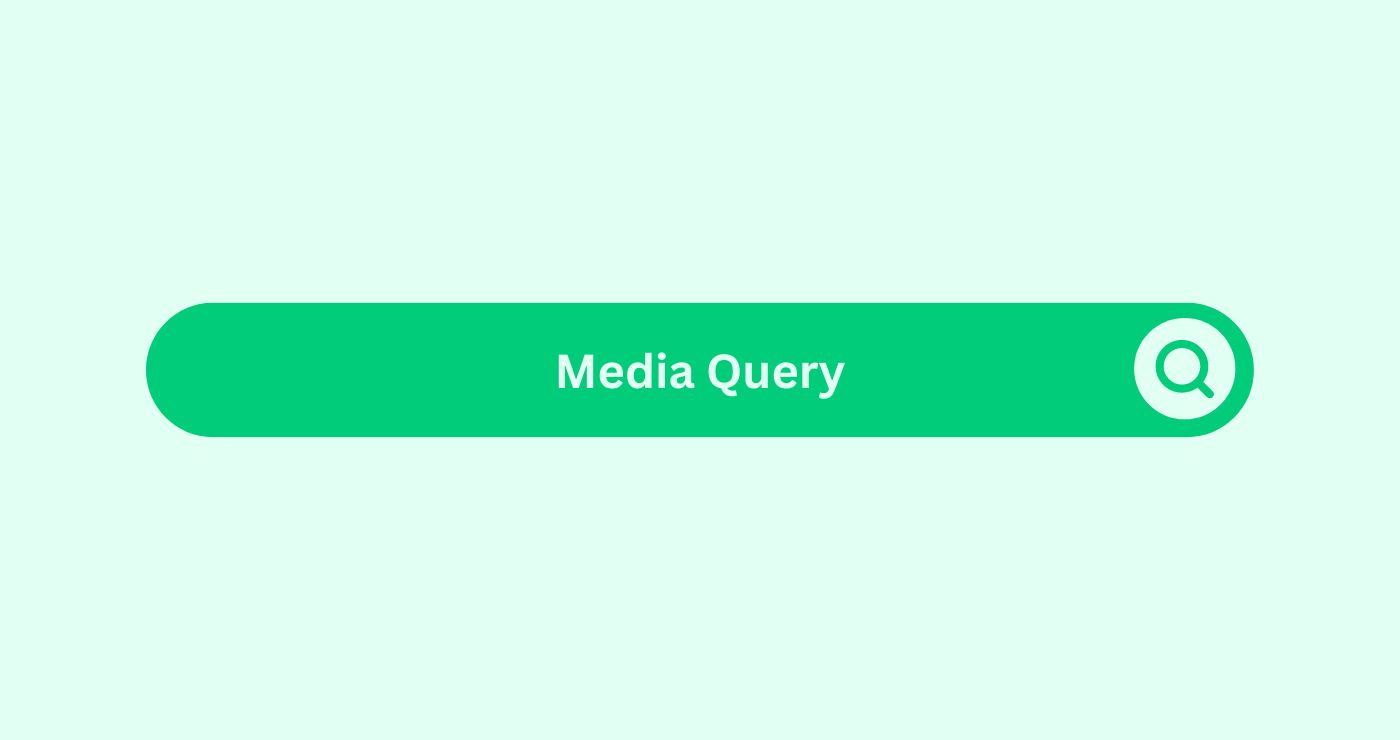Definition
A Media QueryIn the realm of SEO (Search Engine Optimisation), a query re... in Email MarketingDefinition Email marketing utilises emails to promote produc... is a CSS technique used to apply specific styles based on the characteristics of the device renderingDefinition Rendering, in the context of SEO. refers to the p... the email, such as screen size, resolution, or orientation. Media queries are essential for creating responsive email designs that adapt to different screen sizes, ensuring that emails look good and function well on both desktop and mobile devices. This adaptability enhances user experience and increases engagementDefinition Engagement in content marketing refers to the deg..., as recipients can easily read and interact with emails regardless of the device they are using.
Media queries work by defining conditions (e.g., max-width, min-width) that, when met, trigger specific CSS rules. For example, a media queryIn the realm of SEO (Search Engine Optimisation), a query re... can apply a different layout, font size, or image size for screens smaller than 600 pixels. This allows email designers to create flexible, responsive designs that cater to a wide range of devices and screen sizes, improving accessibilityDefinition Accessibility refers to the design and developmen... and readability.
How you can use
Example:
Imagine you’re designing an email newsletterDefinition A newsletter in email marketing is a regularly di... that needs to look great on both desktop and mobile devices. Here’s how you can use media queries to achieve a responsive designDefinition Within the realm of email marketing, responsive d...:
- Basic Email Structure: Start by creating the basic structure of your email using HTML and CSS. Include the necessary elements like images, text, and buttons.htmlCopy code
<style> .email-container { width: 100%; max-width: 600px; margin: auto; } .header, .footer { text-align: center; } .content { padding: 20px; } </style> <div class="email-container"> <div class="header"> <h1>Welcome to Our Newsletter</h1> </div> <div class="content"> <p>Stay updated with our latest news and offers.</p> </div> <div class="footer"> <p>Contact us at [email protected]</p> </div> </div> - Adding Media Queries: Use media queries to adjust the styling for smaller screens. For example, you can change the padding and font sizes to ensure readability on mobile devices.htmlCopy code
<style> @media only screen and (max-width: 600px) { .email-container { width: 100%; } .content { padding: 10px; } .header h1 { font-size: 24px; } .content p { font-size: 16px; } } </style> - Responsive Images: Ensure images are responsive by setting their width to 100% and height to auto within the media queryIn the realm of SEO (Search Engine Optimisation), a query re....htmlCopy code
<style> img { max-width: 100%; height: auto; } </style>
Key Takeaways
- Responsiveness: Media queries enable the creation of responsive email designs that adapt to various screen sizes and devices.
- Enhanced User Experience: By ensuring emails look good on all devices, media queries improve readability and user interaction.
- Flexibility: Media queries allow for different styles to be applied based on device characteristics, making emails more versatile.
- Increased EngagementDefinition Engagement in content marketing refers to the deg...: Responsive designs leadDefinition A Lead in the context of SEO refers to a potentia... to higher engagementDefinition Engagement in content marketing refers to the deg... rates as recipients can easily interact with the content.
- AccessibilityDefinition Accessibility refers to the design and developmen...: Media queries ensure that emails are accessible to a broader audienceDefinition The term "Audience" refers to the group of indivi..., including those using mobile devices.
FAQs
What is a Media Query in Email Marketing?
A media queryIn the realm of SEO (Search Engine Optimisation), a query re... is a CSS technique used to apply specific styles to an email based on the device’s characteristics, such as screen size.
Why are Media Queries important in Email Marketing?
Media queries ensure that emails are responsive and look good on all devices, enhancing the user experience and engagementDefinition Engagement in content marketing refers to the deg....
How do Media Queries work in email design?
Media Queries define conditions that, when met, apply specific CSS rules to adjust the email’s layout and style.
Can Media Queries be used for images in emails?
Yes, media queries can make images responsive, ensuring they fit well on different screen sizes by setting their width to 100% and height to auto.
Are Media Queries supported by all email clients?
Most modern email clients support media queries, but there can be variations. Testing is essential to ensure compatibility.
How do you write a Media Query for mobile devices?
A common media queryIn the realm of SEO (Search Engine Optimisation), a query re... for mobile devices targets screens with a maximum width of 600 pixels:
@media only screen and (max-width: 600px) { /* styles */ }.
Can Media Queries improve email accessibility?
Yes, by making emails adaptable to various devices, media queries improve accessibilityDefinition Accessibility refers to the design and developmen... for users with different screen sizes and resolutions.
What are some common uses of Media Queries in emails?
Common uses include adjusting font sizes, changing layouts, resizing images, and modifying padding for better readability on smaller screens.
Do Media Queries affect email loading times?
Media queries themselves do not significantly affect loading times, but using them efficiently can improve the email’s performance on different devices.
How can I test Media Queries in my emails?
You can test media queries by sending test emails to various devices and using email testing tools to preview how they render across different clients.