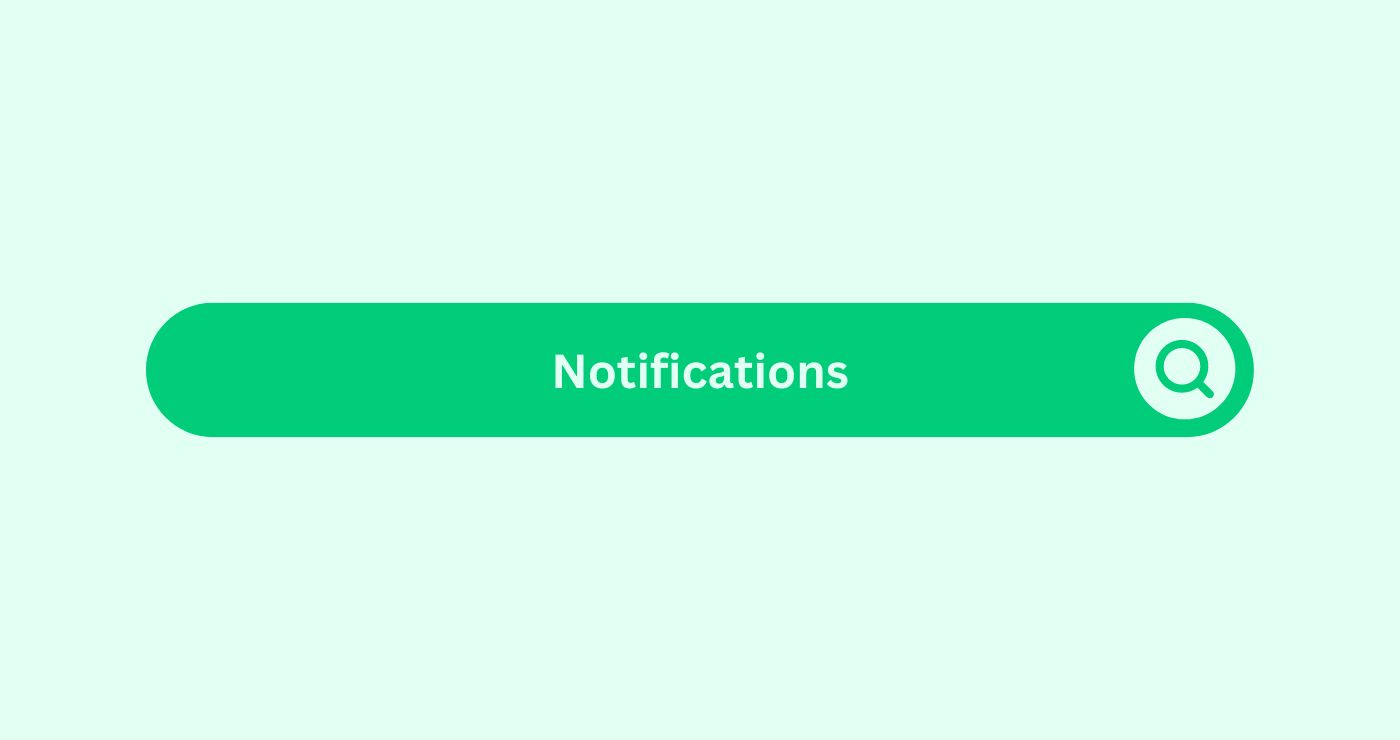Definition
Notifications in email marketingDefinition
E-mail marketing uses targeted messages t... refer to automated messages that are sent to subscribersDefinition In the context of SEO, subscribers refer to indiv... based on specific triggers or events. Triggers like purchases or cart abandonment prompt notifications to engage subscribersDefinition In the context of SEO, subscribers refer to indiv.... These emails range from welcomes to promotional alerts, aiming to enhance the subscriber’s experience and brand relationship.
Notifications in email marketingDefinition
E-mail marketing uses targeted messages t... can be segmented based on their purpose and functionality. Some common types include:
- Transactional Notifications: Specific user actions trigger these, such as purchase confirmations, shipping updates, and accountDefinition In SEO, an Account refers to systematically manag... creation.
- Behavioral Notifications: These are based on user behavior and activity, such as browsing history, abandoned cart reminders, and personalised product recommendations.
- Promotional Notifications: These emails are sent to inform subscribersDefinition In the context of SEO, subscribers refer to indiv... about special offers, discounts, and upcoming events.
- Informational Notifications: These include newsletters, updates about new blog posts, and changes to terms of service or privacy policies.
Implementing a robust notification system within email marketingDefinition
E-mail marketing uses targeted messages t... campaigns ensures that subscribersDefinition In the context of SEO, subscribers refer to indiv... receive relevant information at the right time, ultimately driving engagementDefinition Engagement in content marketing refers to the deg... and conversions.
How You Can Use
Example
Imagine you run an online bookstore. You want to keep your customersDefinition Customers, in the context of SEO, refer to indivi... engaged and informed about their orders and upcoming promotions. Here’s how you can use notifications in email marketingDefinition
E-mail marketing uses targeted messages t...:
- Welcome Notification: When a customer signs up for your newsletterDefinition A newsletter in email marketing is a regularly di..., they receive a welcome email thanking them for joining and offering a discount on their first purchase.
- Order Confirmation: After a customer makes a purchase, they receive an email confirming their order details, shipping information, and an estimated delivery date.
- Shipping Update: Once the order is shipped, the customer gets a notification with tracking information and an expected delivery date.
- Abandoned Cart Reminder: If a customer adds a book to their cart but doesn’t complete the purchase, they receive a reminder email encouraging them to return and complete the transaction, possibly with an additional discount offer.
- Personalised Recommendations: Based on the customer’s browsing history and past purchases, they receive emails suggesting new books that align with their interests.
- Promotional Alert: Before a major sale event, customersDefinition Customers, in the context of SEO, refer to indivi... receive an email highlighting special offers and discounts available during the sale.
Key Takeaways
- Timeliness: Notifications provide timely information that enhances customer experience and engagementDefinition Engagement in content marketing refers to the deg....
- RelevanceDefinition In SEO, relevance refers to the degree to which a...: Tailoring notifications based on customer behavior and preferences increases their effectiveness.
- Automation: Automated notifications save time and ensure consistent communication with subscribersDefinition In the context of SEO, subscribers refer to indiv....
- EngagementDefinition Engagement in content marketing refers to the deg...: Well-crafted notifications can drive higher engagementDefinition Engagement in content marketing refers to the deg... and conversions.
- Retention: Regular and relevant notifications help in retaining customersDefinition Customers, in the context of SEO, refer to indivi... by keeping them informed and engaged.
FAQs
What are Notifications in Email Marketing?
Notifications in Email MarketingDefinition
E-mail marketing uses targeted messages t... are automated messages sent to subscribersDefinition In the context of SEO, subscribers refer to indiv... based on specific triggers or events.
Why are Notifications important in Email Marketing?
They keep subscribersDefinition In the context of SEO, subscribers refer to indiv... engaged, informed, and encourage further actions, enhancing overall customer experience.
What types of Notifications can be used in Email Marketing?
Common types include transactional, behavioral, promotional, and informational notifications.
How can I automate Notifications in Email Marketing?
Use an email marketingDefinition
E-mail marketing uses targeted messages t... platform that supports automation workflows based on user actions and triggers.
Can Notifications improve customer retention?
Yes, regular and relevant notifications help retain customersDefinition Customers, in the context of SEO, refer to indivi... by keeping them engaged and informed.
What should be included in a Notification email?
Include relevant information, a clear call-to-action, and personalized content to increase engagementDefinition Engagement in content marketing refers to the deg....
How often should I send Notifications?
The frequencyDefinition Frequency in Social Media Marketing refers to the... depends on the type of notification and user preferences. Avoid sending too many to prevent email fatigue.
Can I personalize Notifications?
Yes, personalizing notifications based on user behavior and preferences can significantly increase their effectiveness.
What tools can I use for Notifications in Email Marketing?
Tools like Mailchimp, HubSpot, and SendinBlue offer robust notification and automation features.
Are there any legal considerations for sending Notifications?
Ensure compliance with email marketingDefinition
E-mail marketing uses targeted messages t... laws such as GDPR and CAN-SPAMDefinition The CAN-SPAM Act, short for "Controlling the Assa... Act by providing an option to unsubscribe and respecting user privacy.