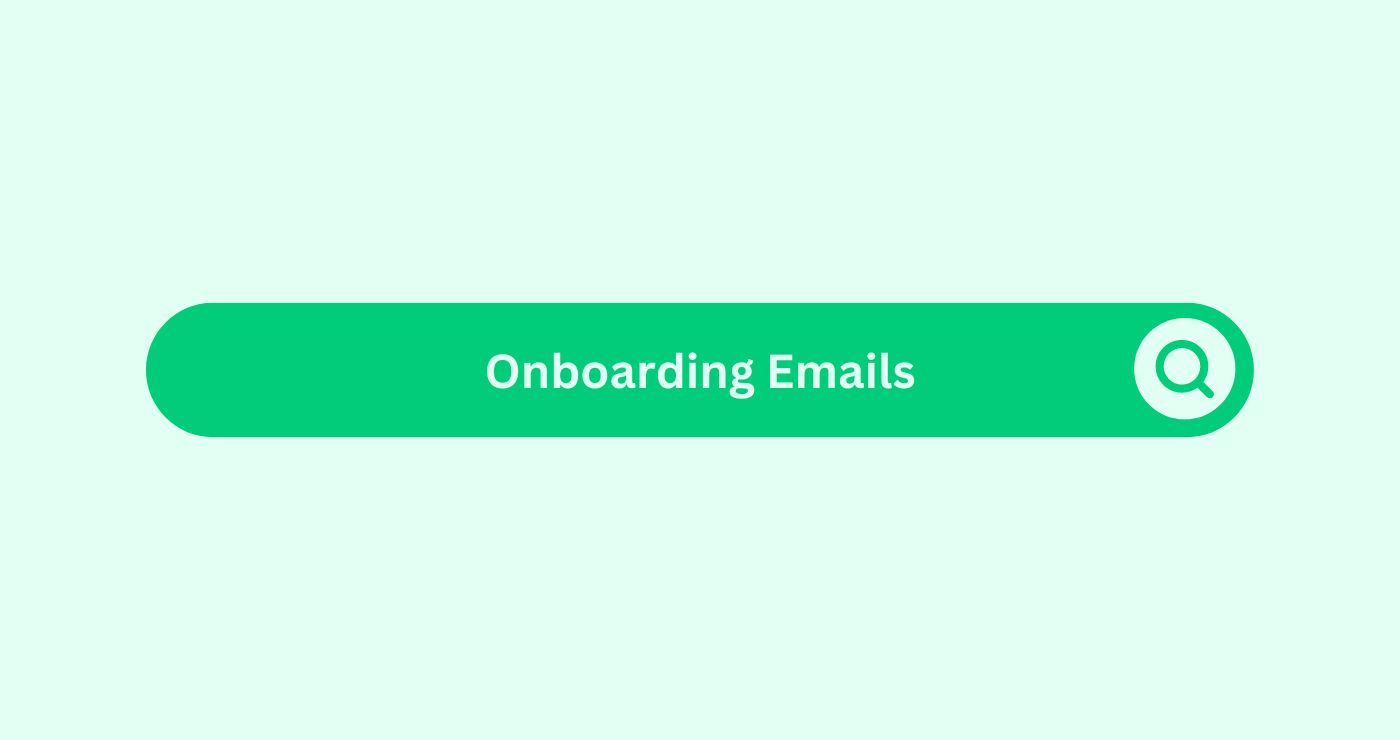Definition
Onboarding emails guide new users through product introductions, feature highlights, and valuable information. They aim to ensure a smooth transition, increase user comfort, and establish a positive relationship.
Key componentsDefinition Components in the SEO space refer to the individu... of onboarding emails include:
- Welcome Email: Warm introduction to brand with thank-you and overview.
- Educational Content: Tutorials, guides, and resources that help the new user understand how to use the product or service effectively.
- Feature Highlights: Information about key features and benefits that the user should be aware of.
- EngagementDefinition Engagement in content marketing refers to the deg... Prompts: Encouraging users to complete profiles, make purchases, and explore advanced features.
- Support Information: Contact details for customer support and links to helpful resources like FAQs and knowledge bases.
How You Can Use
Example
Imagine you run an online fitness coaching platform. Here’s how you can use onboarding emails to welcome and engage new members:
- Welcome Email: Upon signing up, the new member receives a welcome email thanking them for joining and providing an overview of the platform. This email includes a link to a beginner’s guide that helps them get started with their fitness journey.
- Profile Completion: A few days later, the member receives an email encouraging them to complete their profile by providing information about their fitness goalsIn the SEO space, "Goals" refer to specific, measurable obje..., preferences, and experience level. This email includes tips on how to get the most out of their profile.
- Tutorials and Tips: The next email in the sequence contains links to video tutorials and articles on how to use the platform’s features, such as tracking workouts, accessing meal plans, and connecting with coaches.
- Feature Highlight: Another email highlights a specific feature of the platform, such as live workout sessions or community forums, explaining how it can enhance their fitness journey.
- EngagementDefinition Engagement in content marketing refers to the deg... Prompt: As the member becomes more familiar with the platform, they receive an email encouraging them to join a fitness challenge or participate in a community event, fostering a sense of belonging and motivation.
- Support and Resources: The final email in the onboarding sequence provides contact information for customer support, links to the platform’s FAQ section, and an invitation to a live Q&A session with a coach.
Key Takeaways
- PersonalisationDefinition Personalisation refers to the process of tailorin...: Tailoring onboarding emails to the recipient’s needs and preferences enhances their relevanceDefinition In SEO, relevance refers to the degree to which a... and effectiveness.
- Timeliness: Sending onboarding emails at strategic intervals ensures that new users receive the right information at the right time.
- Educational Value: Providing valuable content helps new users understand and utilize the product or service effectively.
- EngagementDefinition Engagement in content marketing refers to the deg...: Encouraging new users to take specific actions increases their engagementDefinition Engagement in content marketing refers to the deg... and satisfaction.
- Support: Offering easy access to support resources ensures that new users feel confident and supported.