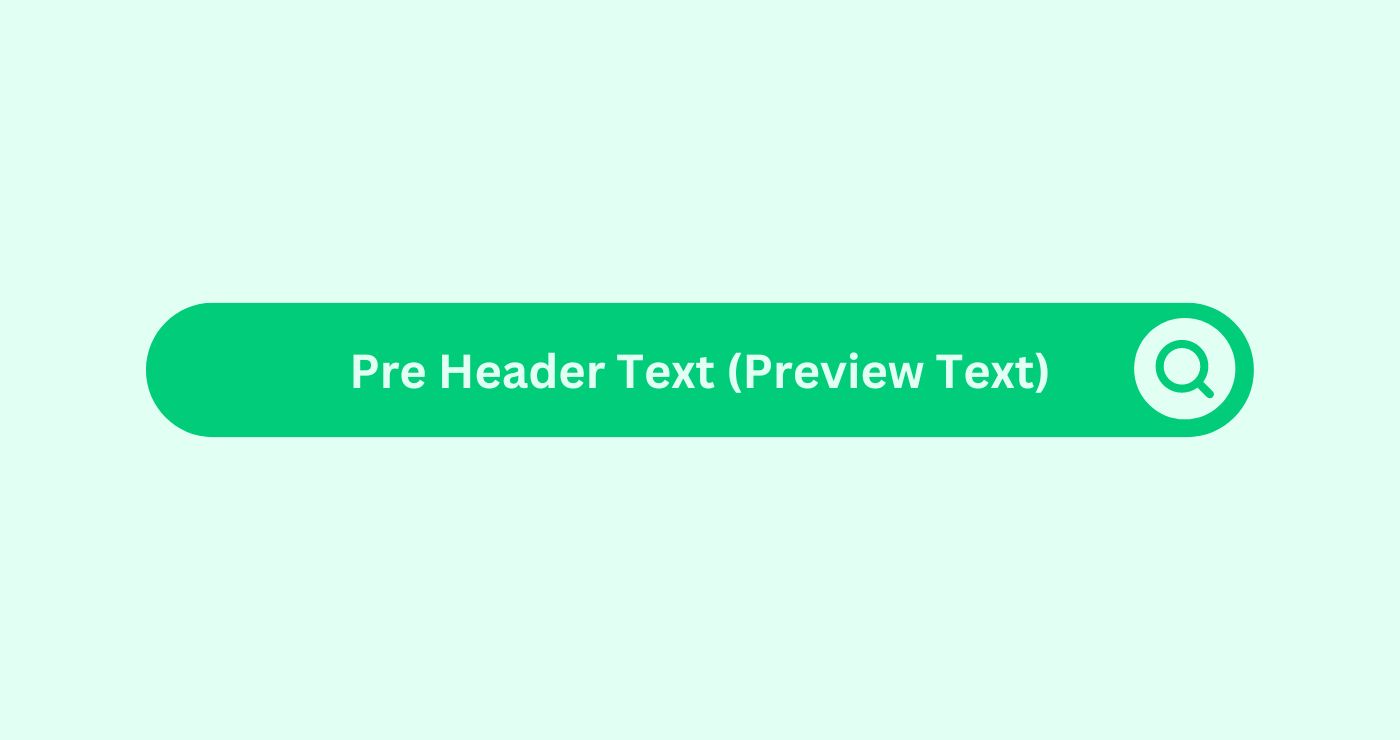Definition
Pre-header text, also known as preview text, is a concise snippet of text displayed alongside the subject lineDefinition The subject line is the first impression your ema... in an email inbox. It acts as a teaser, offering a quick glimpse into the email’s content and enticing recipients to open it. While the pre-header text is often automatically pulled from the first sentence of the email bodyDefinition The email body is the main content area of an ema..., most email marketingDefinition
E-mail marketing uses targeted messages t... platforms allow you to customize it for maximum impact.
How You Can Use
Example:
Imagine you run an electronics store and are sending an email about a flash sale on laptops. Here’s how you could leverage the pre-header text:
- Subject LineDefinition The subject line is the first impression your ema...: Laptops Up to 50% Off!
- Pre-header Text: Limited-time offer ends tonight! Don’t miss out.
The pre-header text complements the subject lineDefinition The subject line is the first impression your ema... by emphasizing the urgency of the sale and encouraging immediate action. This increases the chances of subscribersDefinition In the context of SEO, subscribers refer to indiv... opening the email to explore the deals further.
Key Takeaways
- Intrigue & Clarity: Spark curiosity while providing a clear idea of the email’s content.
- A/B TestingDefinition A/B Testing, or split testing, compares webpage v...: Experiment with different pre-header text options to see what resonates best with your audienceDefinition The term "Audience" refers to the group of indivi....
- Mobile OptimisationWhat is mobile optimisation in the context of SEO? Mobile SE...: Ensure the pre-header text is concise and readable on mobile devices.
- Call to Action: Consider incorporating a clear call to action to prompt email opens.
- PersonalisationDefinition Personalisation refers to the process of tailorin...: When possible, personalize the pre-header text using subscriber names or purchase history.
FAQs
What is Pre-header Text (Preview Text) in Email Marketing?
Pre-header text is the snippet of text that appears after the subject lineDefinition The subject line is the first impression your ema... in an email inbox, providing a brief preview of the email content.
Why is pre-header text important in email marketing?
It enhances the subject lineDefinition The subject line is the first impression your ema..., provides additional context, and can significantly boost open rates by enticing recipients to read more.
How can I customize pre-header text in my emails?
Most email marketingDefinition
E-mail marketing uses targeted messages t... platforms allow you to manually enter pre-header text during the email creation process.
What should I include in my pre-header text?
Include compelling, relevant information that expands on the subject lineDefinition The subject line is the first impression your ema..., highlights key benefits, or creates a sense of urgency.
How long should pre-header text be?
Pre-header text should be concise, typically between 40 to 130 characters, to ensure it displays well across different email clients and devices.
Can pre-header text improve email open rates?
Yes, well-crafted pre-header text can enhance the subject lineDefinition The subject line is the first impression your ema... and increase the likelihood of recipients opening the email.
Should pre-header text be different from the first line of the email?
Ideally, yes. Customizing the pre-header text allows you to craft a compelling message specifically for the inbox preview.
How do I test the effectiveness of pre-header text?
Use A/B testingDefinition A/B Testing, or split testing, compares webpage v... to experiment with different pre-header texts and measure which ones yield higher open rates and engagementDefinition Engagement in content marketing refers to the deg....
Does pre-header text appear in all email clients?
Most modern email clients display pre-header text, but the length and visibility may vary. It's important to test across multiple platforms.
What are common mistakes to avoid with pre-header text?
Avoid leaving it blank, using redundant information, or repeating the subject lineDefinition The subject line is the first impression your ema.... Ensure it adds value and complements the subject lineDefinition The subject line is the first impression your ema....