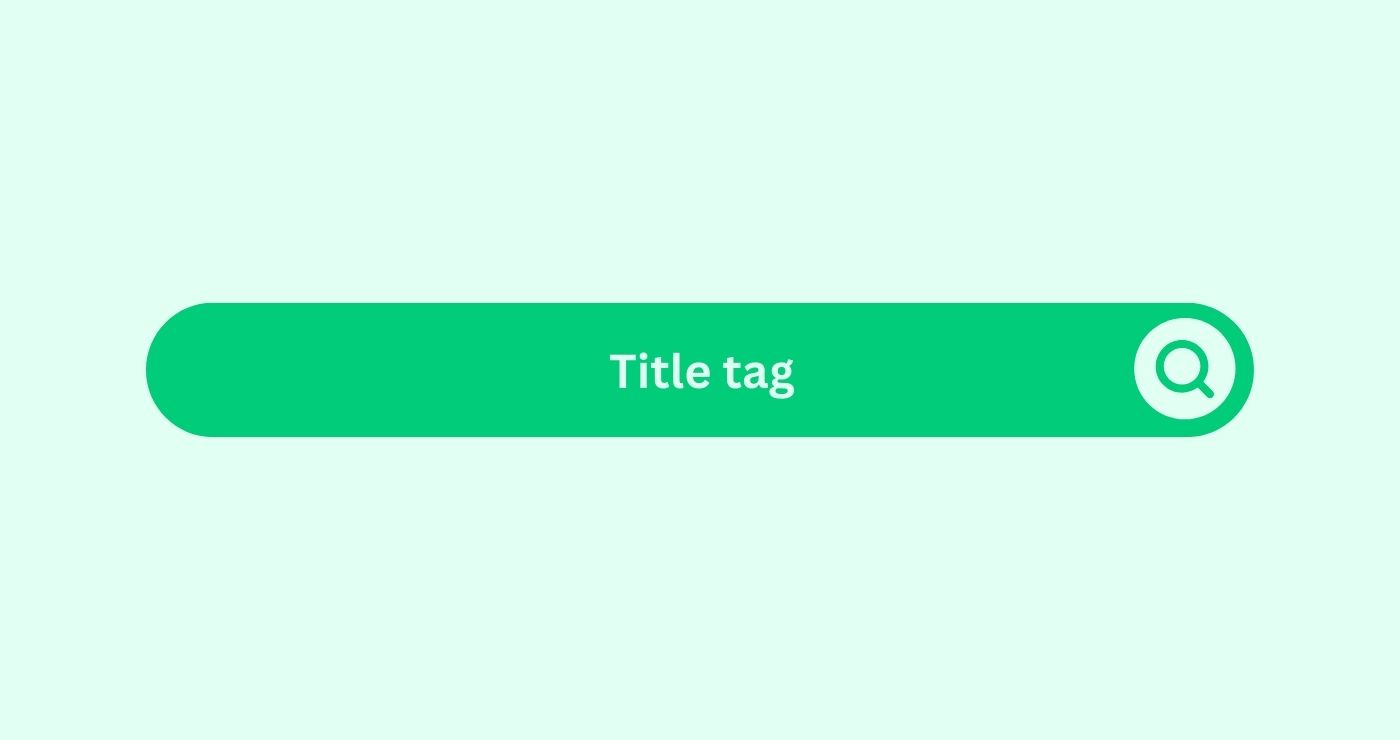Definition
The Title Tag is an HTML element that defines the title of a webpage. It serves as the clickable headline for search engine results and appears prominently in the browserDefinition A browser is a software application used to acces... More tab when the page is opened. The Title Tag plays a crucial role in both SEO and user experience, as it provides a concise description of the page’s content.
Example of how you can use the title tag
htmlCopy code<title>SEO Optimization Techniques | Best Practices for Title Tags</title>
In this example, the Title Tag clearly indicates the topic of the webpage, “SEO Optimisation Techniques,” and provides additional context about the content, “Best Practices for Title Tags.” This descriptive title helps users understand what to expect when clicking on the search result.
Key Takeaways
- RelevanceDefinition In SEO, relevance refers to the degree to which a... More: The Title Tag should accurately reflect the content of the webpage to ensure it attracts the right audienceDefinition The term "Audience" refers to the group of indivi... More and satisfies user intent.
- Keyword Placement: Incorporating relevant keywordsWhat is the keyword in the context of content marketing? Key... More in the Title Tag can improve the page’s visibility in search engine results for relevant queries.
- Length Limit: Title Tags should ideally be between 50 and 60 characters to ensure they display properly in search results without being truncated.
- Unique Titles: Each webpage should have a unique Title Tag to differentiate it from other pages and avoid duplicate contentDefinition Duplicate content in the SEO space refers to iden... More issues.
- Call to Action: Including persuasive language or calls to action in the Title Tag can encourage users to click on the search result and visit the webpage.
FAQs
What is the purpose of the title tag?
The title tag defines the title of a webpage and appears as the clickable headline in search engine results, helping users understand the content of the page.
How do I optimise the title tag for SEO?
Optimise the title tag by incorporating relevant keywordsWhat is the keyword in the context of content marketing? Key... More, keeping it concise, and ensuring it accurately describes the content of the page.
Can I change the title tag without affecting SEO?
Yes, you can change the title tag, but it may impact SEO if the new title is not as relevant or optimised for search queries.
Should I include my brand name in the title tag?
Including your brand name in the title tag can enhance brand visibility and recognition in search results, but it's not mandatory.
What happens if my title tag is too long?
Search engines may truncate long title tags in search results, potentially cutting off important information. Aim to keep the title tag within the recommended character limit.
Can I use special characters in the title tag?
While some special characters are allowed in title tags, it's best to use them sparingly to avoid potential display issues in search results.
How often should I update my title tags?
Title tags should be periodically reviewed and updated as needed to reflect changes in content or SEO strategies.
Are title tags the same as meta titles?
Yes, title tags are often referred to as meta titles or page titles. They serve the same purpose of defining the title of a webpage.
Do title tags impact ranking in search engines?
Yes, title tags are a significant ranking factor for search engines, as they provide valuable information about the content of the page.
Can I hide the title tag from users?
It's not recommended to hide the title tag from users, as it serves an important function in search engine results and user navigation.