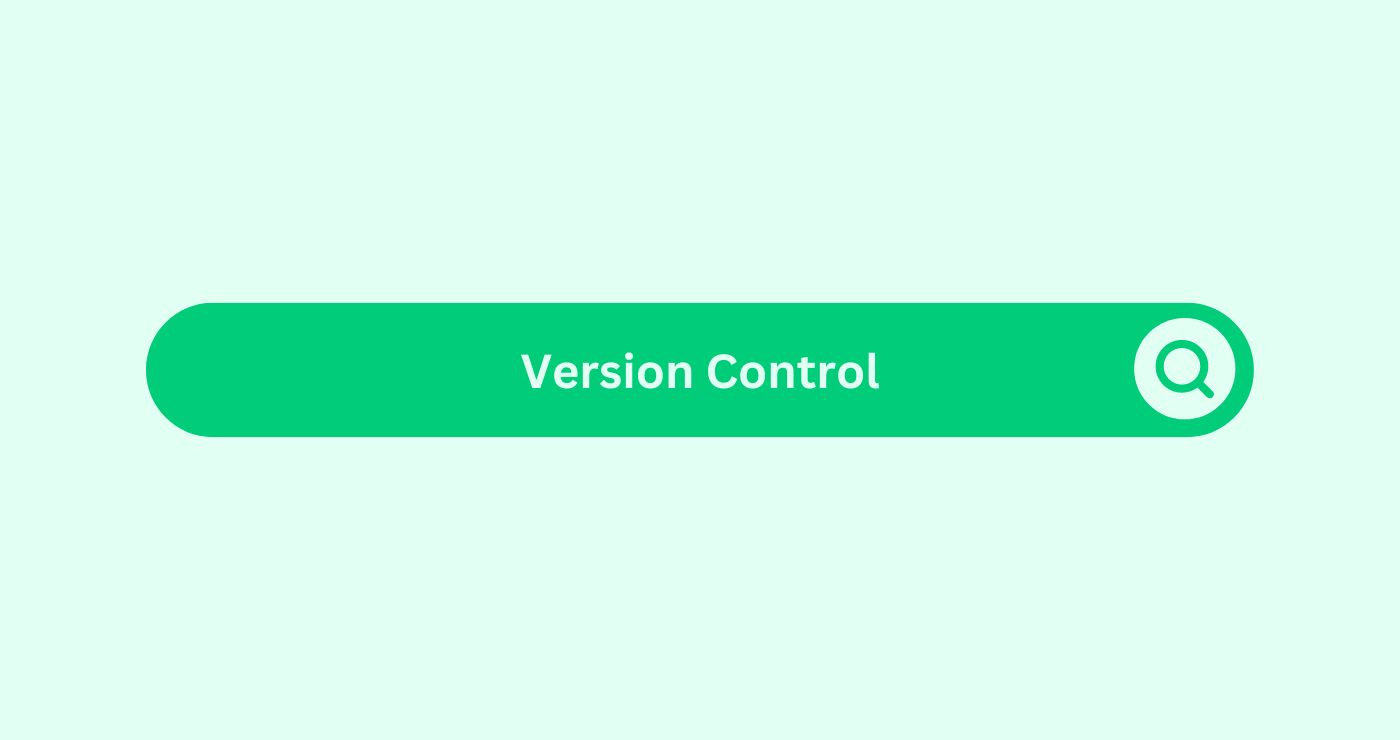Definition
Version control tracks code changes throughout web development, aiding management and collaboration, ensuring project evolution, and optimizing websites for SEO and UX in industries such as digital marketing.
How you can use
Version control in web development helps manage projects where teams work on various aspects of a site, like SEO and design simultaneously.With a version control system like Git, both individuals can work simultaneously.
Controlling manual updates in a digital marketing agency can leadDefinition A Lead in the context of SEO refers to a potentia... to significant SEO or functional issues without version control. Version control allows proper merging of changes, preserving functionality and SEO optimisations.
Key Takeaways
- History Tracking: Version Control systems track file changes, enabling users to compare and revert to previous versions when necessary.
- Collaboration: Version Control fosters collaboration through a centralized repository, reducing conflicts and ensuring consistency in the project.
- Branching and Merging: Version Control systems enable developers to work on various features or experiments simultaneously through branching. Merging allows changes from one branch to be integrated back into the main branch seamlessly.
- Backup and Recovery: Version Control serves as a backup mechanism for project files, ensuring that data is not lost in case of accidental deletions or system failures. Developers can retrieve previous versions of files from the Version Control system if needed.
- Auditing and Compliance: Version Control provides an audit trail of changes made to files, including information such as who made the change, when it was made, and why. This helps in tracking changes for regulatory compliance and auditing purposes.
FAQs
What is the purpose of Version Control?
Version Control allows teams to manage and track changes to files collaboratively, ensuring version history, facilitating collaboration, and enabling developers to work efficiently on projects.
What are the different types of Version Control systems?
There are two main types of Version Control systems: centralized (e.g., SVN) and distributed (e.g., Git). Centralized systems have a single central repository, while distributed systems allow each user to have a complete copy of the repository.
How does branching work in Version Control?
Branching in Version Control allows developers to create separate lines of development for features or bug fixes. Each branch represents a distinct set of changes, which can be merged back into the main branch when ready.
What is a commit in Version Control?
A commit in Version Control is a snapshot of changes made to one or more files. Each commit includes a message describing the changes, allowing users to track and understand the history of modifications.
How does Version Control handle conflicts?
Version Control systems provide tools for resolving conflicts that occur when two or more users make conflicting changes to the same file. Users can manually resolve conflicts by reviewing and merging conflicting changes.
Can Version Control be used for non-code files?
Yes, Version Control systems can manage any type of file, not just code files. They are commonly used for documents, images, configuration files, and other types of digital assets.
What is the difference between Git and other Version Control systems?
Git is a distributed Version Control system, meaning each user has a complete copy of the repository. Other Version Control systems like SVN are centralized, with a single central repository.
How does Version Control improve software development workflow?
Version Control streamlines the software development workflow by providing a centralized repository for storing and managing code, facilitating collaboration, enabling code review processes, and ensuring version history and traceability.
What is the role of branching strategies in Version Control?
Branching strategies define how branches are used in a Version Control system, including naming conventions, branch lifecycles, and merge policies. Common branching strategies include GitFlow, GitHubDefinition GitHub is a web platform for collaborative softwa... Flow, and Trunk-Based Development.
How can Version Control help in continuous integration and continuous delivery (CI/CD)?
Version Control integrates with CI/CD pipelines to automate the process of building, testing, and deploying software. Changes committed to the Version Control repository trigger automated workflows, ensuring that code changes are tested and deployed rapidly and reliably.