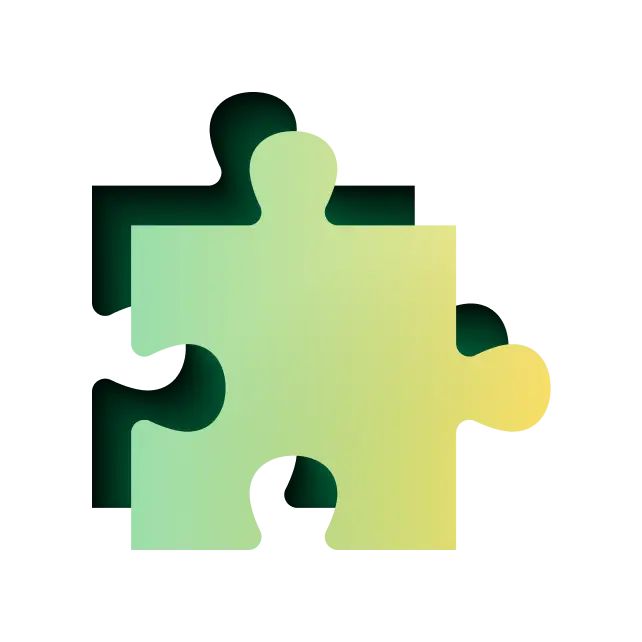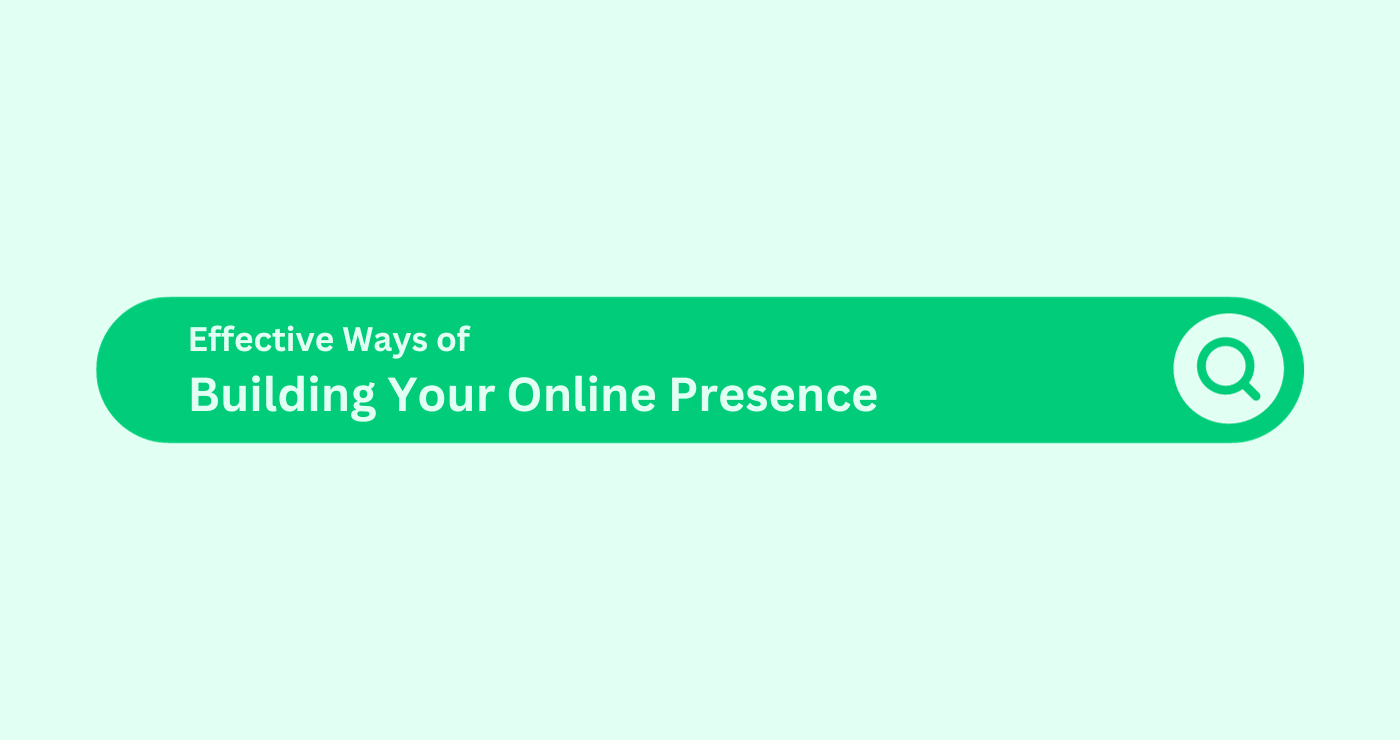In today’s online world, keeping track of different parts of your website is important. But dealing with all those little bits of code, called tags, can get really tricky if you’re doing it all by hand. That’s where Google Tag Manager (GTM) comes in. It makes managing those tags way easier, taking the stress out of the process.
Understanding Tags
Tags are like the BTS crew of a website, responsible for tracking user interactions and sending this data to analytics tools. Common tags include those for analytics, pixels for advertising platforms, and scripts for various functionalities.
Challenges in Manual Tagging
Manually implementing tags poses challenges such as human errors, tracking discrepancies, and the overall complexity of managing numerous snippets of code. This manual approach can hinder the efficiency and accuracy of data collection.
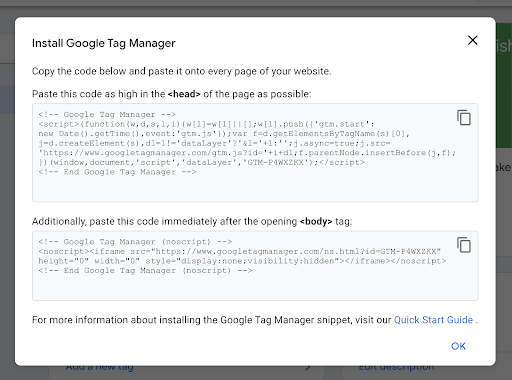
Enter Google Tag Manager (GTM):
Google Tag Manager offers a streamlined and user-friendly way to manage tags on a website. It acts as a central hub, allowing website owners to add, edit, and update tags without needing direct access to the website’s source code.
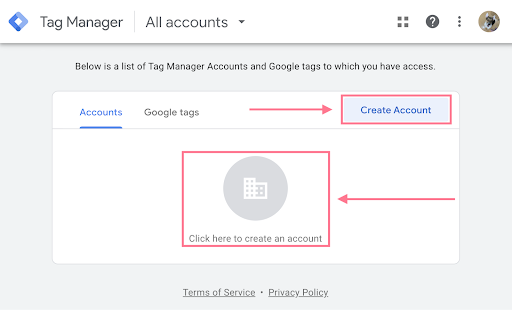
Key Features of Google Tag Manager:
Google Tag Manager has a user-friendly interface, providing a smooth experience for both beginners and professionals. With features like version control, error checking, and customisable triggers and variables, it offers a comprehensive solution for effective tag management.

Setting up Google Tag Manager:
Getting started with GTM is a straightforward process. Users need to create an account, set up a container for their website, and then install the GTM code on the site. This simple setup allows for quick integration and immediate benefits.

Adding Tags in GTM:
Once the GTM container is in place, users can easily add various tags through the GTM interface. From Google Analytics to third-party tracking pixels, GTM accommodates a wide array of tags. Customisation options ensure tags are tailored to specific tracking requirements.
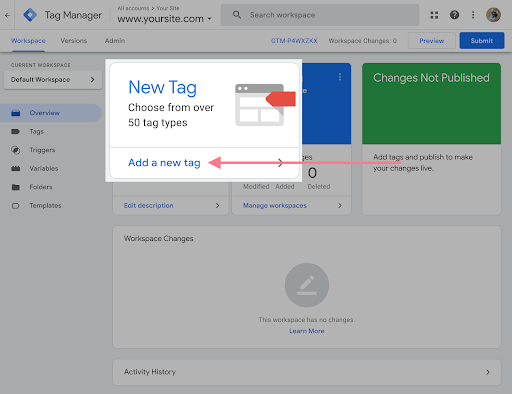
Triggers and Variables in GTM:
GTM’s strength lies in its ability to offer custom triggers and variables. Triggers determine when tags fire, while variables capture dynamic data, providing a flexible and powerful tagging system.
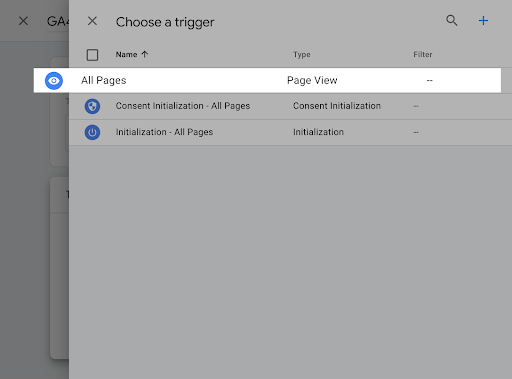
Version Control and Debugging:
Version control in GTM ensures that changes can be tracked, rolled back, and reviewed. The debugging mode helps identify and rectify any errors in the tag setup, ensuring accurate data collection.
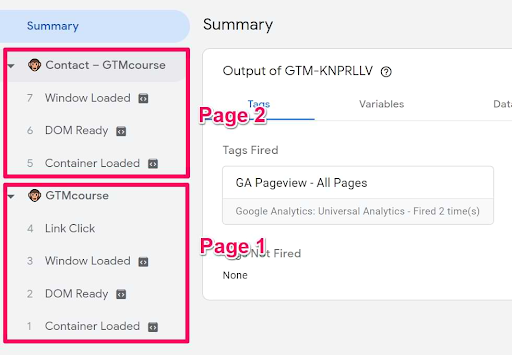
Integration with Other Tools:
GTM seamlessly integrates with various analytics tools, providing a centralised platform for data collection and analysis. This integration enhances the efficiency of tracking and ensures consistent data across platforms.
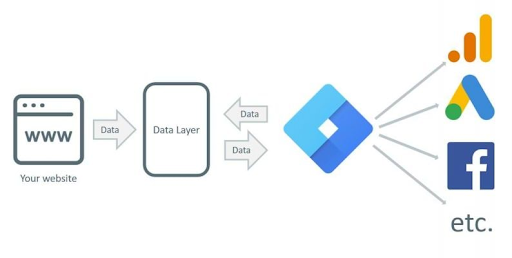
Mobile App Tracking with GTM:
Expanding its reach beyond websites, GTM facilitates mobile app tracking. This extension of functionality ensures that businesses can maintain a cohesive tracking strategy across both web and mobile platforms
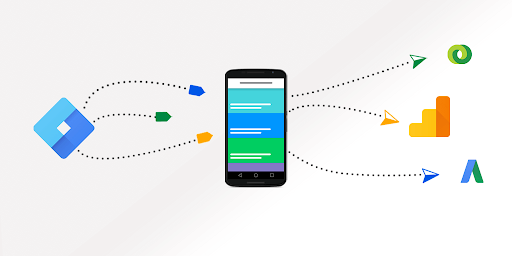
Security and Permissions in GTM:
Ensuring data privacy and security is crucial. Google Tag Manager allows for fine-tuned permissions, ensuring that only authorised individuals can make changes to tags and configurations.

Common Issues and Troubleshooting:
While Google Tag Manager offers a user-friendly interface, users may encounter issues. Addressing common problems and providing troubleshooting solutions ensures a smooth tag implementation process.

Benefits of using Google Tag Manager:
In conclusion, the adoption of Google Tag Manager brings forth numerous benefits. The streamlined tag management process, improved website performance, and enhanced tracking accuracy contribute to a more efficient online presence.

Conclusion:
Google Tag Manager emerges as a valuable tool for website owners, simplifying the intricate process of tag management. By offering a user-friendly interface, powerful customisation options, and seamless integration with other tools, GTM ensures a smooth and efficient data collection and analysis process.
FAQs for Google Tag Manager (GTM)
Is Google Tag Manager suitable for small businesses?
Absolutely! Google Tag Manager is scalable and suitable for businesses of all sizes.
Can I use Google Tag Manager for mobile apps?
Yes, Google Tag Manager extends its functionality to mobile app tracking, ensuring a unified tracking strategy.
How does GTM enhance website performance?
GTM’s streamlined tag management reduces the load time of websites, positively impacting performance.
Is it necessary to have coding skills to use GTM?
While coding skills are beneficial, GTM’s user-friendly interface allows users with varying levels of technical expertise to utilize its features.
What security measures does GTM have in place?
GTM offers robust security features, including fine-grained permissions, ensuring data privacy and integrity.