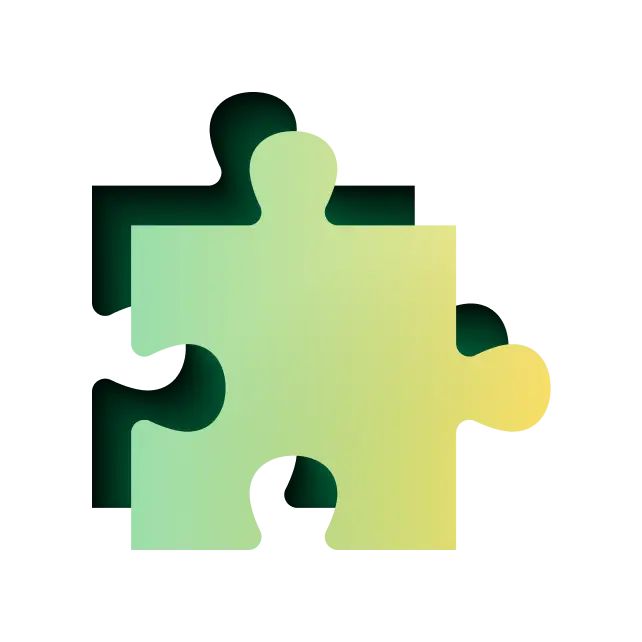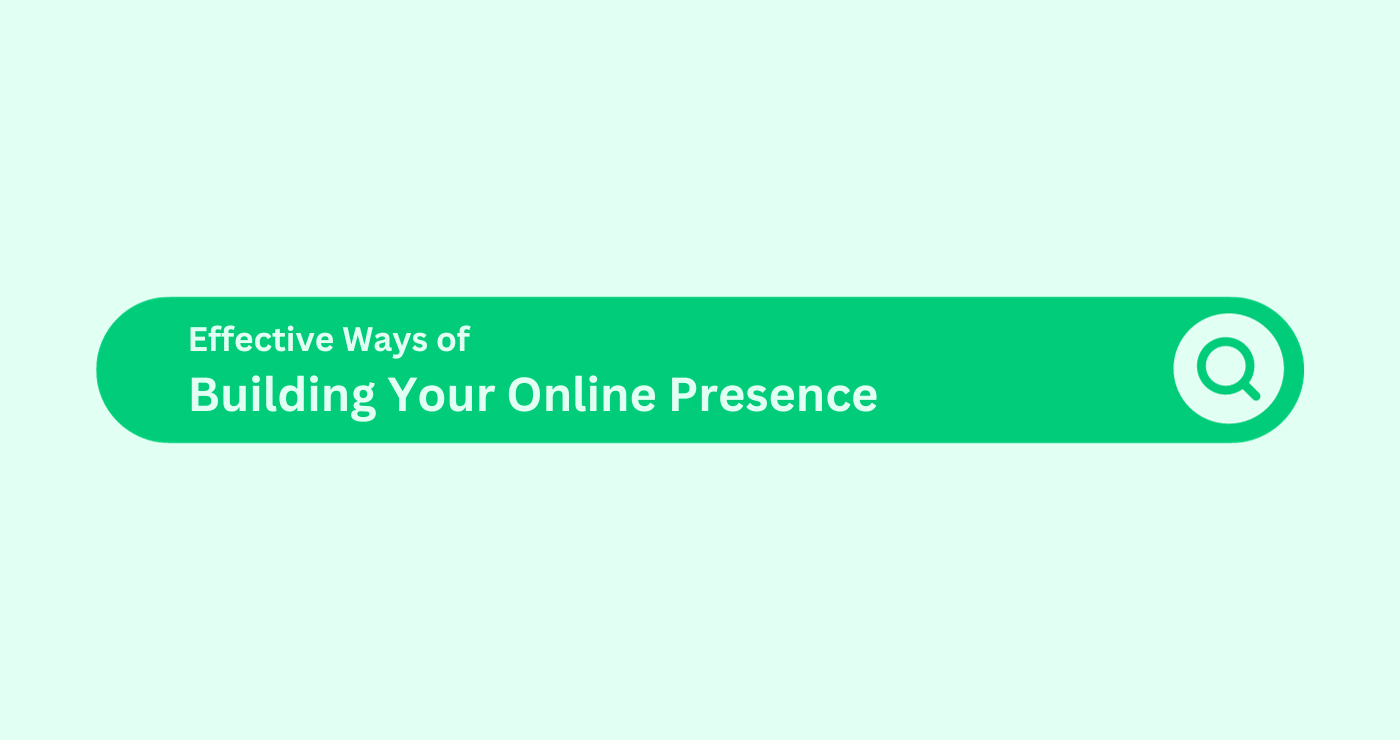Whether you’re a seasoned digital marketing expert or a curious hobbyist just testing the waters, there’s one thought we’re sure has crossed your mind more than once – “Just a little bit of automation would make this task so much easier!”
Trust us, we know the exhaustion of drowning in repetitive tasks. Well, are you ready to streamline your work plans? Google Chrome extensions hold the key, and we’re here to introduce you to the must-haves that deserve a spot in your toolbox.
Allow us to give you a list of powerful tools that have been making Team Kickstart’s life a little easier. These tools are designed to help you enhance your tracking and measurement capabilities.
Google Tag Assistant
No more head-scratching over whether your tags are doing the tango right. 🏷️
Google Tag Assistant takes the spotlight, validating your tags and making sure they’re in perfect harmony with your website. With the help of this tool, you can quickly identify what Google tags have been fired with the information sent over. It also gives you cursory recommendations for optimising your implementation.

ChatGPT

Inspiration strikes at odd hours, but what if you had an AI-powered brainstorming pal at your disposal? 💬
We’re confident you’ve heard about this AI-powered tool that has taken the world by storm. In case you (somehow) haven’t, ChatGPT is a software designed to understand and generate human-like text based on the input it receives. It is specifically designed for generating conversational responses, making it well-suited for tasks such as answering questions, providing explanations, offering suggestions, and engaging in interactive text-based conversations.
For your digital marketing purposes, it’s a handy tool for outlines for content (although the jury is still out on whether it can outdo our writers), and also a valuable tool for decoding tracking requests and even fixing pieces of Excel code.
Lorem Fill
Got a website in the works? 📝
Lorem Fill is a web page form filler that populates context-specific random test data into form elements. This means it can help you with placeholder content, so you can visualise how your masterpiece will look when filled with the real deal. It’s like a sneak peek into the future of your site.
For the digital marketer, this extension could help fill out sample details on your form when you need to test your form tracking implementation.
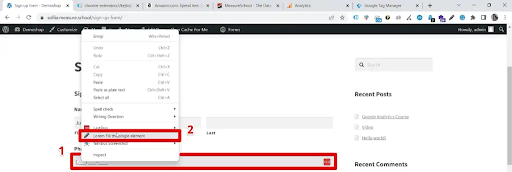
So simple, but so efficient.
Datalayer Checker
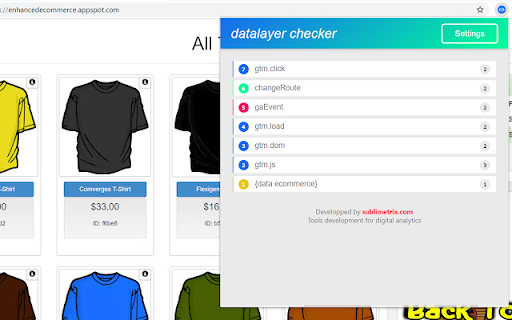
In the world of data-driven decisions, accuracy is king. 🧮
Datalayer Checker is the easiest way to debug and check the data layer implementations without using the browser console. It ensures that your data layers are on point, so you can trust the insights that drive your marketing strategies.
Google Analytics Debugger
MIs your Google Analytics setup giving you the silent treatment? 📈
This extension breaks that silence, offering insights into what’s happening behind the scenes and helping you fine-tune your tracking for spot-on results. The extension loads the debug version of the Google Analytics Javascript for all sites you browse using Google Chrome. It prints useful information to the Javascript console.
These messages include error messages and warnings which can tell you when your analytics tracking code is set up incorrectly. In addition, it provides a detailed breakdown of each tracking beacon sent to Google Analytics.

Redirect Path
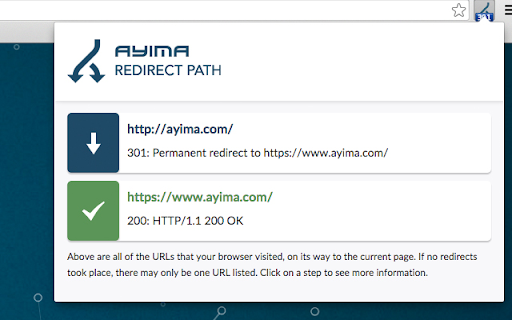
Lost in the maze of redirects? Redirect Path swoops in to guide you through the labyrinth of URLs and make sure your users reach their destinations without any hiccups.
GTM Variable Builder
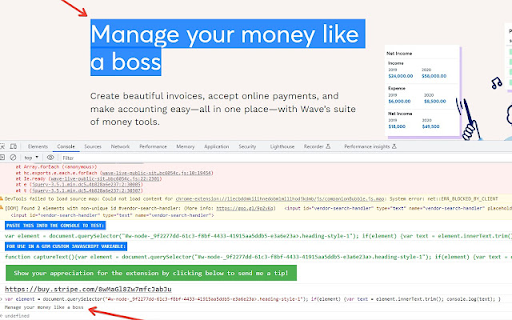
If Google Tag Manager is your playground, then GTM Variable Builder is your sandbox. Create, manage, and organise variables like a pro, making your tag management a breeze.
This versatile tool empowers you to effortlessly highlight specific portions of a website, such as text, product IDs, prices, or page names. Once you’ve selected the desired content, simply click on the extension’s icon. To observe the output of your highlights, navigate to the JS console in Google Chrome.
Execute the JavaScript code generated by the tool within the console.
Wappalyzer
Ever wondered what technologies power your competitor’s website? Wappalyzer is a tool that reveals the technology behind websites. It can tell you the content management system (CMS), frameworks, e-commerce platforms, JavaScript libraries, and more that a website uses. But it’s not just limited to that – Wappalyzer goes beyond, identifying over a thousand technologies in various categories such as programming languages, analytics, marketing tools, payment processors, CRM, CDNs, and more.
Wappalyzer, in essence, unveils the secrets, identifying the tools and technologies used, giving you a leg up in the digital arms race.
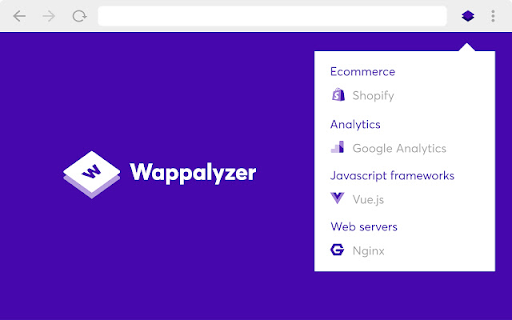
GTM/GA Debugger
When tracking goes awry, GTM/GA Debugger comes to the rescue! This extension shines a light on your tracking implementations, ensuring they’re firing correctly and giving you the data you need to conquer the digital frontier.

Lightshot

Your Ultimate Screenshot Sidekick 📸
Meet Lightshot, your trusty companion in the world of screenshots. Beyond capturing visuals, it adds finesse to your communication. Precision, efficiency, and customization — Lightshot has it all.
Mozbar

An all-in-one website checker that can give instant metrics when viewing any page. Mozbar is a Chrome extension that helps you create custom searches, access and compare various link metrics across pages, check the page and domain authority of pages, export these results, and so much more. As a digital marketer or SEO expert, it is essential to have such extensions readily available to help in quick analysis and decision-making. Check out this blog for more tools for digital agencies.
In the dynamic world of digital marketing, having the right tools at your fingertips can make all the difference. From uncovering the technology powering websites to streamlining tag management and capturing attention with pixel-perfect screenshots, these Chrome extensions are your allies in the quest for online success. Ready to take your company’s digital marketing game to the next level? Talk to Kickstart Digital. We’ll get those numbers up, brick by brick, click by click.