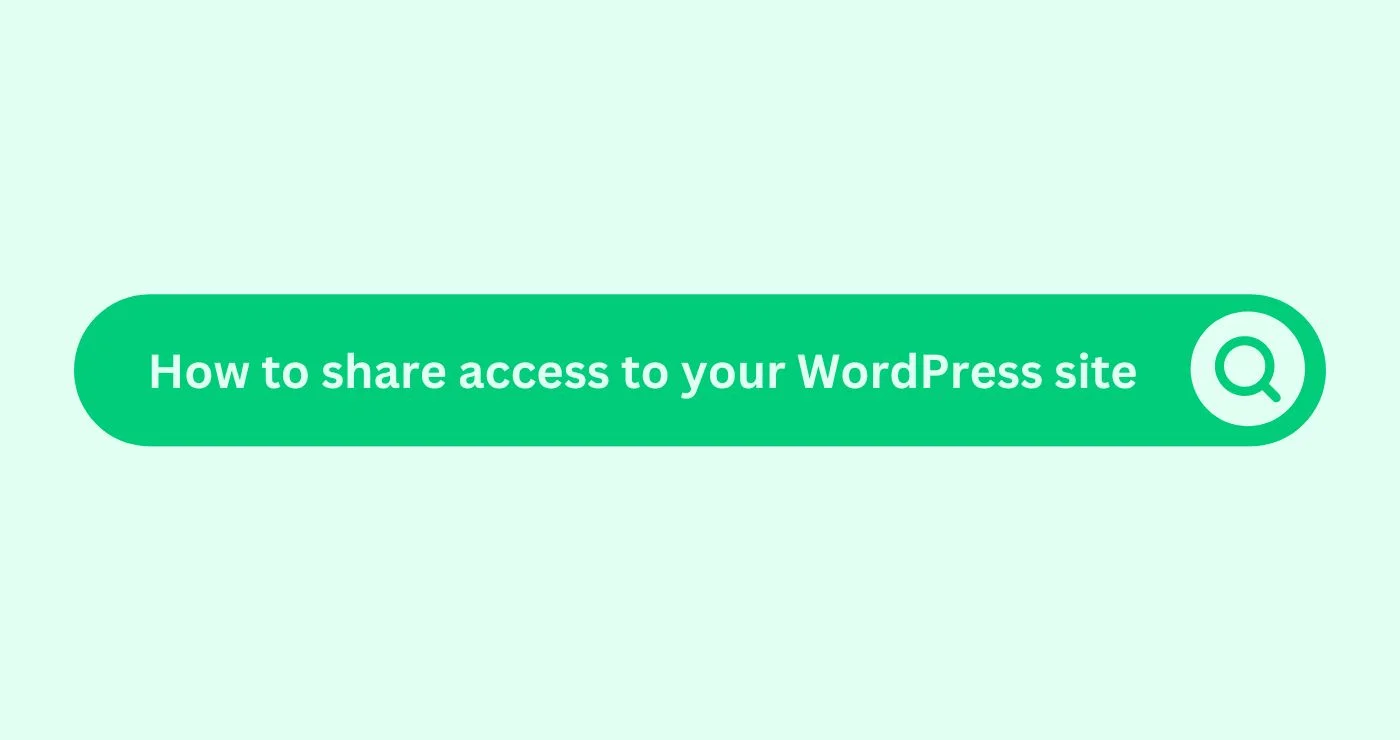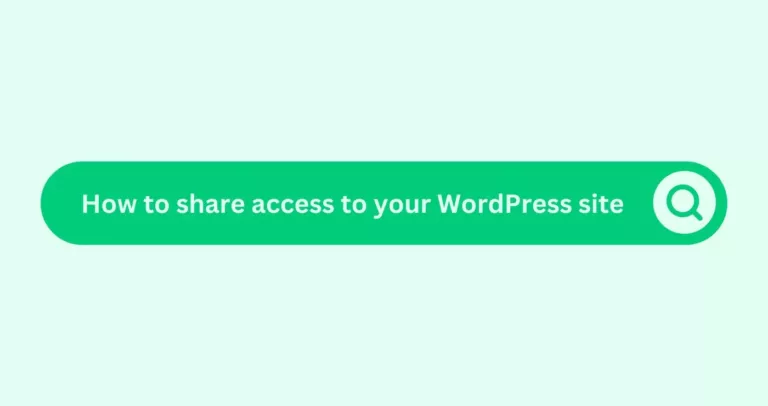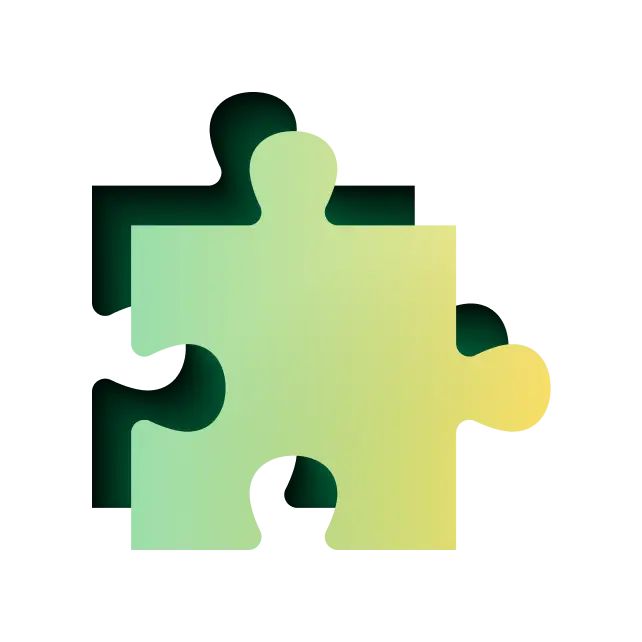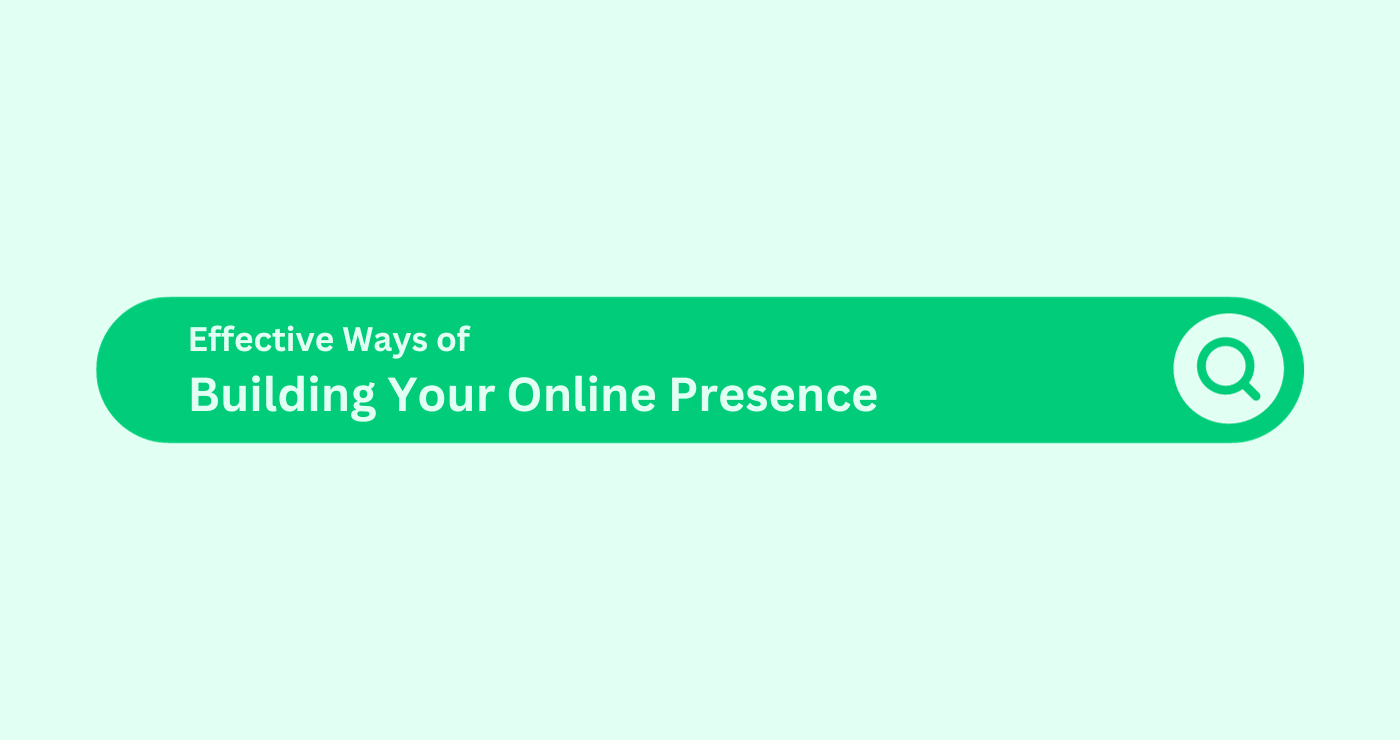WordPress is a system that mainly allows you to publish blog content. However, it will also allow you to publish other forms of website content including galleries, membership sites, and mailing lists. Essentially anything that a traditional website would otherwise have.
With this, it is entirely possible that your WordPress site will have a lot of different aspects that will need to be managed and so it would be more useful for you to create different users on your site. Each user can have their own profile and function.
Let’s take a look at how you can go about doing that!
How Do I Create a New Administrator User:
1. Login to your WordPress site.
The first page you will be on is called the “Dashboard”.
2. Click on ‘Users’
On the left-hand side of the site, you will be able to see a menu. One of the options on it is ‘Users’.
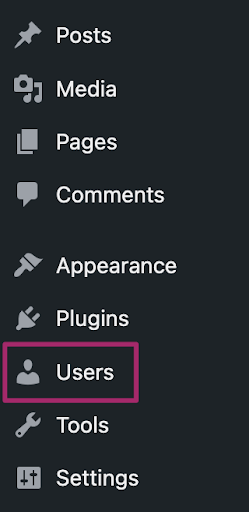
3. Click ‘Add New’
Once you go into the ‘User’ page, you will see an option called ‘Add New’ at the top. It will be next to the ‘User’ symbol at the top.

4. Fill out the form and set the role
You will be shown a form with a bunch of details to fill out. Fill out the form according to the details of the person you want to add to your site.
At the bottom of the form, there is an option called ‘Role’. Choose the role of the user accordingly. We will explain a bit more about the roles you can assign towards the end of this blog.
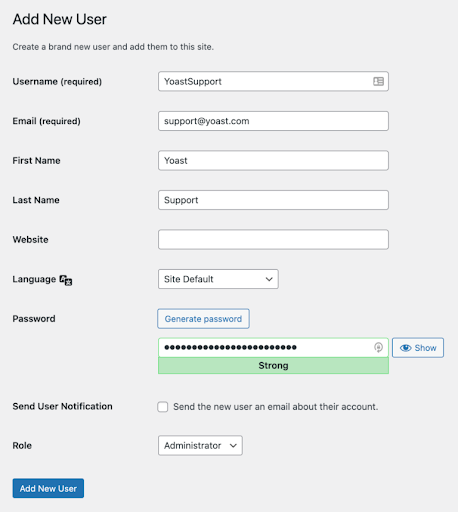
5. Click ‘Add New User’
Once the form is complete, click on the bottom at the bottom saying ‘Add New User’. Congratulations! You have created a new profile.
Now that the user profile has been created, you can share access to it by sending the login URL, the username, and the password for that user profile.
The Types Of Roles That Can Be Assigned
As previously mentioned, you will be given the option of assigning a role to a user profile when you are creating it. In case you are not aware of what each role can do, we will list out all the roles, their functions and their access levels. There are a total of 6 different types of user roles.
1. Administrator
This is the highest level of permission you can give to a new user. This user will be able to access everything on the site.
2. Editor
An editor will be able to access all the posts that have been made, all the pages, comments, categories, and tags. They will also be able to upload media onto the site.
3. Author
An author will be able to write content, upload media, edit, and publish their own posts.
4. Contributor
This role can only write and edit their own posts. They will not be able to publish or upload anything onto the official site.
5. Viewer
A viewer can read and comment on posts and pages on private sites, i.e., sites that have not gone live but are available on the WordPress site.
6. Subscriber
These are people who are able to subscribe to your site using an email address. They may or may not have a WordPress account but will be able to do so regardless.
Hopefully, the list of roles is clear now! Learn more tips and tricks about the world of WordPress by visiting our site!