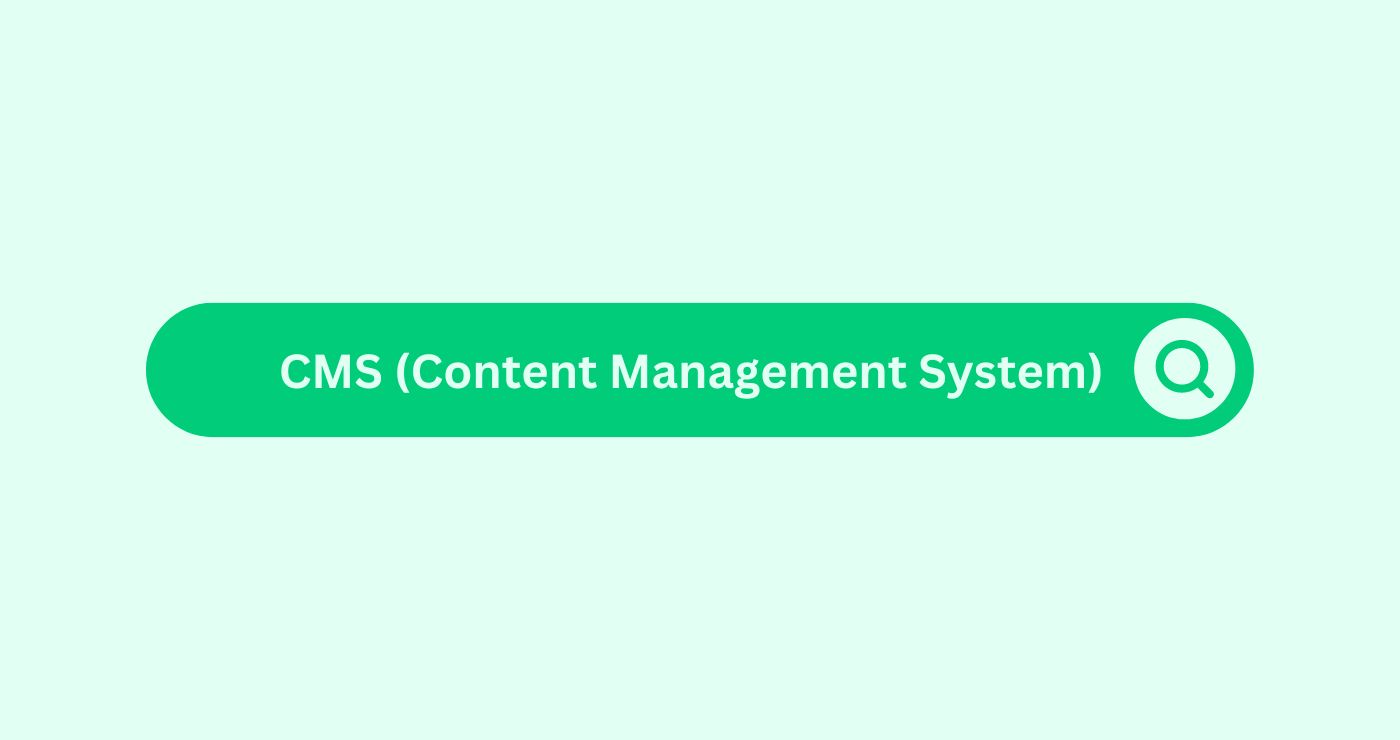Definition
A Content Management System (CMS) is a software platform that allows users to create, manage, and publish digital content on websites without needing advanced technical skills. It simplifies web development by providing pre-designed templatesDefinition Templates in the SEO space refer to pre-designed ..., drag-and-drop functionality, and tools to organize and edit content efficiently.
Key Features of a CMS:
- User-Friendly Interface:
- Intuitive dashboards for content creation and editing without codingDefinition Coding, also known as programming, refers to the ... knowledge.
- Content Creation and Editing:
- Rich text editors, image/video upload tools, and formatting options for easy content management.
- TemplatesDefinition Templates in the SEO space refer to pre-designed ... and Themes:
- Pre-designed layouts to quickly design websites with customization options.
- Content Scheduling and Publishing:
- Tools to schedule posts or publish immediately across platforms.
- SEO Tools:
- Features for optimizing metadata, URLs, keywordsDefinition Keywords are crucial for SEO success as they conn..., and sitemaps to improve search engine visibility.
- PluginsDefinition SEO plugins enhance CMS or web browsers with feat... and Extensions:
- Add-ons to extend functionality, such as e-commerce, analyticsDefinition In SEO, analytics involves collecting, measuring,..., or email marketingDefinition
E-mail marketing uses targeted messages t....
- Add-ons to extend functionality, such as e-commerce, analyticsDefinition In SEO, analytics involves collecting, measuring,..., or email marketingDefinition
- Role-Based Access:
- Assign permissions for users (e.g., admins, editors, authors) to control who can manage certain parts of the website.
- Media Management:
- LibrariesDefinition Libraries in the SEO space refer to collections o... to store, organize, and retrieve images, videos, and documents.
Types of CMS:
- Traditional CMS:
- Example: WordPress, Joomla, Drupal
- Stores front-end and back-end together, ideal for blogs, corporate websites, etc.
- Headless CMS:
- Example: Strapi, Contentful
- Separates content management from front-end display, suitable for multi-platform delivery (web, mobile apps, IoT).
- E-Commerce CMS:
- Example: Shopify, Magento
- Focused on managing online stores, with inventory, payment, and shipping features.
Benefits of Using a CMS:
- Ease of Use:
- Allows non-technical users to manage websites, saving time and reducing dependence on developers.
- Cost-Effective:
- Eliminates the need for extensive custom development, reducing overall expenses.
- Scalability:
- Easily accommodates growth, with options to add pages, features, or functionalities.
- SEO Optimization:
- In-built tools or pluginsDefinition SEO plugins enhance CMS or web browsers with feat... ensure content is search-engine friendly.
- Faster Development:
Popular CMS Platforms:
- WordPress:
- The most widely used CMS, powering over 40% of websites globally. Known for flexibility and a vast plugin ecosystem.
- Shopify:
- Focused on e-commerce, offering tools for product management, payments, and shipping.
- Drupal:
- Highly customizable, suitable for complex, large-scale websites.
- Joomla:
- Balances ease of use with advanced customization features.
- Wix:
- Ideal for beginners, offering drag-and-drop simplicity.
When to Use a CMS:
- BloggingDefinition Creating and publishing blog content engages audi... or Content-Driven Sites: To regularly update and manage articles.
- E-Commerce: To sell products or services online.
- Corporate Websites: For managing pages, portfolios, and company updates.
- Portfolio Websites: To showcase personal or creative work.
Limitations of a CMS:
- Customization Constraints:
- Advanced features may require developer intervention.
- Performance Issues:
- Poorly optimized themes or pluginsDefinition SEO plugins enhance CMS or web browsers with feat... can slow down the website.
- Security Risks:
- Vulnerabilities from outdated pluginsDefinition SEO plugins enhance CMS or web browsers with feat... or themes can expose sites to hacking.
- Learning Curve:
- Some platforms (e.g., Drupal) may be less intuitive for beginners.
Calculations and Formulas:
Some CMSs provide advanced functionalities that allow you to automate SEO calculations and track key performance metricsWhat are Metrics in the context of SEO? Metrics in SEO refer....
For example:
- Keyword DensityDefinition Keyword density refers to the percentage of times... Formula: Some CMS tools can calculate keyword densityDefinition Keyword density refers to the percentage of times... in your content using the formula:
Keyword DensityDefinition Keyword density refers to the percentage of times... = (Number of KeywordsDefinition Keywords are crucial for SEO success as they conn... / Total Word Count) × 100
Keyword DensityDefinition Keyword density refers to the percentage of times... = (Total Word Count / Number of KeywordsDefinition Keywords are crucial for SEO success as they conn...) × 100
- Readability Scores: CMSs may utilize readability tests, such as Flesch-Kincaid, to assess content readability. For instance, the Flesch Reading Ease score is calculated as:
206.835 − 1.015(Total Words / Total Sentences) − 84.6(Total Syllables / Total Words) 206.835 – 1.01
Automated Readability Index formula: 4.71 x (characters/words) + 0.5 x (words/sentences) – 21.43.
Key Takeaways
- Content Creation and Editing: CMS platforms offer tools for creating, editing, and formatting various types of digital content, including text, images, videos, and multimediaDefinition Multimedia refers to the use of various content f....
- Workflow Management: CMS systems support collaborative content creation by enabling multiple users to contribute, review, and approve content before publishing.
- Customisation and Flexibility: Users can customise the design, layout, and functionality of their websites using themes, templatesDefinition Templates in the SEO space refer to pre-designed ..., and pluginsDefinition SEO plugins enhance CMS or web browsers with feat... provided by the CMS platform.
- SEO Optimisation: Many CMS platforms offer built-in SEO features and pluginsDefinition SEO plugins enhance CMS or web browsers with feat... that help optimise website content for search engines, including metadata management, XML sitemapDefinition A site map is a file that lists all the pages of ... generation, and URL structure customisation.
- Scalability and Performance: CMS platforms are designed to handle websites of various sizes and trafficDefinition In the context of SEO (Search Engine Optimisation... levels, providing scalability and performance optimisation features to ensure smooth operation and user experience.
FAQs
What are some popular CMS platforms?
Some popular CMS platforms include WordPress, Joomla, Drupal, Shopify, and Magento, each offering unique features and functionalities tailored to different use cases.
Is CMS software free to use?
While many CMS platforms offer free versions or open-source software, some may require a subscription or licensing fee for access to advanced features, support, and updates.
Can I integrate third-party tools and services with a CMS?
Yes, most CMS platforms support integrationDefinition Integration in the SEO Glossary combines tactics ... with third-party tools, pluginsDefinition SEO plugins enhance CMS or web browsers with feat..., and services for additional functionality, such as e-commerce, marketing automationDefinition AI-driven marketing automation jumps in to take o..., analyticsDefinition In SEO, analytics involves collecting, measuring,..., and more.
How secure are CMS platforms?
CMS platforms prioritise security and regularly release updates and patches to address vulnerabilities. However, users should also implement security best practices such as using strong passwords, keeping software up to date, and using secure hostingDefinition Hosting refers to the process of making your webs... environments.
Is technical expertise required to use a CMS?
While basic technical skills may help customise and troubleshoot a CMS, many platforms are designed to be user-friendly and intuitive, allowing non-technical users to manage content effectively.
Can a CMS handle multiple websites?
Yes, many CMS platforms support the management of multiple websites from a single interface, making it convenient for users with multiple online properties.
How often should I update my CMS software?
It's recommended to regularly update your CMS software to ensure you have the latest security patches, bug fixes, and features. Updates are typically released on a periodic basis by the CMS provider.
Can I migrate my website to a different CMS platform?
Yes, it's possible to migrate your website from one CMS platform to another, although the process may vary depending on the platforms involved and the complexity of the site.
Are there hosting requirements for CMS platforms?
CMS platforms have specific hostingDefinition Hosting refers to the process of making your webs... requirements that may vary depending on the platform. It's important to choose a hostingDefinition Hosting refers to the process of making your webs... provider that meets the recommended requirements for optimal performance and compatibility.
How can I learn more about using a CMS effectively?
Many CMS platforms offer documentation, tutorials, forums, and online communities where users can find resources, ask questions, and learn best practices for using the platform.