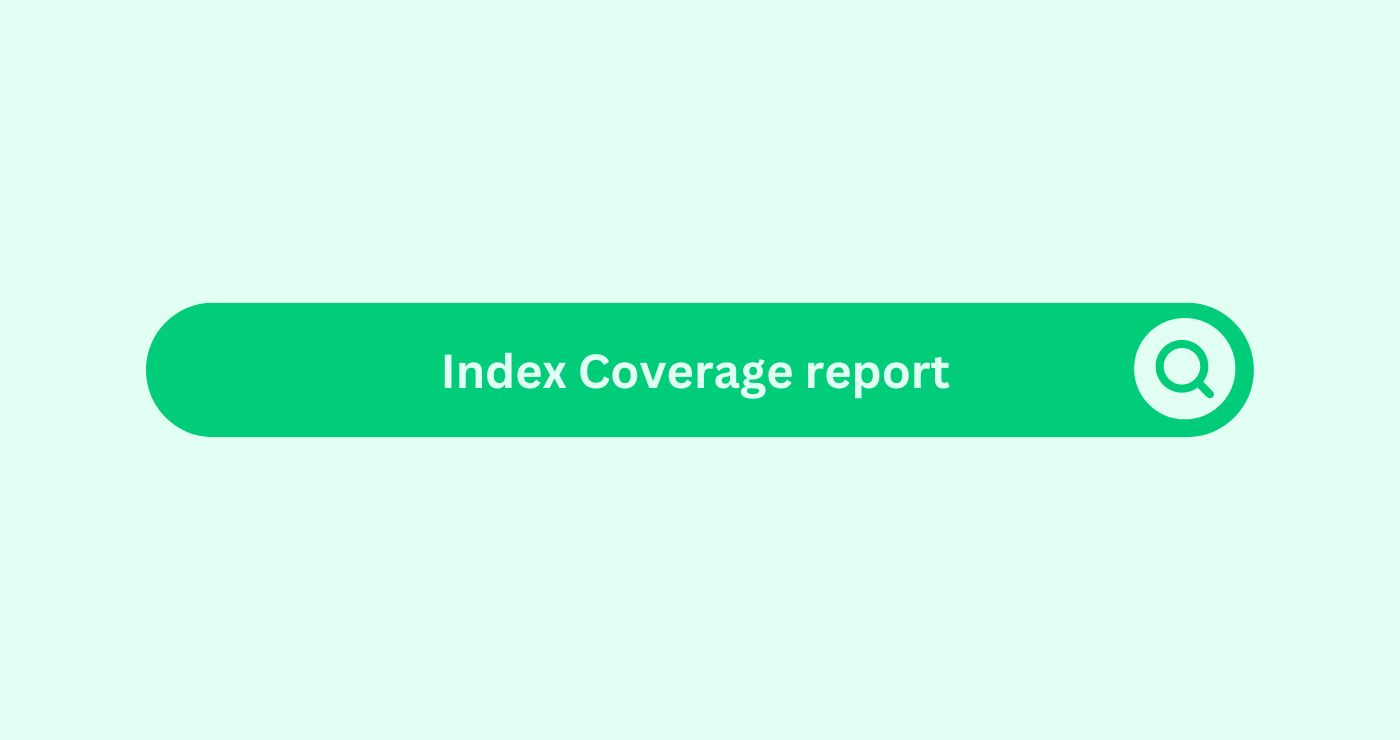Definition:
The Index Coverage Report in Google Search ConsoleDefinition Google Search Console is a free web service from ... provides insights into which pages on a website are indexed, which have errors, and why certain pages are excluded from Google’s search index. It helps website owners identify indexingDefinition Indexing in content marketing involves search eng... issues and optimize site performance for better search visibility.
- Identify pages that are successfully indexed by Google.
- Find and fix indexingDefinition Indexing in content marketing involves search eng... errors affecting website visibility.
- Improve website performance in Google search rankings.
- Monitor crawl errors and indexingDefinition Indexing in content marketing involves search eng... status updates over time.
Key Index Coverage Statuses:
- Error: Pages that Google failed to index due to critical issues.
- Valid with Warnings: Pages that are indexed but may have potential problems.
- Valid: Pages that are successfully indexed and included in search results.
- Excluded: Pages that Google deliberately did not index, often due to canonical tags or noindex directives.
SEO Formulas & Calculations:
- Indexation Rate Formula:
Example: (950 / 1000) × 100 = 95% - Crawl Efficiency Formula:
Example: (700 / 900) × 100 = 77.8% - Error Rate Formula:
Example: (50 / 1000) × 100 = 5% - Duplicate ContentDefinition Duplicate content in the SEO space refers to iden... Ratio:
Example: (150 / 950) × 100 = 15.8% - Organic TrafficDefinition In the context of SEO (Search Engine Optimisation... Growth Rate:
Example: ((5000 – 4000) / 4000) × 100 = 25%
FAQs
What is the Index Coverage Report in Google Search Console?
The Index Coverage Report is a feature in Google Search ConsoleDefinition Google Search Console is a free web service from ... that provides insights into how Google indexes a website's pages, including indexingDefinition Indexing in content marketing involves search eng... status, crawl errors, and reasons for exclusion from the index.
How can I access the Index Coverage Report in Google Search Console?
To access the Index Coverage Report, log in to Google Search ConsoleDefinition Google Search Console is a free web service from ..., select the property for the website you want to analyze, and navigate to the Index Coverage section.
What does it mean if a page is marked as 'Valid' in the Index Coverage Report?
A page marked as 'Valid' in the Index Coverage Report means that Google has successfully indexed the page and it is eligible to appear in search results.
How can I fix crawl errors reported in the Index Coverage Report?
To fix crawl errors, identify the specific errors reported in the Index Coverage Report, diagnose the underlying issues (such as serverDefinition A Server in the SEO space refers to a computer sy... errors or broken links), and take appropriate corrective actions.
Why are some pages excluded from indexing in the Index Coverage Report?
Pages may be excluded from indexingDefinition Indexing in content marketing involves search eng... for various reasons, including 'noindex' tags, canonicalization, or crawl anomalies. Review the exclusion reasons provided in the report to understand why specific pages are not indexed.
Can I request Google to index specific pages through the Index Coverage Report?
While the Index Coverage Report does not include a feature to request indexingDefinition Indexing in content marketing involves search eng... for specific pages, website owners can use the URL Inspection tool in Google Search ConsoleDefinition Google Search Console is a free web service from ... to request indexingDefinition Indexing in content marketing involves search eng... for individual pages.
How often should I check the Index Coverage Report?
It's advisable to check the Index Coverage Report regularly to monitor the indexingDefinition Indexing in content marketing involves search eng... status of your website's pages and address any issues promptly.
Does fixing issues reported in the Index Coverage Report guarantee indexing?
Fixing issues reported in the Index Coverage Report increases the likelihood of indexingDefinition Indexing in content marketing involves search eng..., but it does not guarantee immediate or automatic indexingDefinition Indexing in content marketing involves search eng.... Google's indexingDefinition Indexing in content marketing involves search eng... process may take time to reflect changes.
Are there any common mistakes that lead to indexing issues reported in the Index Coverage Report?
Common mistakes include misconfigured robots.txtDefinition Search engine crawlers use directives from Robots... files, incorrect implementation of meta robots directives, and serverDefinition A Server in the SEO space refers to a computer sy... errors that prevent Googlebot from accessing pages.