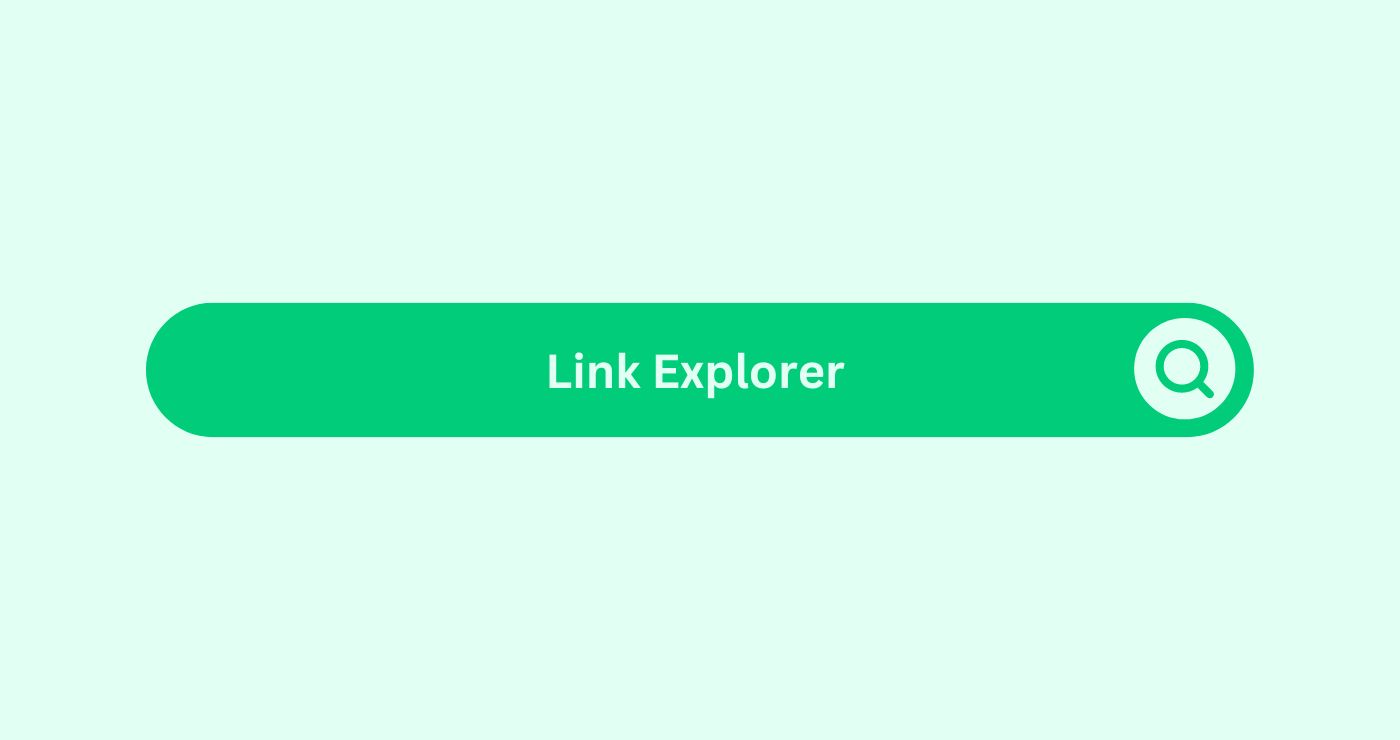Definition
Link Explorer is a powerful tool used in the SEO space to analyze and understand a website’s backlink profile. Developed by Moz, it provides comprehensive data about the links pointing to a site, helping SEO professionals assess the quality and quantity of these backlinksWhat are backlinks in the context of SEO? Backlinks, also kn.... Link Explorer is essential for identifying opportunities for link buildingDefinition Link building, within the context of content mark..., monitoring competitors’ link profiles, and evaluating the overall authority and performance of a website. By using Link Explorer, users can gain insights into their own site’s strengths and weaknesses, as well as discover new avenues for improving search engine rankings.
How You Can Use Link Explorer
Example
Imagine you run a website about home gardening and want to improve your SEO by building a stronger backlink profile. Here’s how you can use Link Explorer:
- Analyze Your Backlink Profile: Enter your website’s URL into Link Explorer to get a detailed report of all the backlinksWhat are backlinks in the context of SEO? Backlinks, also kn... pointing to your site. This includes metricsWhat are Metrics in the context of SEO? Metrics in SEO refer... such as Domain AuthorityDefinition Domain Authority (DA) predicts a website's rankin... (DA), Page AuthorityDefinition Page authority refers to the measure of the stren... (PA), and the total number of backlinksWhat are backlinks in the context of SEO? Backlinks, also kn....
- Identify High-Quality BacklinksWhat are backlinks in the context of SEO? Backlinks, also kn...: Use the tool to filterDefinition Filter in Social Media Marketing involves narrowi... and identify high-quality backlinksWhat are backlinks in the context of SEO? Backlinks, also kn... that are significantly boosting your site’s SEO. Look for backlinksWhat are backlinks in the context of SEO? Backlinks, also kn... from reputable websites with high DA.
- Competitor Analysis: Enter a competitor’s URL into Link Explorer to see their backlink profile. Analyze their high-quality backlinksWhat are backlinks in the context of SEO? Backlinks, also kn... to identify potential link-building opportunities for your own site.
- Find and Fix Broken Links: Use Link Explorer to find any broken links pointing to your site. Reach out to the webmasters of these sites to update or replace the broken links, ensuring you don’t lose valuable link equityDefinition Link Equity (or link juice) is the value passed t....
For example, after analyzing your backlink profile, you notice that many of your high-quality backlinksWhat are backlinks in the context of SEO? Backlinks, also kn... come from gardening blogs and forums. You then use Link Explorer to check your top competitor’s backlinksWhat are backlinks in the context of SEO? Backlinks, also kn... and find additional reputable gardening websites where you can pursue guest bloggingDefinition Guest blogging is a way to share content, reach n... opportunities or partnerships. This helps you build more high-quality backlinksWhat are backlinks in the context of SEO? Backlinks, also kn..., improving your site’s authority and search engine rankings.
Formulas and Calculations
Link Explorer offers various metricsWhat are Metrics in the context of SEO? Metrics in SEO refer... and calculations to help you analyze and optimize your backlink profile:
- Domain AuthorityDefinition Domain Authority (DA) predicts a website's rankin... (DA): A score (on a 100-point scale) developed by Moz that predicts how well a website will rank on search engine result pages (SERPs). Higher DA indicates better ranking potential.
- Page AuthorityDefinition Page authority refers to the measure of the stren... (PA): Similar to DA, but specific to individual pages. This score predicts the ranking strength of a single page.
- Spam ScoreDefinition Moz developed the Spam Score metric in the SEO sp...: A metric that measures the likelihood of a website being penalized by search engines due to spammy backlinksWhat are backlinks in the context of SEO? Backlinks, also kn.... A lower spam scoreDefinition Moz developed the Spam Score metric in the SEO sp... is preferable.
- Linking Root Domains: The number of unique domains that link to your website. More unique domains usually signify a stronger backlink profile.
- Total BacklinksWhat are backlinks in the context of SEO? Backlinks, also kn...: The total number of links pointing to your site. While quantity is important, quality should not be compromised.
5 Key Takeaways
- Comprehensive Backlink Analysis: Link Explorer provides detailed insights into your website’s backlink profile, helping you understand the quality and quantity of your backlinksWhat are backlinks in the context of SEO? Backlinks, also kn....
- Competitor Insights: Analyze competitors’ backlinksWhat are backlinks in the context of SEO? Backlinks, also kn... to identify opportunities for improving your own link-building strategies.
- Quality Over Quantity: Focus on acquiring high-quality backlinksWhat are backlinks in the context of SEO? Backlinks, also kn... from reputable sources to boost your site’s authority and rankings.
- Fix Broken Links: Identify and fix broken links to retain valuable link equityDefinition Link Equity (or link juice) is the value passed t... and improve user experience.
- Monitor Progress: Regularly use Link Explorer to monitor your backlink profile’s growth and effectiveness, adjusting strategies as needed.
FAQs
What is Link Explorer?
Link Explorer is an SEO tool developed by Moz that provides detailed insights into a website’s backlink profile, helping to analyze and optimize link-building strategies.
How does Link Explorer benefit SEO?
Link Explorer benefits SEO by offering comprehensive backlink analysis, helping you identify high-quality backlinksWhat are backlinks in the context of SEO? Backlinks, also kn..., monitor competitors, and improve your link-building efforts.
Can Link Explorer analyze competitor backlinks?
Yes, Link Explorer can analyze competitor backlinksWhat are backlinks in the context of SEO? Backlinks, also kn..., providing valuable insights into their link-building strategies and helping you find new opportunities.
What are Domain Authority (DA) and Page Authority (PA)?
DA and PA are metricsWhat are Metrics in the context of SEO? Metrics in SEO refer... developed by Moz that predict how well a website or specific page will rank on search engines. Higher scores indicate better ranking potential.
How do I find broken links with Link Explorer?
Enter your website’s URL into Link Explorer and use the tool to generate a report of broken links pointing to your site. Then, reach out to webmasters to fix these links.
Is Link Explorer useful for new websites?
Yes, Link Explorer is useful for new websites as it helps identify initial backlink opportunities and build a strong foundation for SEO.
How often should I use Link Explorer?
Regular use of Link Explorer is recommended, such as monthly or quarterly, to continuously monitor and improve your backlink profile.
What is a good Spam Score in Link Explorer?
A good Spam ScoreDefinition Moz developed the Spam Score metric in the SEO sp... is low, ideally below 4%. Higher Spam Scores indicate a higher risk of being penalized by search engines.
Can Link Explorer track link-building progress over time?
Yes, Link Explorer allows you to track the growth and effectiveness of your backlink profile over time, helping you adjust your strategies as needed.
How do I improve my Domain Authority using Link Explorer?
Use Link Explorer to identify high-quality backlinksWhat are backlinks in the context of SEO? Backlinks, also kn... from reputable sites, fix broken links, and regularly monitor your backlink profile to improve your Domain AuthorityDefinition Domain Authority (DA) predicts a website's rankin....