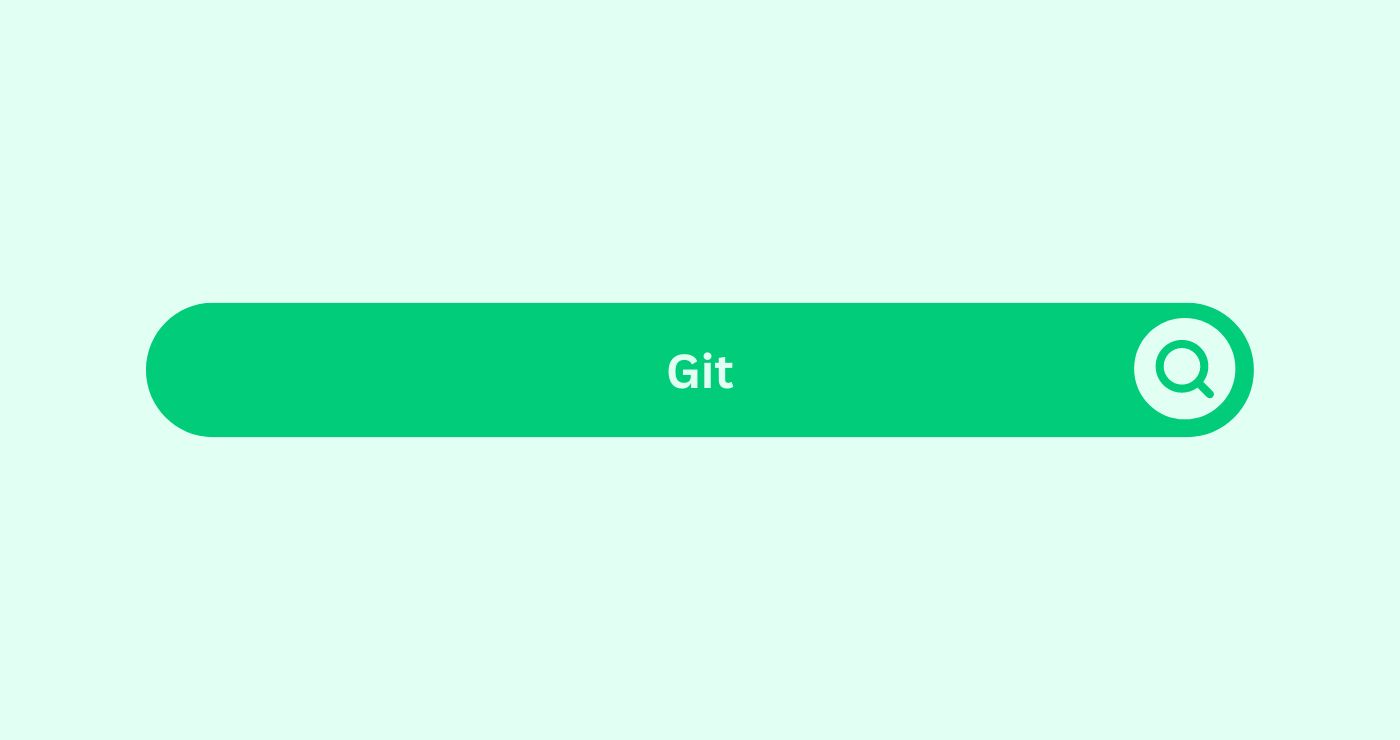Definition
GIT tracks changes in social mediaWhat is Social Media? Social media refers to online platform... campaigns effectively. It is also a great way to collaborate with other team members on your campaigns.
How you can use
One way to use GIT is to create a repository for your campaigns. This repository will store all of your campaignDefinition An SEO campaign involves focused, Organised effor... files, including your social mediaWhat is Social Media? Social media refers to online platform... content, images, and analyticsDefinition In SEO, analytics involves collecting, measuring,... data. You can then use GIT to track changes to your campaignDefinition An SEO campaign involves focused, Organised effor... files over time.
For example, let’s say you are working on a social mediaWhat is Social Media? Social media refers to online platform... campaignDefinition An SEO campaign involves focused, Organised effor... for an SEO company in Auckland. You can create a repository for this campaignDefinition An SEO campaign involves focused, Organised effor... and store all of your campaignDefinition An SEO campaign involves focused, Organised effor... files in the repository. You can then use GIT to track changes to your campaignDefinition An SEO campaign involves focused, Organised effor... files as you work on the campaignDefinition An SEO campaign involves focused, Organised effor....
Formulas and Calculations
Various formulas and calculations for GIT usage, including:
- Calculating the number of commits in a repository: This can be done using the
git shortlog -scommand. - Calculating the number of lines of code added to a repository: This can be done using the
git log --statcommand. - Calculating the number of files changed in a repository: This can be done using the
git log --numstatcommand.
Use formulas to track social mediaWhat is Social Media? Social media refers to online platform... marketing campaignDefinition An SEO campaign involves focused, Organised effor... progress.
Key Takeaways
- Efficient Collaboration: Git enables seamless collaboration among multiple developers working on the same project, ensuring efficient teamwork.
- Version ControlDefinition Version control tracks code changes throughout we...: It provides comprehensive version controlDefinition Version control tracks code changes throughout we... capabilities, allowing developers to track changes, revert to previous versions, and manage code history effectively.
- Branching and Merging: Git offers powerful branching and merging features, facilitating parallel development and experimentation with different code versions.
- Speed and Performance: Git is fast and efficient, handling large codebases swiftly.
- Flexibility: Git’s distributed nature makes it highly flexible, allowing developers to work offline and synchronize changes later, ensuring productivity regardless of network availability.
FAQs
What is Git?
Git is a distributed version controlDefinition Version control tracks code changes throughout we... system designed for tracking changes in source code during software development.
How does Git differ from other version control systems?
Unlike centralized systems, Git is distributed, meaning every developer has a complete copy of the repository, enhancing collaboration and flexibility.
Can Git be used for non-coding projects?
Yes, Git's version controlDefinition Version control tracks code changes throughout we... capabilities extend beyond code, making it suitable for managing various types of projects, including documentation and design files.
What are Git branches?
Branches in Git are separate lines of development that allow developers to work on features or fixes independently from the main codebase.
How does Git handle conflicts?
Git provides tools to resolve conflicts that arise when two or more developers make changes to the same file simultaneously, allowing for smooth collaboration.
Is Git suitable for large projects?
Yes, Git is scalable and can handle projects of any size, from small personal repositories to large enterprise-level codebases.
Can Git be integrated with continuous integration/continuous deployment (CI/CD) pipelines?
Yes, Git integrates seamlessly with CI/CD pipelines, enabling automated testing, building, and deploymentDefinition Deployment is the release of software updates and... processes for software projects.
Does Git require an internet connection to work?
No, Git is a distributed system, allowing developers to work offline and synchronize changes later when an internet connection is available.
Is Git only for developers?
While Git is primarily used by developers for managing code, its versatility makes it useful for anyone collaborating on projects involving files that undergo changes over time.
How can I learn Git?
There are various online resources, tutorials, and documentation available for learning Git, including official Git documentation, interactive tutorials, and community forums.