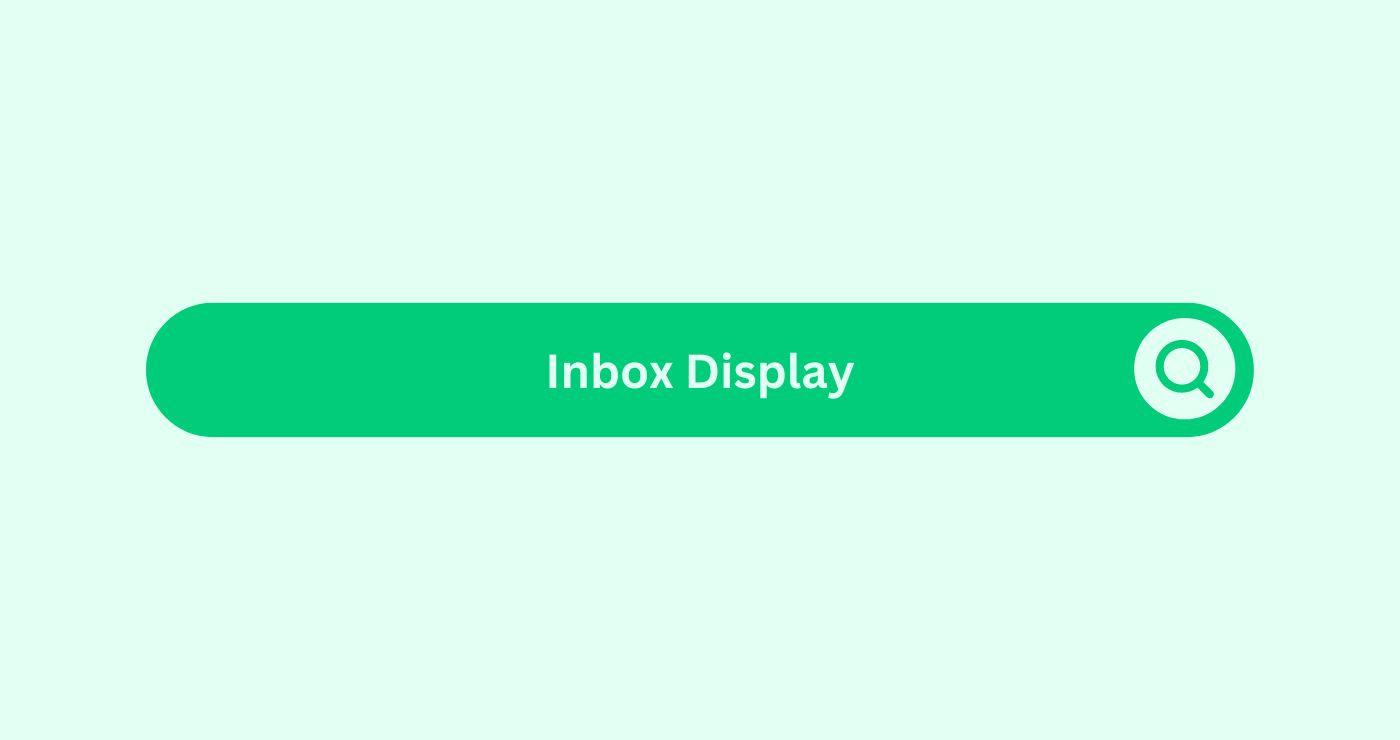Definition
Inbox Display in Email MarketingDefinition Email marketing utilises emails to promote produc... refers to the way an email appears in a recipient’s inbox before they open it. This includes elements such as the subject lineDefinition The subject line is the first impression your ema..., pre-header text, sender name, and any snippetsDefinition In email marketing, small, reusable blocks of con... that might be displayed. Effective use of Inbox Display can significantly influence open rates and overall engagementDefinition Engagement in content marketing refers to the deg... with email campaigns. It is a critical aspect of email marketingDefinition Email marketing utilises emails to promote produc... strategy, ensuring that emails not only reach the inbox but also entice the recipientDefinition In email marketing, the recipient refers to the i... to open them.
How You Can Use
Example:
Suppose you are running an email campaignDefinition A company sends a coordinated set of individual e... for a new product launch. The success of this campaignDefinition An SEO campaign involves focused, Organised effor... relies heavily on how well the email stands out in the inbox. Here’s how you can optimize the Inbox Display:
- Subject LineDefinition The subject line is the first impression your ema...: Craft a compelling subject lineDefinition The subject line is the first impression your ema... that grabs attention. For example, “Discover the Future of Tech: New Product Launch!”
- Pre-header text: Use this to provide additional context or tease the content of the email. For instance, “Get an exclusive first look at our innovative new gadget.”
- Sender Name: Ensure the sender name is recognizable and trustworthy. Instead of “[email protected],” use “Your Company Name.”
- SnippetsDefinition In email marketing, small, reusable blocks of con...: Some email clients display snippetsDefinition In email marketing, small, reusable blocks of con... of the email content. Make sure the first line of your email is engaging and relevant.
Formulas and Calculations
While there aren’t strict formulas for optimizing Inbox Display, there are best practices that can be considered as guidelines:
- Subject LineDefinition The subject line is the first impression your ema... Length: Keep it under 50 characters to ensure it displays correctly on most devices.
- Pre-header text: aim for around 100 characters to provide enough information without truncation.
- Sender Name: Use a familiar name that the recipientDefinition In email marketing, the recipient refers to the i... can recognize instantly.
- SnippetsDefinition In email marketing, small, reusable blocks of con...: Ensure the first line of the email is engaging since it might be used as a snippet in some email clients.
Key Takeaways
- First ImpressionsDefinition Impressions track campaign effectiveness for digi... Matter: The Inbox Display is the first thing recipients see, making it crucial for capturing attention.
- Optimization is key. Fine-tuningDefinition Fine-Tuning, in the context of AI-powered content... the subject lineDefinition The subject line is the first impression your ema..., pre-header text, and sender name can significantly boost open rates.
- Consistency: Use consistent sender names to build trust and recognition.
- Personalization: Personalize the subject lineDefinition The subject line is the first impression your ema... and pre-header text to increase relevanceDefinition In SEO, relevance refers to the degree to which a... and engagementDefinition Engagement in content marketing refers to the deg....
- Testing: Regularly A/B test different elements of your inbox display to determine what works best for your audienceDefinition The term "Audience" refers to the group of indivi....
FAQs
What is Inbox Display in Email Marketing?
Inbox display in email marketingDefinition Email marketing utilises emails to promote produc... refers to how an email appears in the recipient's inbox, including the subject lineDefinition The subject line is the first impression your ema..., pre header text, sender name, and any displayed snippetsDefinition In email marketing, small, reusable blocks of con....
Why is Inbox Display important?
Inbox display is crucial because it significantly affects whether a recipientDefinition In email marketing, the recipient refers to the i... will open your email. A well-optimized display can leadDefinition A Lead in the context of SEO refers to a potentia... to higher open rates and better engagementDefinition Engagement in content marketing refers to the deg....
How can I improve my email’s Inbox Display?
To improve your email's Inbox Display, focus on crafting compelling subject lines, informative pre-header texts, using recognizable sender names, and ensuring the first line of your email is engaging.
What is a good length for a subject line?
A good subject lineDefinition The subject line is the first impression your ema... should be under 50 characters to ensure it displays correctly on most devices and email clients.
How does pre-header text affect Inbox Display?
Pre-header text provides additional context to the subject lineDefinition The subject line is the first impression your ema... and can entice recipients to open the email. It should be around 100 characters to avoid truncation.
Should I use my company name as the sender name?
Yes, using a recognizable and trustworthy sender name, such as your company name, helps build trust and recognition with recipients.
How do snippets affect Inbox Display?
SnippetsDefinition In email marketing, small, reusable blocks of con... are usually the first line of the email that some email clients display in the inbox view. They should be engaging and relevant to capture attention.
Can personalization improve Inbox Display?
Yes, personalizing the subject lineDefinition The subject line is the first impression your ema... and pre-header text can increase relevanceDefinition In SEO, relevance refers to the degree to which a... and engagementDefinition Engagement in content marketing refers to the deg..., making recipients more likely to open the email.
How often should I test my Inbox Display elements?
Regularly A/B testingDefinition A/B Testing, or split testing, compares webpage v... different elements of your inbox display can help determine what works best for your audienceDefinition The term "Audience" refers to the group of indivi... and improve your overall email marketingDefinition Email marketing utilises emails to promote produc... strategy.
What are the key elements of Inbox Display in Email Marketing?
The key elements of the inbox display include the subject lineDefinition The subject line is the first impression your ema..., pre-header text, sender name, and snippetsDefinition In email marketing, small, reusable blocks of con... of the email content. Optimizing these elements is essential for successful email marketingDefinition Email marketing utilises emails to promote produc....