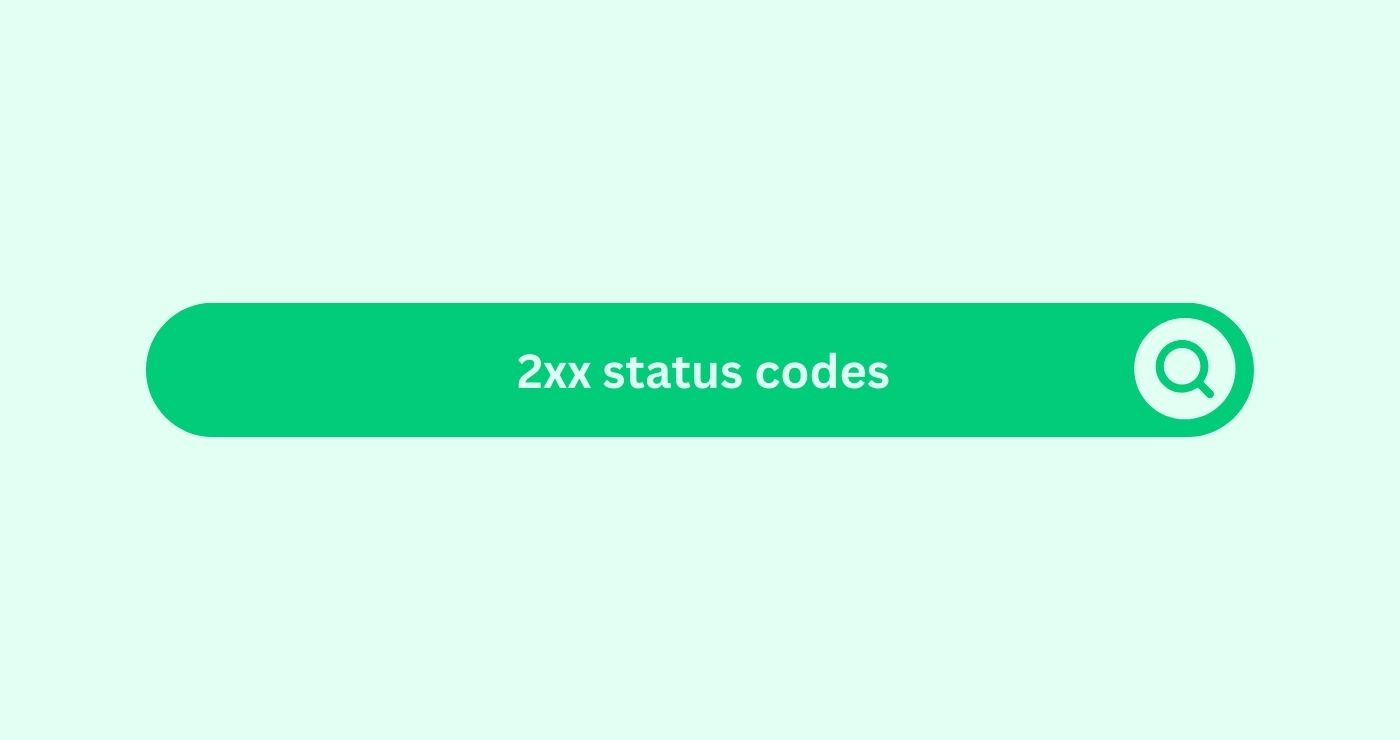Definition
200 status codes indicate successful client-server transactions in HTTP. These codes signify that the serverDefinition A Server in the SEO space refers to a computer sy... successfully processed the request and is returning the requested content to the client.
How you can use
When a web page receives a 200 OK status code, it can be indexed by the search engine crawler.
Formula or Calculation
200 status codes are predefined by the HTTP protocol when a successful request is made by a client to the serverDefinition A Server in the SEO space refers to a computer sy....
Key Takeaways
- 200 status codes indicate that a client’s request was successful and that the serverDefinition A Server in the SEO space refers to a computer sy... successfully processed and fulfilled the request.
- Common 200 status codes, like 200 OK, signal successful requests with returned content.
- Other 200 status codes include 201 Created, which indicates that a new resource was successfully created on the serverDefinition A Server in the SEO space refers to a computer sy....
- 200 status codes are important for SEO because they indicate to search engine crawlersDefinition Crawlers, or spiders, are search engine tools tha... that web pages are accessible and can be indexed for inclusion in search engine results.
- Monitoring and analysing 200 status codes can help webmasters identify and address any issues with serverDefinition A Server in the SEO space refers to a computer sy... response and ensure a positive user experience for website visitors.
FAQs
What is the significance of 200 status codes for SEO?
200 status codes indicate that a serverDefinition A Server in the SEO space refers to a computer sy... successfully processed a client's request, which is essential for ensuring that web pages are accessible and indexable by search engines.
What is the most common 200 status code?
The most common 200 status code is 200 OK, which indicates that the serverDefinition A Server in the SEO space refers to a computer sy... successfully processed the request and is returning the requested content to the client.
How can I check the200 status codes of my website's pages?
You can use various tools and online services, such as web serverDefinition A Server in the SEO space refers to a computer sy... logs, Google Search ConsoleDefinition Google Search Console is a free web service from ..., or third-party website monitoring tools, to check the HTTP status codes of your website's pages.
What should I do if my website returns a 200 status code but still has issues?
If your website returns a200 status code but experiences issues, such as slow loading times or broken links, you should investigate the underlying causes and address them to ensure a positive user experience.
Can 200 status codes affect search engine rankings?
While200 status codes themselves do not directly impact search engine rankings, they are essential for ensuring that web pages are accessible and indexable, which indirectly influences search engine visibility and rankings.
What are some potential causes of non-200 status codes?
Non-200 status codes, such as 404 Not Found or 500 Internal ServerDefinition A Server in the SEO space refers to a computer sy... Error, indicate various issues, such as broken links, serverDefinition A Server in the SEO space refers to a computer sy... errors, or misconfigured redirectsDefinition Effective redirects are crucial for SEO firms to ..., which can negatively impact user experience and SEO.
How can I fix 200 status code issues on my website?
If your website returns non-200 status codes, you should identify and address the underlying issues, such as broken links, serverDefinition A Server in the SEO space refers to a computer sy... misconfigurations, or expired content, to ensure a positive user experience and SEO performance.
Are there any performance considerations related to 200 status codes?
While 200 status codes generally indicate successful requests, slow serverDefinition A Server in the SEO space refers to a computer sy... response times or excessive serverDefinition A Server in the SEO space refers to a computer sy... load can still affect website performance and user experience, even if the status code itself is 200.
Can I customize the message associated with a 200 status code?
In some cases, web servers allow for customizing the message associated with certain 200 status codes, such as providing a custom "Thank you" message after a successful form submission (e.g., 200 OK).
How can I ensure that my website consistently returns 200 status codes?
Regularly monitor serverDefinition A Server in the SEO space refers to a computer sy... performance, implement proper error handling and redirectionDefinition Redirection in the realm of SEO (Search Engine Op... mechanisms, and address any issues promptly to ensure that your website consistently returns 200 status codes for successful requests.