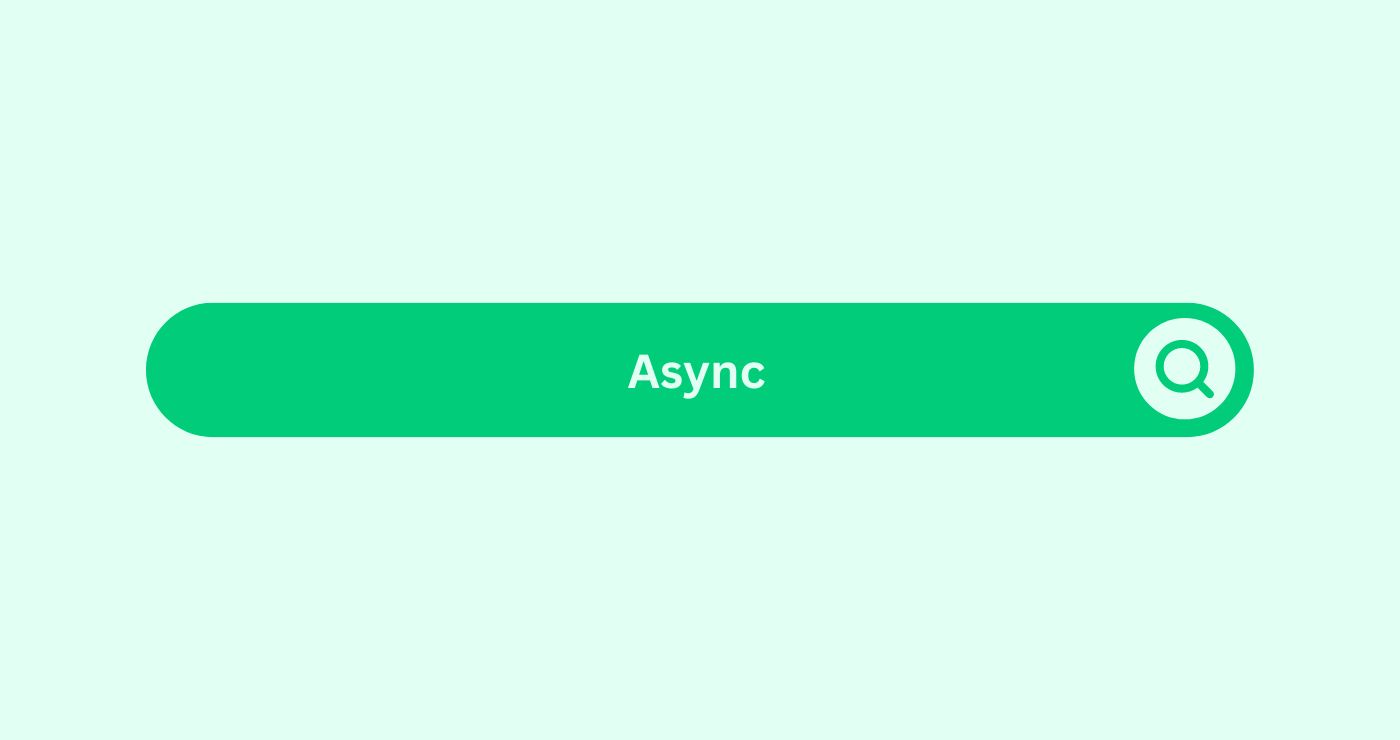Definition
Async in SEO optimises website performance by loading resources independently for faster page loads and a better user experience.
How you can use
Async can be used to load JavaScriptJavaScript is a versatile programming language that plays a ... files asynchronously, improving website performance and user experience. For example, suppose a website uses Google AnalyticsDefinition In SEO, analytics involves collecting, measuring,... to track user interactions. In that case, by loading the Google AnalyticsDefinition In SEO, analytics involves collecting, measuring,... tracking code asynchronously, the website can ensure that the tracking script does not block the renderingDefinition Rendering, in the context of SEO. refers to the p... of the page content. This allows the page to load faster, resulting in a better user experience and potentially higher search engine rankings.
Formula or Calculation
The implementation of async loading typically involves modifying HTML code to include the async attribute within script tags. For example:
htmlCopy code<script src="example.js" async></script>
This attribute tells the browserDefinition A browser is a software application used to acces... to download and execute the script asynchronously, allowing other page elements to load without waiting for the script to finish executing. The async attribute is particularly useful for non-essential scripts that do not need to be executed immediately for the page to function correctly.
Key Takeaways
- Use async loading for non-essential scripts to improve website performance and user experience.
- Prioritise critical scripts, such as those required for page functionality, to ensure they are loaded synchronously to avoid renderingDefinition Rendering, in the context of SEO. refers to the p... issues.
- Test async loading implementations thoroughly to verify that scripts execute correctly and do not negatively impact website functionality.
- Monitor website performance metricsWhat are Metrics in the context of SEO? Metrics in SEO refer..., such as page load times and user engagementDefinition Engagement in content marketing refers to the deg..., to assess the effectiveness of async loading strategies.
- Stay informed about best practices and updates in async loading techniques to continuously optimise website performance and SEO.
FAQs
What is async loading, and how does it differ from synchronous loading?
Async loading allows certain resources, such as scripts or stylesheets, to be loaded independently of the main program flow, improving website performance. In contrast, synchronous loading blocks the page renderingDefinition Rendering, in the context of SEO. refers to the p... process until the resource is fully loaded and executed.
What are the benefits of using async loading for SEO?
Async loading can improve website performance and user experience, which are important factors for search engine rankings. By reducing page load times, websites may see improvements in search engine visibility and rankings.
Are there any drawbacks to using async loading?
Async loading may leadDefinition A Lead in the context of SEO refers to a potentia... to potential issues such as script execution order dependencies or race conditions, which can affect website functionality if not handled correctly. It's essential to test async loading implementations thoroughly to mitigate these risks.
Which resources should be loaded asynchronously?
Non-essential resources, such as tracking codes, advertising scripts, or third-party widgetsDefinition Widgets are small, dynamic applications or tools ..., are ideal candidates for async loading to prioritize the loading of critical page content.
Can async loading impact website accessibility or compatibility?
Improper implementation of async loading techniques may leadDefinition A Lead in the context of SEO refers to a potentia... to accessibilityDefinition Accessibility refers to the design and developmen... issues, such as content not being accessible to screen readers or keyboard navigation. It's crucial to ensure that async loading does not compromise website accessibilityDefinition Accessibility refers to the design and developmen... standards.
How can I verify if async loading is implemented correctly on my website?
You can use browserDefinition A browser is a software application used to acces... developer tools or web performance testing tools to analyze network requests and confirm that resources are loaded asynchronously without blocking page renderingDefinition Rendering, in the context of SEO. refers to the p....
Are there any SEO implications of using async loading for images or videos?
Async loading for images or videos can improve website performance and user experience, but it's essential to ensure that essential content remains accessible and optimized for search engines.
Can async loading be applied to all types of web resources?
Async loading can be applied to various types of web resources, including scripts, stylesheets, images, and videos, to optimize website performance. However, it's essential to consider the specific requirements and dependencies of each resource.
How can I address compatibility issues with older browsers when using async loading?
You can use feature detection or poly fills to ensure compatibility with older browsers when implementing async loading techniques. Additionally, providing fallbackDefinition A Fallback in the SEO space refers to a backup op... options for critical functionality can help maintain website usability across different browserDefinition A browser is a software application used to acces... versions.
What are some common mistakes to avoid when implementing async loading?
Common mistakes include not considering script execution order dependencies, failing to test async loading implementations thoroughly, and neglecting to monitor website performance metricsWhat are Metrics in the context of SEO? Metrics in SEO refer... after implementation. It's crucial to follow best practices and seek guidance from experienced developers to avoid these pitfalls.