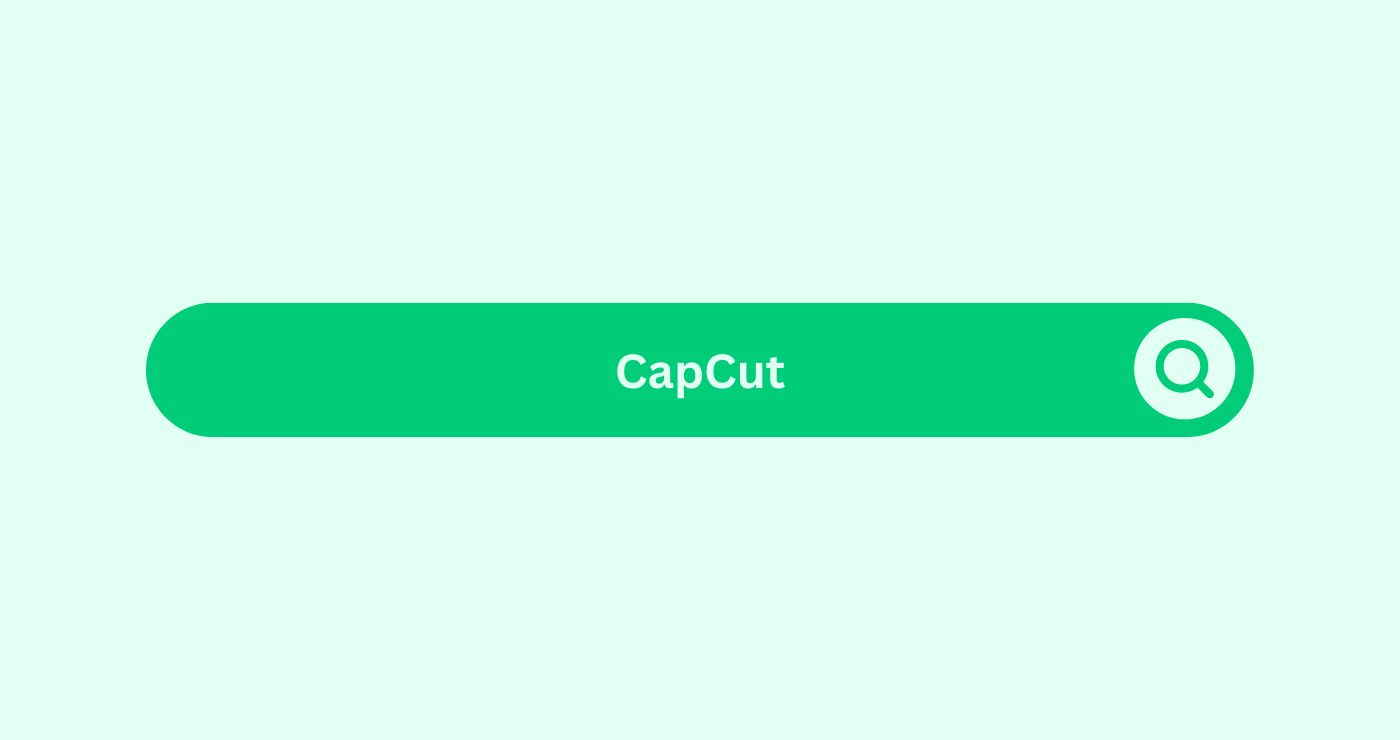Definition
CapCut is a video editing application widely used in social mediaWhat is Social Media? Social media refers to online platform... marketing to create engaging and professional-looking content. It provides a range of tools and effects that allow users to edit videos with ease, making it a popular choice among SEO companies, performance marketing agencies, and digital marketers. By leveraging CapCut, businesses such as an Auckland SEO expert can produce high-quality videos that captivate their audienceDefinition The term "Audience" refers to the group of indivi..., enhance brand visibility, and drive engagementDefinition Engagement in content marketing refers to the deg....
CapCut offers a variety of features, including text overlays, filters, speed controls, and music integrationDefinition Integration in the SEO Glossary combines tactics ..., making it suitable for both beginners and experienced video editors. With CapCut, marketers can optimize video content to meet specific campaignDefinition An SEO campaign involves focused, Organised effor... goalsIn the SEO space, "Goals" refer to specific, measurable obje..., whether it’s increasing brand awarenessDefinition Brand awareness in social media marketing is the ..., driving trafficDefinition In the context of SEO (Search Engine Optimisation..., or boosting conversions. For example, a performance marketing agency might use CapCut to create compelling video ads for social mediaWhat is Social Media? Social media refers to online platform... platforms like TikTok and Instagram, targeting users based on their interests and behaviors.
How You Can Use
Let’s consider an example of how CapCut can be utilised in social mediaWhat is Social Media? Social media refers to online platform... marketing:
Example: Imagine an SEO company looking to boost its online presence and attract more clients through engaging video content. They decided to use CapCut to create short, informative videos about SEO tips and tricks. By adding text overlays, animations, and background music through CapCut, the videos become more engaging and shareable on social mediaWhat is Social Media? Social media refers to online platform... platforms like Instagram and Facebook. This approach not only helps establish the company as an authority in SEO but also drives organic trafficDefinition In the context of SEO (Search Engine Optimisation... to their website.
Similarly, a digital marketing agency in Auckland might use CapCut to develop promotional videos showcasing client success stories or case studies. By integrating transitions, effects, and branding elements, the agency can produce videos that resonate with their target audienceDefinition The term "Audience" refers to the group of indivi..., boosting client trust and fostering new business opportunities.
Calculating ROI Using CapCut
While CapCut itself does not provide direct formulas for calculating ROI (Return on Investment), marketers can still gauge the effectiveness of their video content by analyzing key performance metricsWhat are Metrics in the context of SEO? Metrics in SEO refer... such as engagementDefinition Engagement in content marketing refers to the deg... rates, click-through rates (CTR), and conversions. To calculate ROI from CapCut videos:
- Determine Your Costs: Include all expenses related to video production, including time spent editing and any additional costs like purchasing music or stock footage.
- Measure Performance: Analyze the video’s performance across social mediaWhat is Social Media? Social media refers to online platform... platforms, focusing on metricsWhat are Metrics in the context of SEO? Metrics in SEO refer... such as views, shares, likes, and comments.
- Calculate Conversions: Track the number of leads or sales generated directly from the video.
- Apply the ROI Formula: ROI = (Net profit/Total investment) x 100.
For example, if a video generated $1,000 in sales and cost $200 to produce, the ROI would be 400%.
5 Key Takeaways
- User-Friendly Interface: CapCut offers an intuitive interface that is accessible to both beginners and professionals, enabling efficient video editing.
- Engaging Content Creation: With CapCut’s diverse features, marketers can create compelling videos that enhance social mediaWhat is Social Media? Social media refers to online platform... engagementDefinition Engagement in content marketing refers to the deg... and visibility.
- Versatility Across Platforms: Videos edited in CapCut can be optimized for various social mediaWhat is Social Media? Social media refers to online platform... platforms, such as Instagram, TikTok, and Facebook.
- Cost-Effective Tool: CapCut is free to use, making it an economical choice for small and medium-sized businesses and agencies.
- Boosting Brand AwarenessDefinition Brand awareness in social media marketing is the ...: Through creative video content, businesses can effectively communicate their brand message and increase their online presence.
FAQs
What is CapCut used for in social media marketing?
CapCut is used for editing videos to create engaging content that enhances social mediaWhat is Social Media? Social media refers to online platform... presence and boosts audienceDefinition The term "Audience" refers to the group of indivi... engagementDefinition Engagement in content marketing refers to the deg....
Is CapCut suitable for professional video editing?
Yes, CapCut offers a range of professional-grade features, making it suitable for both beginners and experienced editors.
How can SEO companies benefit from using CapCut?
SEO companies can use CapCut to create educational videos, promote services, and enhance their content marketingDefinition Content marketing strategically creates and share... strategies on social mediaWhat is Social Media? Social media refers to online platform....
Can CapCut videos be used across multiple platforms?
Yes, videos edited in CapCut can be optimized for different social mediaWhat is Social Media? Social media refers to online platform... platforms such as TikTok, Instagram, Facebook, and YouTube.
Is there a cost to using CapCut?
No, CapCut is free to use, which makes it a great tool for cost-effective video production.
What features does CapCut offer for video editing?
CapCut offers features like text overlays, music integrationDefinition Integration in the SEO Glossary combines tactics ..., speed controls, filters, transitions, and animations.
How can performance marketing agencies utilize CapCut?
Performance marketing agencies can use CapCut to create impactful video ads that drive trafficDefinition In the context of SEO (Search Engine Optimisation... and conversions on social mediaWhat is Social Media? Social media refers to online platform....
Does CapCut support collaborative editing?
While CapCut does not have direct collaborative features, videos can be shared for feedback and collaboration using other tools.
What types of content can be created with CapCut?
CapCut can be used to create a wide range of content including promotional videos, educational clips, social mediaWhat is Social Media? Social media refers to online platform... ads, and client testimonials.
How does CapCut help with brand storytelling?
CapCut enables marketers to craft visually engaging stories that highlight brand values, products, and services, enhancing brand storytellingDefinition Craft engaging narratives in SEO to evoke emotion... efforts.