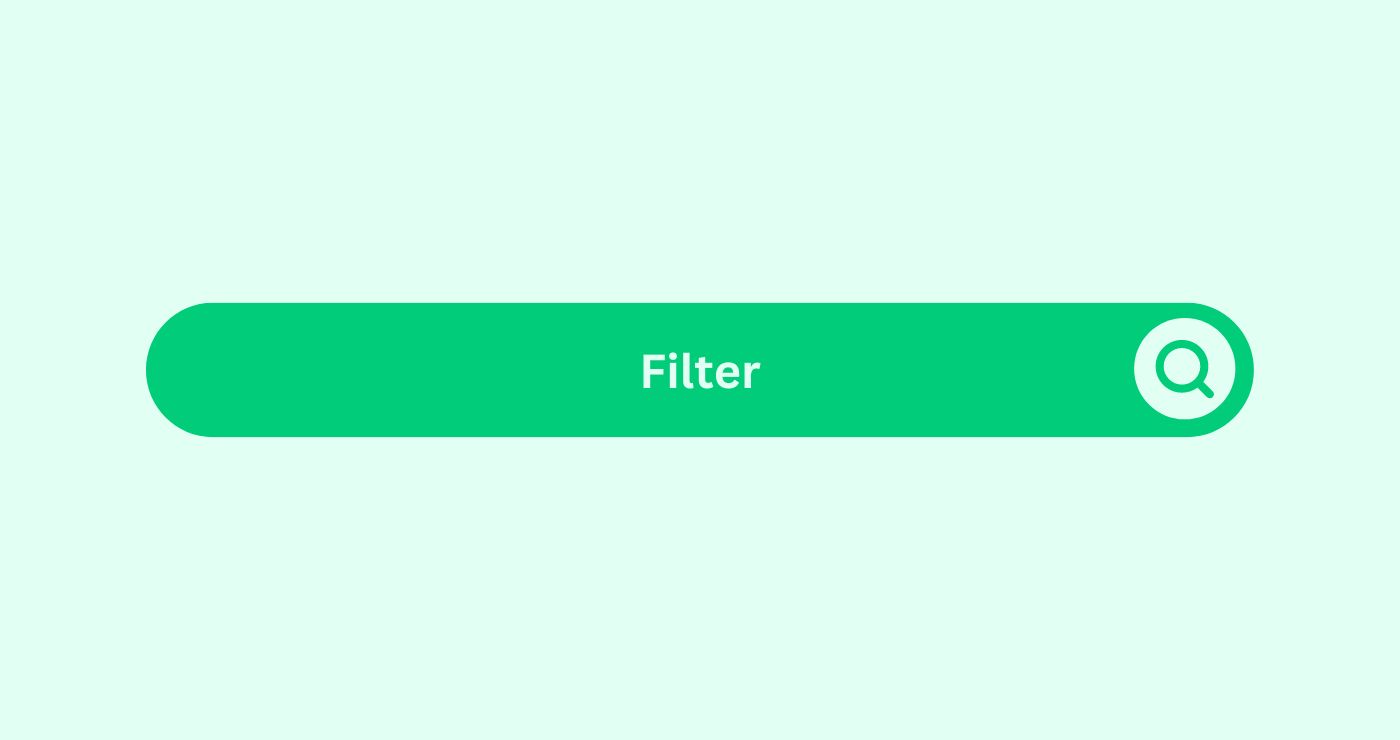Definition
Filter in Social MediaWhat is Social Media? Social media refers to online platform... Marketing involves narrowing down audienceDefinition The term "Audience" refers to the group of indivi... segments or content visibility based on specific criteria. To enhance targeting accuracy. For SEO companies, performance marketing agencies, and digital marketing agencies in Auckland, filtering can create highly targeted marketing campaigns that speak to specific demographicsDefinition Email demographics provide statistical data on su..., interests, or behaviours. By filtering posts for audiences based on location (like Auckland), interests, or online behaviour, businesses can reach the right people and make their content more relevant, effective, and engaging.
How You Can Use
To effectively use Filter in Social MediaWhat is Social Media? Social media refers to online platform... Marketing, let’s consider a digital marketing agency in Auckland aiming to promote its services locally. The agency could use filters to display ads only to users within Auckland who have shown interest in digital marketing, and SEO. This allows them to showcase posts like success stories, service features, or blog content specifically to local audiences who are most likely to convert. By filtering, they ensure that their content resonates more with the audienceDefinition The term "Audience" refers to the group of indivi..., helping to achieve more meaningful engagementDefinition Engagement in content marketing refers to the deg... and conversions.
Calculating Impact with Formulas
To measure the success of Filter in Social MediaWhat is Social Media? Social media refers to online platform... Marketing, you can use formulas like Conversion RateDefinition Conversion Rate in the SEO space refers to the pe..., Click-Through Rate (CTR)Definition CTR in social media measures the percentage of pe..., and Cost Per ConversionDefinition In the realm of SEO, Conversion refers to the pro... (CPC):
- Conversion RateDefinition Conversion Rate in the SEO space refers to the pe...:
Conversion RateDefinition Conversion Rate in the SEO space refers to the pe... = (Conversions / Total Clicks) * 100
This formula shows how effective filtered targeting is in converting views into actions. - Click-Through Rate (CTR)Definition CTR in social media measures the percentage of pe...:
CTR = (Link Clicks / ImpressionsDefinition Impressions track campaign effectiveness for digi...) * 100
A higher CTR indicates that the filtered audienceDefinition The term "Audience" refers to the group of indivi... finds the content appealing. - Cost Per ConversionDefinition In the realm of SEO, Conversion refers to the pro... (CPC):
CPC = Total Ad Spend / Number of Conversions
This calculation helps assess the cost-effectiveness of using filters in reaching an audienceDefinition The term "Audience" refers to the group of indivi... that converts.
Key Takeaways
- Refine Targeting: Filtering allows for highly specific targeting, which leads to better engagementDefinition Engagement in content marketing refers to the deg... with target audiences.
- Optimize Ad Spend: Focus on the most relevant audiences, minimizing costs by reaching only those likely to engage.
- Boost Conversions: Filtered content resonates more with users, increasing the likelihood of conversions.
- Enhance RelevanceDefinition In SEO, relevance refers to the degree to which a...: Audience-specific filters create a personalized experience, strengthening brand relevanceDefinition In SEO, relevance refers to the degree to which a....
- Improve SEO: Filters drive targeted trafficDefinition In the context of SEO (Search Engine Optimisation... to your website, which can enhance search engine rankings over time.
FAQs
What is Filter in Social Media Marketing?
Filter in Social MediaWhat is Social Media? Social media refers to online platform... Marketing uses specific criteria to narrow down audienceDefinition The term "Audience" refers to the group of indivi... targeting, ensuring content reaches only relevant users.
How can Filter in Social Media Marketing improve my SEO?
By directing content to an interested audienceDefinition The term "Audience" refers to the group of indivi..., filters increase engagementDefinition Engagement in content marketing refers to the deg... and drive qualified trafficDefinition Qualified traffic refers to website visitors who ..., indirectly enhancing SEO.
Is using a filter necessary for all social media posts?
No, filters are most useful for targeted campaigns where you aim to reach a specific audienceDefinition The term "Audience" refers to the group of indivi..., rather than all followers.
Can filters be used across all social media platforms?
Most major platforms, like Facebook and Instagram, offer filtering options, though features may vary by platform.
Does filtering guarantee higher engagement?
Filtering improves the likelihood of engagementDefinition Engagement in content marketing refers to the deg... by presenting content to users who are more likely to interact.
How often should I use filters in my social media strategy?
For promotional or location-based campaigns, frequent filtering is useful, but general engagementDefinition Engagement in content marketing refers to the deg... posts may not need it.
Can a filter help my digital marketing agency in Auckland gain local clients?
Yes, filtering by location helps target local audiences, which can drive more interest and conversions from nearby clients.
How do I choose the best filters for my audience?
Select filters based on key audienceDefinition The term "Audience" refers to the group of indivi... insights, such as demographicsDefinition Email demographics provide statistical data on su..., location, interests, and behaviours.
Do I need paid advertising to use filters effectively?
Paid ads typically offer more filter options, but organic filtering can still be effective depending on the platform.
What metrics should I track for Filter in Social Media Marketing?
Key metricsWhat are Metrics in the context of SEO? Metrics in SEO refer... include Conversion RateDefinition Conversion Rate in the SEO space refers to the pe..., CTR, engagement rateDefinition The engagement rate in social media marketing mea..., and CPC to evaluate filtered campaignDefinition An SEO campaign involves focused, Organised effor... performance.