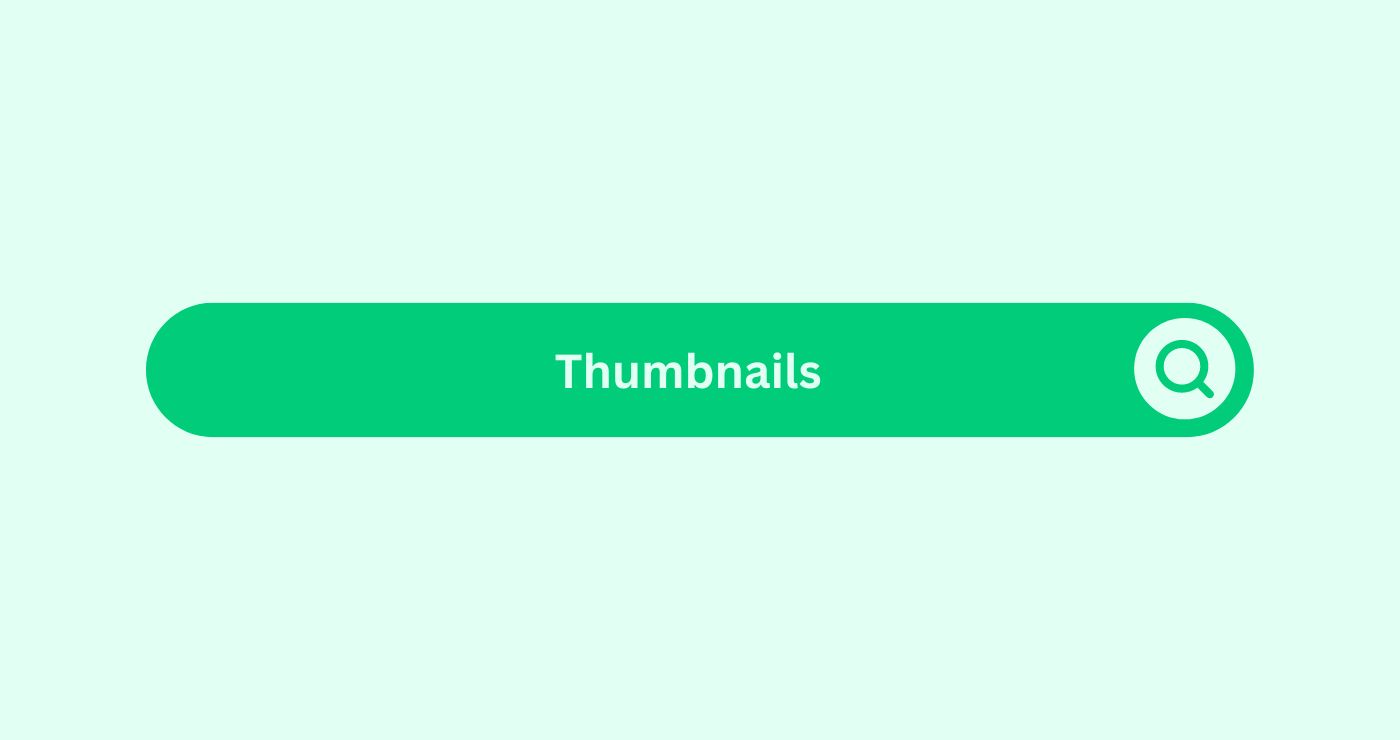Definition
Thumbnails are small, reduced-size versions of images or videos used to represent larger content. Thumbnails in SEO are crucial for user experience, click-through rates, and visual context in SERPs, often auto-generated but customizable for enhanced visibility.
How you can use
Thumbnails can be used to attract attention and encourage clicks on search engine results pages (SERPs) by providing users with a visual preview of the content. For example, suppose a website publishes articles with accompanying featured images. Optimising thumbnail images with captivating visuals boosts user click-through rates. Place thumbnails strategically on the site to guide users effectively.
Formula or Calculation
Thumbnail generation often resizes and compresses images for display. Systems use algorithms to create smaller versions automatically, or custom methods can add design elements for visual appeal and information.
Key Takeaways
- Optimise thumbnail images with relevant and visually appealing visuals to increase click-through rates and user engagementDefinition Engagement in content marketing refers to the deg....
- Ensure thumbnails accurately represent the content they preview to avoid misleading users or causing disappointment.
- Test different thumbnail designs, sizes, and placements to identify the most effective options for your audienceDefinition The term "Audience" refers to the group of indivi... and content types.
- Compress thumbnail images to reduce file size and improve website performance without sacrificing visual quality.
- Regularly monitor thumbnail performance metricsWhat are Metrics in the context of SEO? Metrics in SEO refer..., such as click-through rates and bounce rates, to identify opportunities for optimisation and refinement.
FAQs
What are thumbnails, and why are they important for SEO?
Thumbnails are small, reduced-size versions of images or videos used to represent larger content. They are important for SEO because they enhance user experience, improve click-through rates, and provide visual context for content displayed in search engine results pages (SERPs).
How can I optimize thumbnails for better visibility in search results?
You can optimize thumbnails by using relevant and visually appealing visuals, ensuring accurate representation of the content, testing different designs and sizes, and compressing images for faster loading times.
Are there specific dimensions or aspect ratios recommended for thumbnails?
While there are no strict rules, common thumbnail dimensions include square (e.g., 200x200 pixels) or rectangular (e.g., 300x200 pixels). Aspect ratios of 16:9 or 4:3 are often used for video thumbnails.
Can I customize thumbnails for different devices or platforms?
Yes, you can customize thumbnails for different devices or platforms by creating multiple versions optimized for various screen sizes and resolutions.
How can I track the performance of thumbnails on my website?
You can track thumbnail performance metricsWhat are Metrics in the context of SEO? Metrics in SEO refer..., such as click-through rates, bounce rates, and time on pageDefinition In the realm of SEO, time on page refers to the a..., using web analyticsDefinition In SEO, analytics involves collecting, measuring,... tools like Google AnalyticsDefinition In SEO, analytics involves collecting, measuring,... or platform-specific analyticsDefinition In SEO, analytics involves collecting, measuring,... dashboards.
Are there any best practices for designing effective thumbnails?
Best practices for designing effective thumbnails include using high-quality visuals, incorporating relevant branding or text overlays, maintaining consistency with your website's design aesthetic, and testing different variations to determine what resonates best with your audienceDefinition The term "Audience" refers to the group of indivi....
Can I use thumbnails to improve user engagement on social media platforms?
Yes, thumbnails play a crucial role in attracting attention and encouraging engagementDefinition Engagement in content marketing refers to the deg... on social mediaWhat is Social Media? Social media refers to online platform... platforms by providing visual previews of content shared in posts or links.
Should I include text or branding in my thumbnails?
Including text or branding in thumbnails can help provide context and reinforce brand identity, but it should be done tastefully and without cluttering the visual composition.
How often should I update or refresh thumbnails on my website?
It's recommended to periodically review and update thumbnails to ensure they remain relevant, visually appealing, and aligned with your content strategyDefinition Content strategy involves planning, creating, pub... and branding guidelines.
Can I use automated tools to generate thumbnails for my content?
Yes, there are various automated tools and pluginsDefinition SEO plugins enhance CMS or web browsers with feat... available that can generate thumbnails for your content based on predefined settings or criteria. However, manual customization may be necessary for optimal results in some cases.