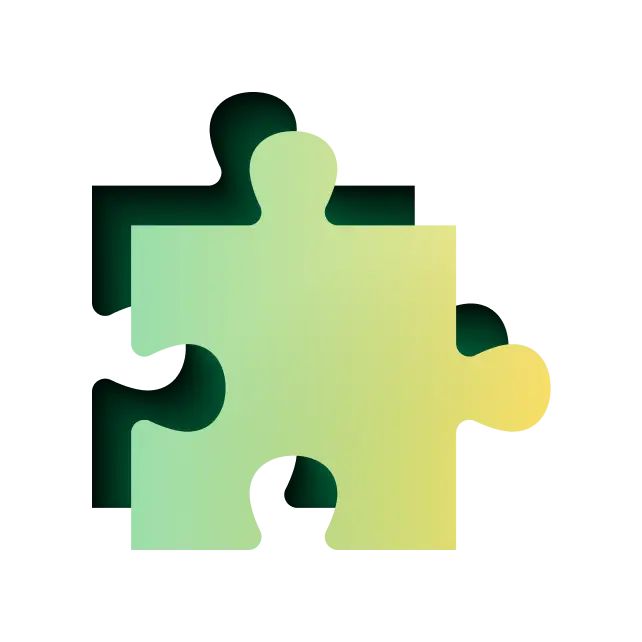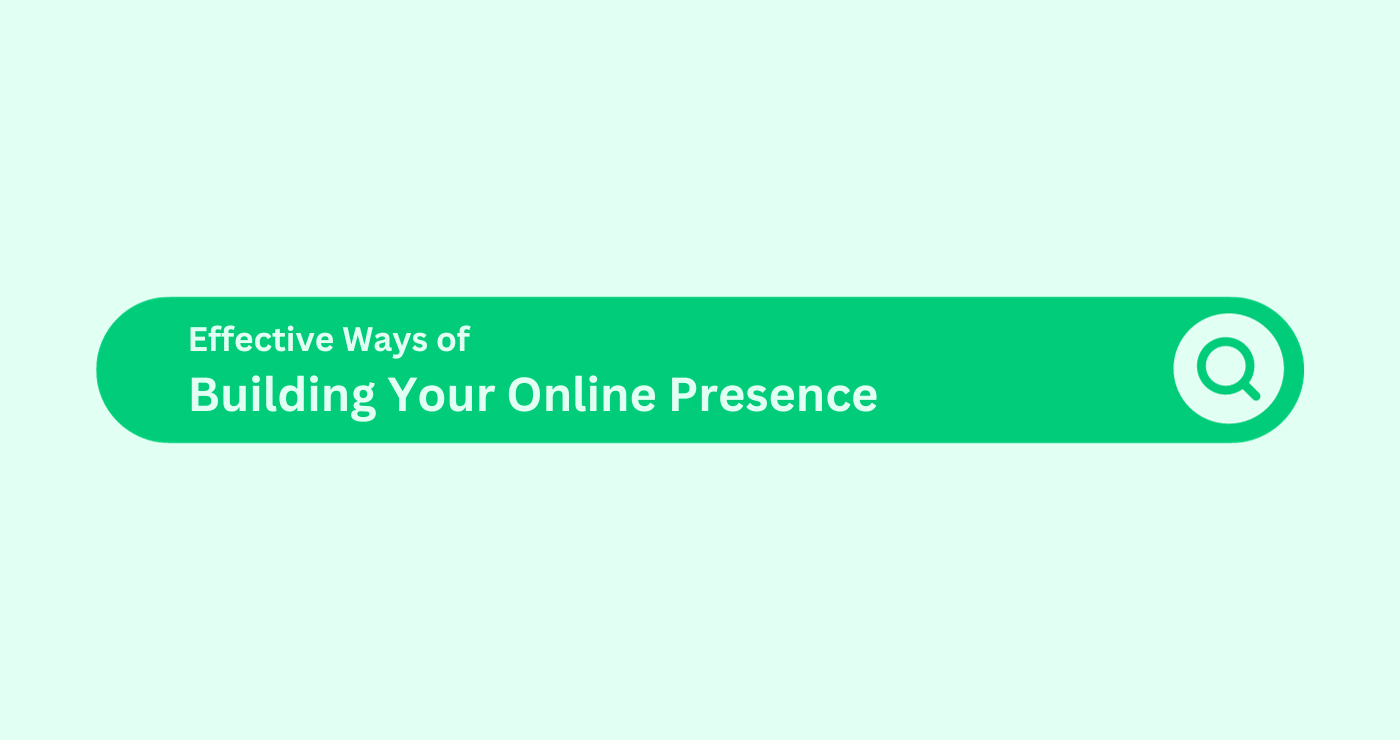Introduction
Understanding user behaviour and website/app performance is important for any business looking to thrive online. Google Analytics 4 (GA4) has emerged as a powerful tool for achieving this goal. However, a well-structured GA4 account hierarchy is essential for maximising the value of your analytics data.
This comprehensive guide by Kickstart Digital will take you through the key components of GA4 account hierarchy, including accounts, properties, and data streams. We will also explore best practices for structuring your accounts, common scenarios, and advanced features. By the end of this guide, you will have a solid understanding of how to optimise your GA4 account hierarchy for effective data analysis.
Understanding the Foundation: The Building Blocks of GA4
GA4 utilises a three-tiered hierarchical structure:
- Accounts: This is the top level, where each organisation typically needs one account. Imagine it as the umbrella company that houses all your analytics data.
- Properties: These represent individual websites or apps. Each property acts as a dedicated container for data specific to a particular site or app. For instance, if you have a separate e-commerce website and a mobile app, you would create separate properties for each.
- Data Streams: These are the lifeblood of your GA4 setup, acting as the actual sources of your analytics data. They could be web traffic from your website or app usage data. This data gets channelled into the corresponding property. Picture data streams as conveyor belts sending information to the right property within your account.
Best Practices for a Well-Organised GA4 Account Hierarchy
Here are key practices to ensure your GA4 account structure remains organised and efficient:
- One Account per Organisation: Keep things simple and manageable by having one account for your organisation. This avoids unnecessary complexity and facilitates centralised data control.
- One Property per Website or App: Group related websites or apps within a single property. This allows for streamlined data management and analysis. For example, if you have a blog and a portfolio website under the same domain, you can use one property for both.
- Multiple Streams for Different Data Sources: Use separate data streams to track data from different sources within the same property. This provides more granular insights and allows you to analyse performance separately. Imagine a website with both web and app traffic. Setting up separate web and app data streams allows you to analyse user behaviour on each platform independently.
Number of Accounts, Properties, and Streams: Tailoring Your Setup
The optimal number of accounts, properties, and streams depends on your specific business needs. Here’s a breakdown:
- Accounts: Typically, one account per organisation is sufficient. However, if you manage multiple organisations or client accounts, you may need more accounts. A maximum of 100 analytics accounts are allowed.
- Properties: Create a property for each distinct website or app. Having separate properties for a multilingual website or an app with different versions (iOS and Android) is recommended. Consider using a single property for multiple websites or apps only if they share similar characteristics and tracking goals.
- Data Streams: Each property can have multiple data streams, allowing you to track data from different sources within a single property.
Sub and Roll-up Properties (GA4 360 Only): Advanced Features
Sub and roll-up properties are advanced features available in GA4 360, the enterprise version of GA4.
- Subproperties: These create filtered views of your main property for more granular analysis or data sharing. Imagine segmenting data based on specific criteria, like user location or product category, within your main property. Subproperties are ideal for this scenario.
- Roll-up Properties: These consolidate data from multiple properties into a single view for a holistic overview. This can be particularly useful for businesses with multiple brands, regions, or product lines. For instance, a multinational corporation can leverage a roll-up property to analyse website performance across all its regional websites.
Best Practices for Maintaining a Healthy GA4 Account Hierarchy
- Regular Review: Review your account structure regularly and check it periodically to see whether it is in compliance with the latest changes in business strategy. These include whether or not you need to create or delete properties or streams. The GA4 implementation should change in accordance with the company’s growth and the changes in your goals.
- Data Retention: Appropriate data retention policies must be set in place to abide by regulations and minimise storage. List down the factors like privacy data laws, business requirements, and storage costs.
- Data Privacy: Follow the data privacy regulations like GDPR and CCPA. Incorporate measures to prevent the misuse of user data, which involves data anonymisation and encryption, among others.
- Collaboration: Take advantage of GA4’s collaboration features to exchange data and perspectives with your fellow team members. As a result, data has become the main driving force in the organisation, and general productivity has also improved.
Additional Considerations
- Data Import and Export: import data from other sources and export GA4 data for further analysis.
- Data Visualisation: Utilise GA4’s built-in visualisation tools or integrate with external tools for effective data analysis.
- Custom Dimensions and Metrics: Create custom dimensions and metrics to track specific data points relevant to your business.
Conclusion
By understanding and effectively implementing GA4 account hierarchy, you can establish a solid foundation for your analytics efforts. This guide provides a comprehensive overview of the key components, best practices, and advanced features to help you optimise your GA4 setup.
Additional Resources
- GA4 Help Centre: https://support.google.com/analytics/?hl=en
- GA4 Community Forums: https://support.google.com/analytics/community?hl=en
- GA4 Certifications: https://www.youtube.com/watch?v=jTReVUMB4co
Are you ready to optimise your GA4 account structure? Contact our team for expert guidance and tailored solutions.
Additional Considerations
- Data Governance: Implement data governance practices to ensure data quality and integrity. This includes defining data ownership, access controls, and data quality standards.
- Data Security: Protect your GA4 data from unauthorised access, breaches, and other security threats. Implement robust security measures such as strong passwords, two-factor authentication, and regular security audits.
- Data Migration: If you’re migrating from Universal Analytics to GA4, carefully plan and execute the migration process to ensure data accuracy and continuity.
- Future-Proofing: Keep an eye on GA4 updates and new features. Stay informed about best practices and emerging trends to ensure your account structure remains optimised for future needs.
By considering these additional factors, you can further enhance the effectiveness and security of your GA4 account hierarchy.