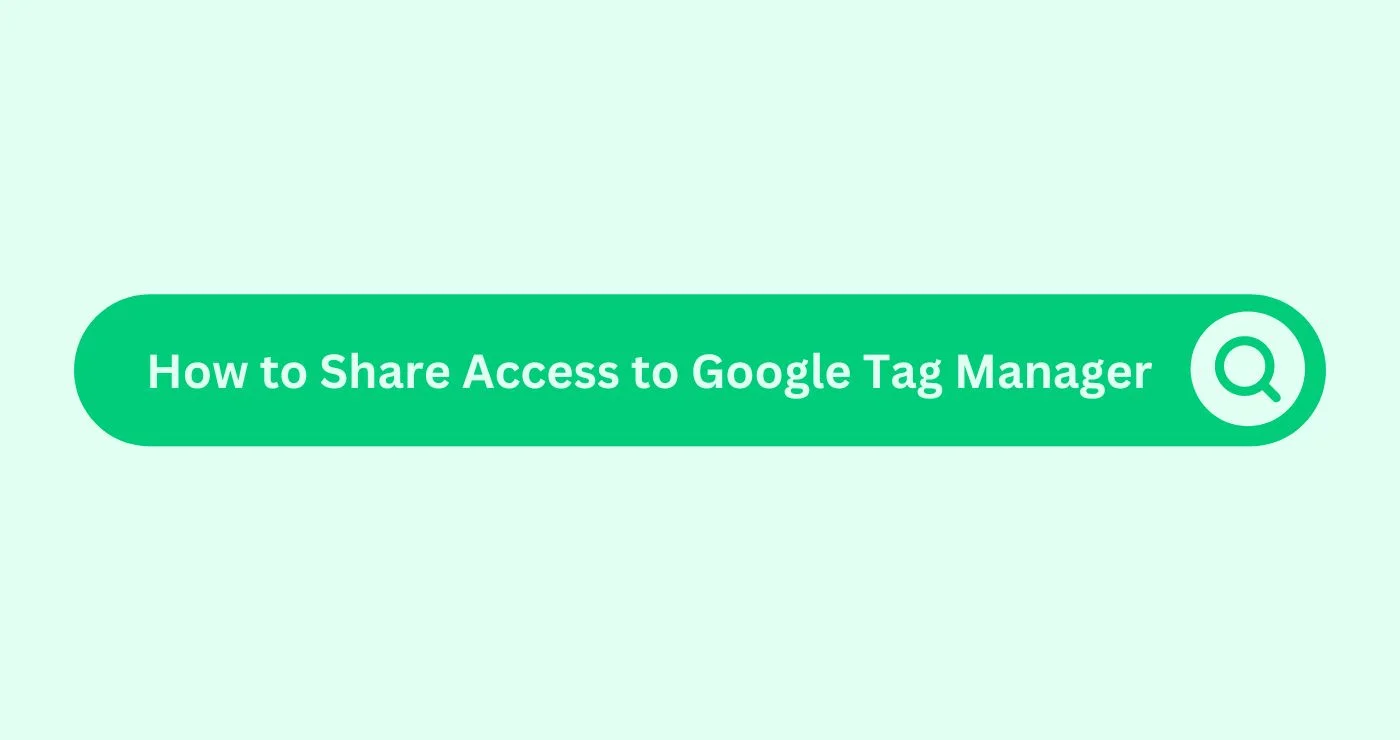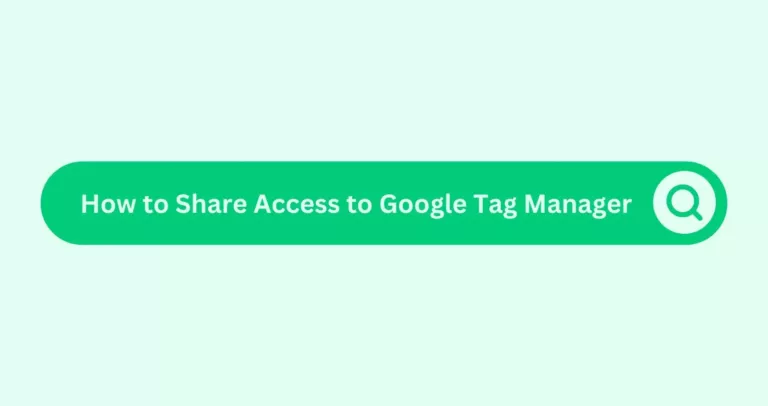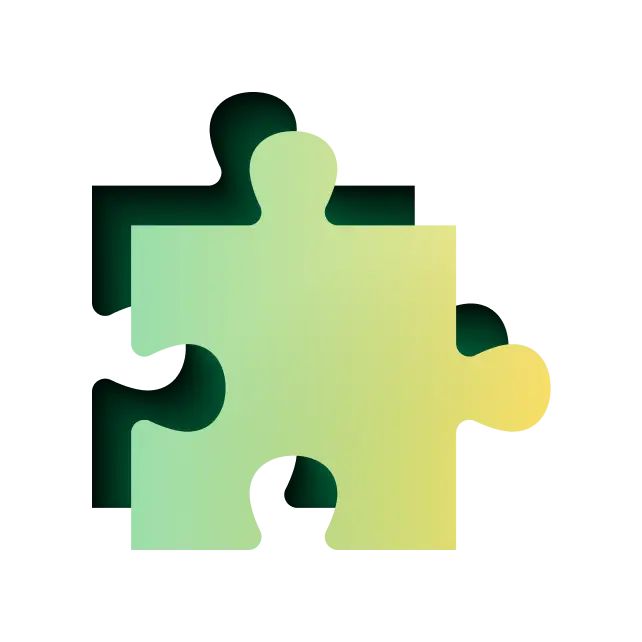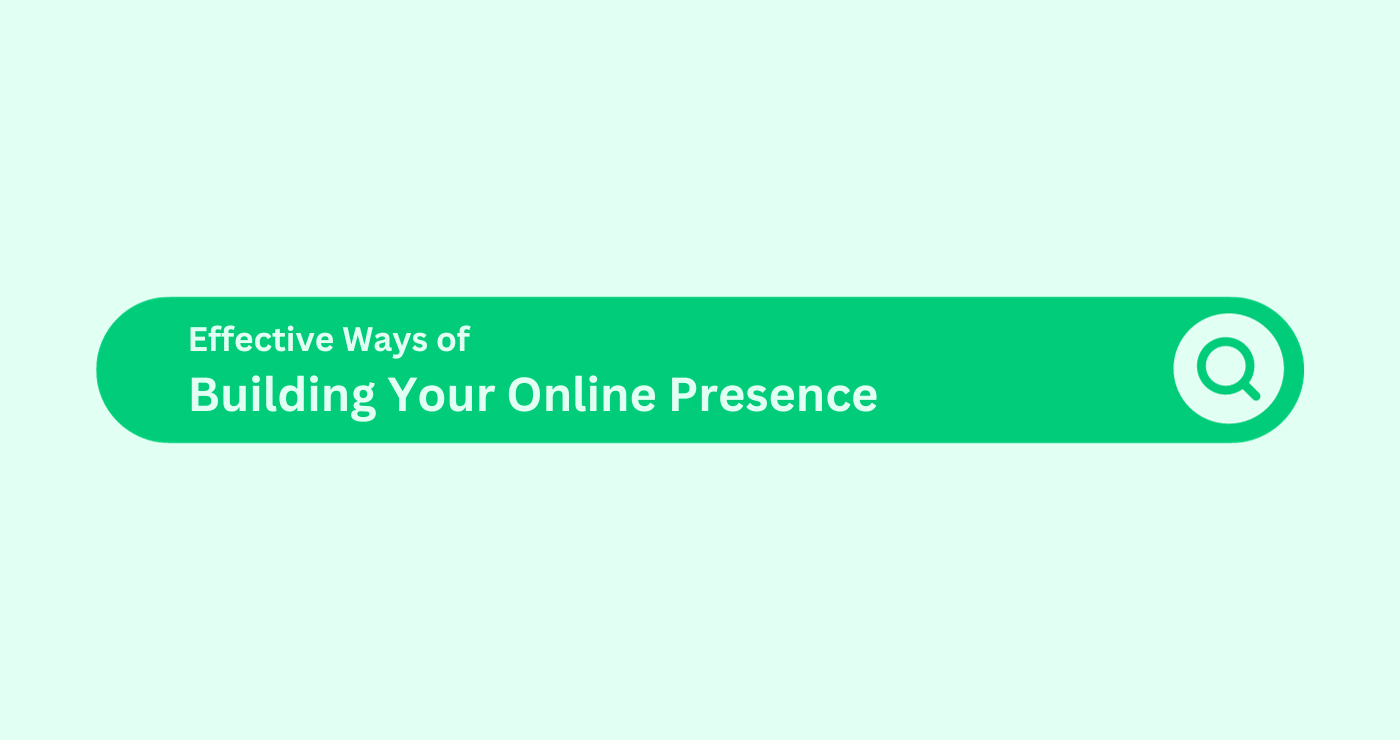What is Google Tag Manager?
Google Tag Manager allows you to manage your website’s tags. Simply put, your tags are snippets of code that help track user behaviour on your website or mobile app. You can use Tag Manager to track how well your ads are working, see what’s happening on your website, and get to know your visitors better.
Why do you need to give or request access to your Google Tag Manager?
If you’ve got a marketing whiz or a freelancer handling your website’s advertising and promotions, it makes sense to give them access to your Google Tag Manager account. Here’s a simple guide on how to do it:
- Go to tagmanager.google.com
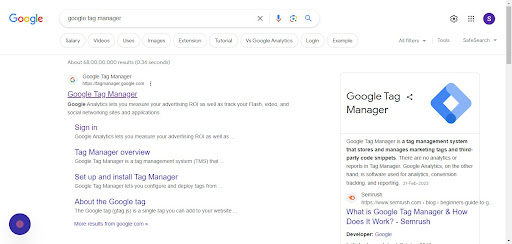
2. If you have an existing account with Tag Manager, you will see a list of Tag Manager accounts and Google tags to which you have access.
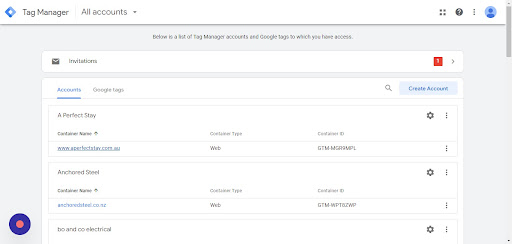
3. Select the URL/ site name you want to share access to.
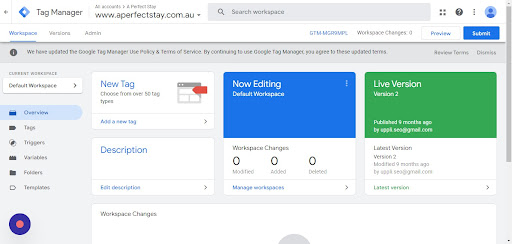
4. Move to the Admin tab on the navigation bar.
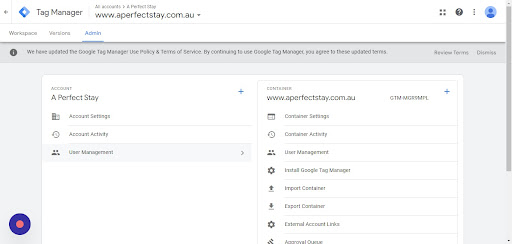
5. Once there, click User Management
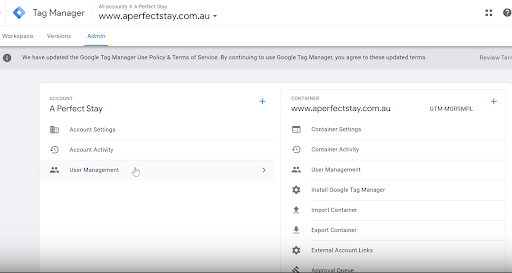
6. Click the blue plus symbol on the top right corner, and Add User
![]()
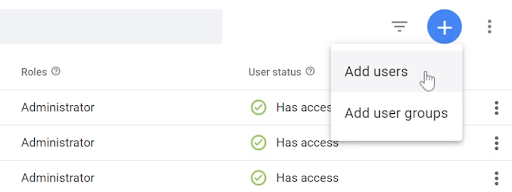
7. Confirm which account permissions you want to give them and which containers to give them access to.
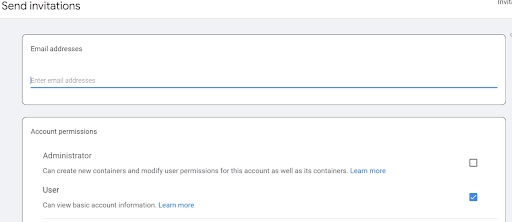
8. The sendee will confirm the invitation by logging in to their own Google Tag Manager account.
And that’s it! The recipient has access to view and track progress. Reach out to Kickstart Digital to boost your online presence today. We have a unique solution for everything digital marketing.