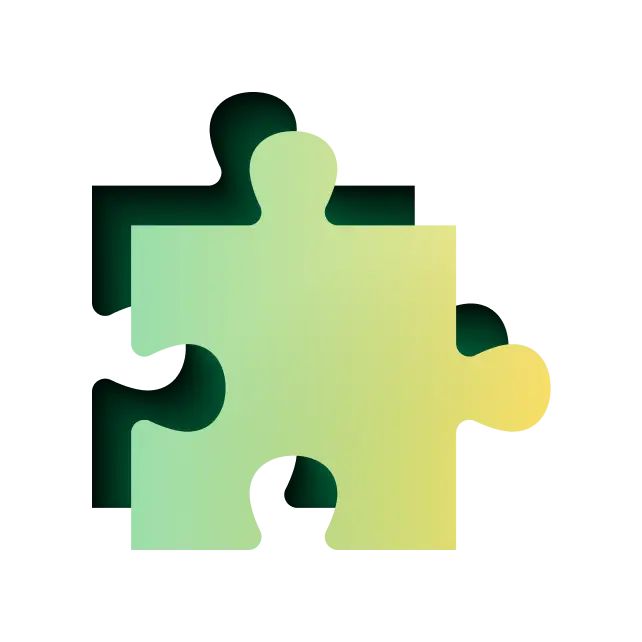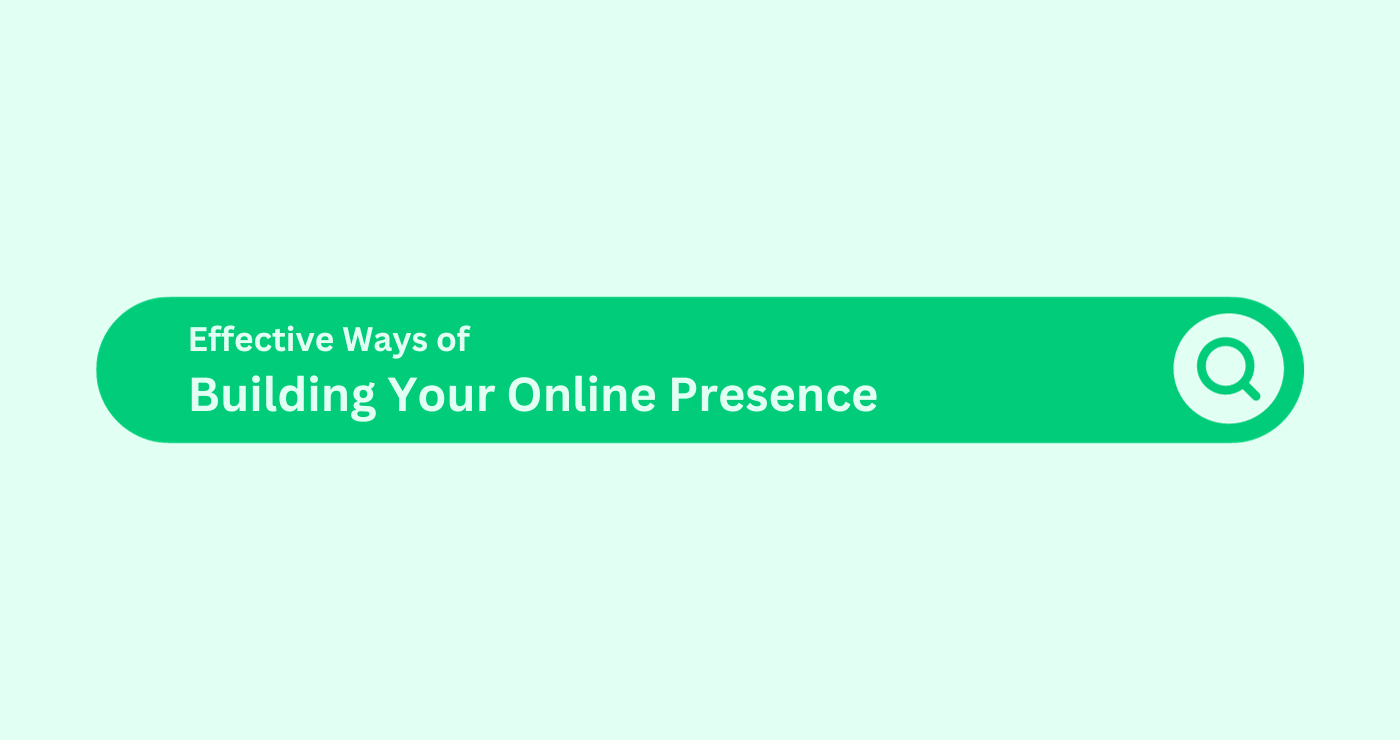In SEO, you need to know the difference between search queries and keywords. Keywords are the words and phrases you use to describe your content or website exactly, while search queries are what people type into search engines.
While both search queries and keywords are important for SEO, they serve different purposes.
Imagine you’re searching for a new pair of shoes. You type “best running shoes for women” into a search engine. This is a search query.
Keywords are the building blocks that make up this search query. In this case, the keywords are “best,” “running shoes,” and “women.” These are the terms that you’re using to find what you’re looking for.
So, a search query is what you actually type into the search engine, while keywords are the individual terms that make up that query.
Understanding the difference between keywords and search queries is essential for effective SEO and PPC campaigns. By targeting relevant keywords, you can increase your chances of appearing in search engine results pages (SERPs) and reaching your desired audience.
This guide by Kickstart Digital provides a detailed explanation of the terms Search Query and Keyword.
What Are Search Queries?
An actual search query is a word or phrase typed into a search engine. As an example, you might type “what is SEO” into Google if you are trying to find information about it.
Search queries can be as long or as short as the user wants. These can be a single word, like “cat,” or a phrase, like “how to train a cat.” Search queries can also be questions, like “how do you train a cat?”
Here are some other examples of search queries:
- How to decorate your home?
- Budget-friendly home decoration ideas
- Sale on home decoration items
- Modern style home decoration
- Latest home decoration trends
- Dog food
- Digital signage
What Are Keywords?
Keywords are terms you use to describe your content. By using them, search engines will be able to index your content and rank it in search results. For example, you might use the following keywords when writing about SEO: SEO, Search Engine Optimisation, and Web Marketing.
Keywords are the foundation of any search campaign. On the basis of these words or phrases, you prepare your paid search or organic marketing campaign. A keyword is a word or phrase that will appear on Google when you search for it.
Here are some examples of keywords:
- Home decoration
- Home decor products
- Home decoration trends
- Affordable home decor
Optimising Keywords Based on Search Queries
Using search queries will help you select better keywords. Incorporating search queries into your keywords can help you understand what people are actually searching for.
Choosing the right keywords for your website can definitely boost your SEO results. You can improve your keyword research with free tools like Google Analytics, Google Search Console, and Google Searches.
The following tips can help you choose the right keywords and optimise them on your website:
Keyword Research Considering Search Terms
Find the terms that are most relevant to your business and products. Google Search Console and Google Analytics are the best places to start.
To find out which terms people are actually using to find your website, check your Search Console. By doing this, you will have an idea of the actual search queries you need to target.
Autocomplete on Google
Utilise Google Autocomplete to find related terms based on your short-tail keyword. It may give you some amazing ideas for keywords you hadn’t even considered.
Based on your previous searches, Google Autocomplete displays commonly used and trending words related to your location and intention.
Search for keywords using different tools
There are a variety of keyword research tools available. Among the most popular tools are SEMrush, Google Keyword Planner, KW Finder, SEMrush, and Moz Keyword Explorer. By using these applications, you may discover synonyms that you weren’t aware of.
Finding the right keywords for your website can be very easy with keyword research tools. However, it’s important to remember that your goal is to find keywords that are relevant to your content.
Create a list of your website’s most valuable pages
You probably have a lot of pages on your website. If you want to improve your SEO and keyword research, you need to focus on your business’s most valuable pages.
Consider the following factors when determining which pages are most valuable:
- The position of the page in the sales funnel
- The conversion rate of the page
- The traffic volume of the page
- The keyword difficulty of the page
Keyword-optimised pages
The next step is to optimise your high-value pages for your target keywords once you’ve identified them. It is necessary to include the keyword in the following elements of a page to optimise it for a certain keyword:
- The title tags
- The meta description
- The H1 tag
- The body content
- The alt text
- The title attributes
By including keywords in these elements, you are telling search engines that your page is relevant to that keyword. Thus, your page is more likely to rank for that keyword in search results.
Conduct keyword and search query-based content topic research
The keywords you use can give you an idea of what topics to write about, but the search queries you use can reveal the specific topics people are interested in.
The Google search console and Google Trends can be used to find content ideas based on search queries. Using relevant keyword searches and SEMrush, you can also find trendy topics for your website content.
Conclusion
A number of factors contribute to the importance of the correct keywords. The first benefit is that they help you appear in the right search results. The wrong keywords will never get you traffic.
Second, you can improve your click-through rate (CTR) by using the right keywords. A relevant listing in search results will get more clicks if it shows up in search results.
Finally, the right keywords can increase your conversion rate. When people visit your site, they’re more likely to buy what you have to offer if they’re looking for it.
In short, choosing the right keywords is essential for improving your website’s performance. With the right keywords, you’ll get more traffic, more clicks, and more conversions.