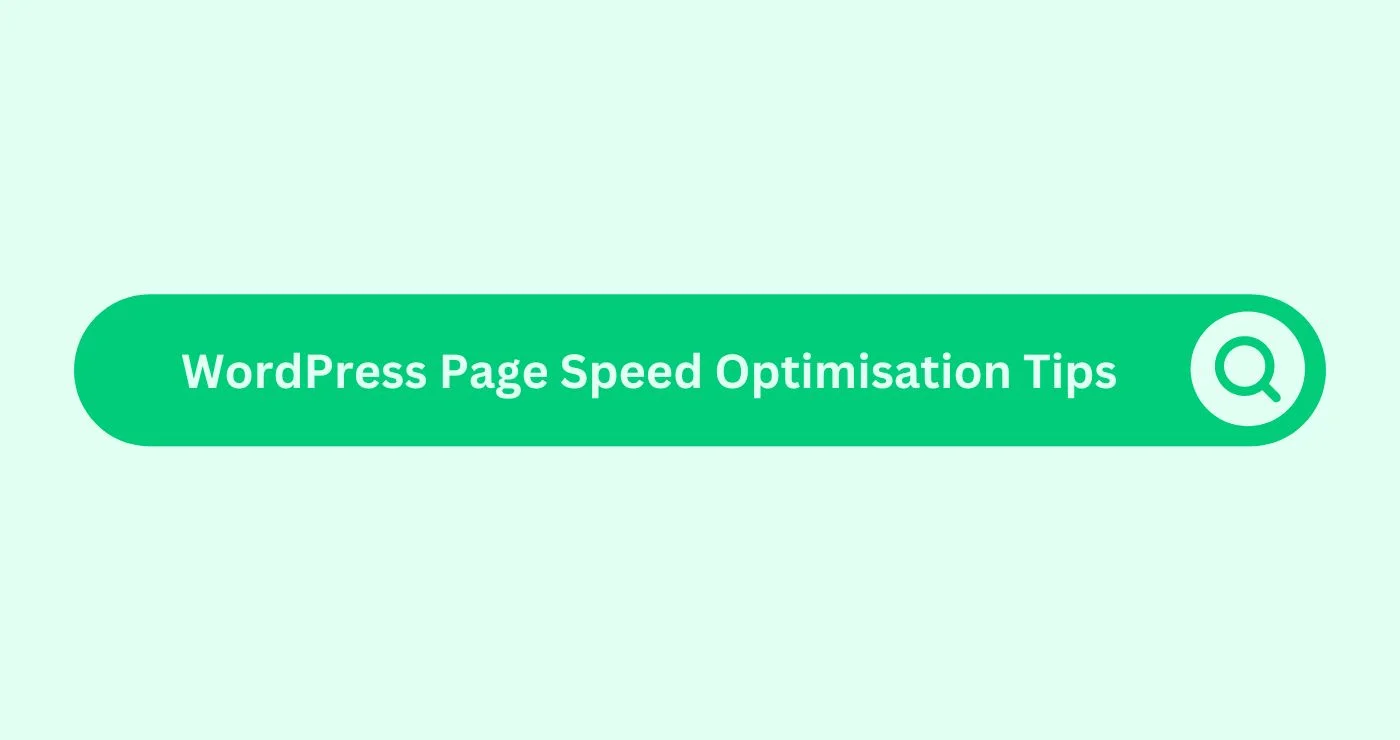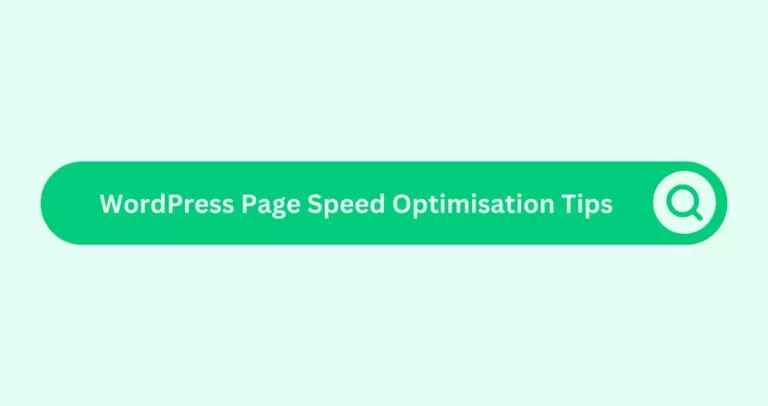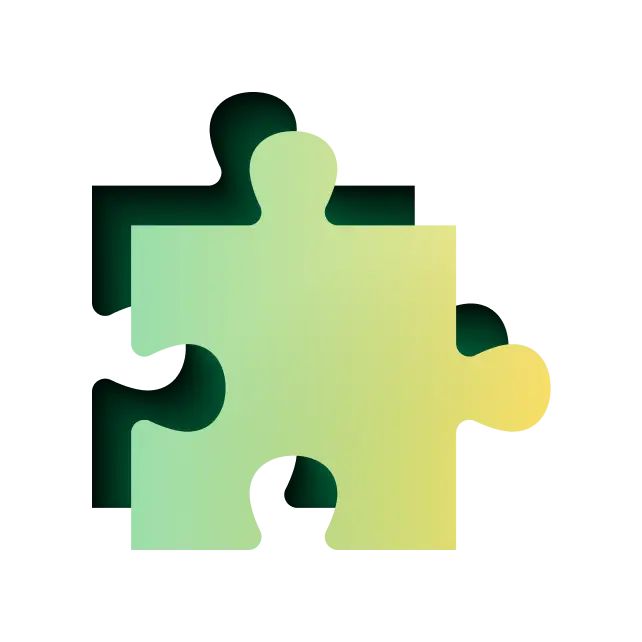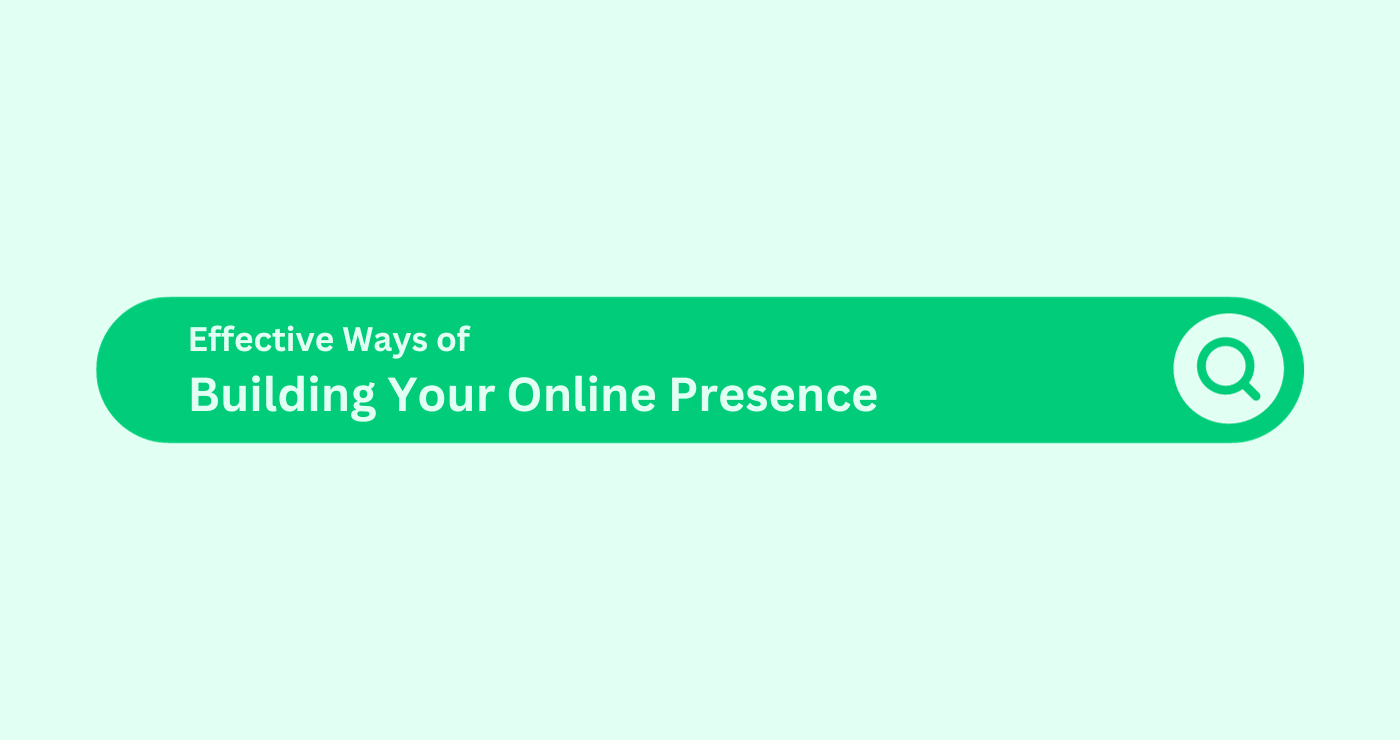Improving your WordPress site’s speed is important for providing a great user experience and ranking higher on search engines. Here are some tips to help you optimise your site’s performance.
Choosing the Right Theme
Choose a lightweight, fast-loading theme that’s designed for optimal performance. You can opt for minimalistic themes with only the necessary features or configure feature-rich themes to minimise unnecessary scripts and styles.
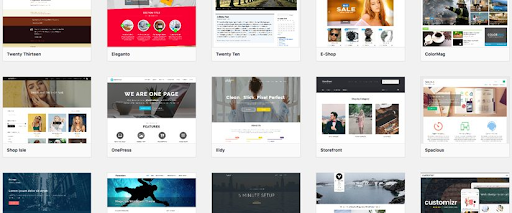
Remove Sliders
Sliders often come with heavy JavaScript libraries and can negatively affect page load times. Consider alternative methods to display featured content.
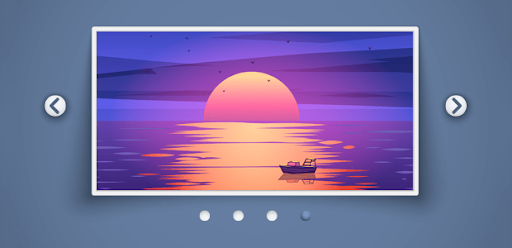
Utilise a Content Delivery Network (CDN)
A CDN reduces latency by serving static assets from servers closer to your visitors. This improves page load speeds globally.
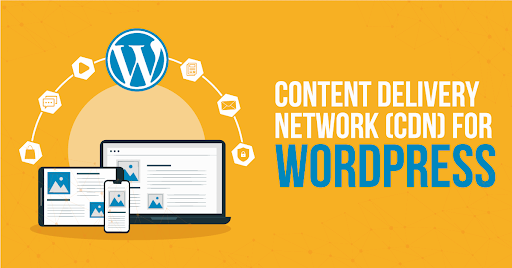
Update WordPress Regularly
Make sure your WordPress installation and plugins are up-to-date to address security vulnerabilities and performance issues.
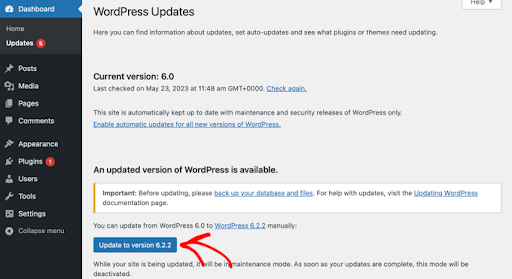
Limit Post-Revisions
Reducing the number of saved drafts decreases storage requirements and improves query performance.
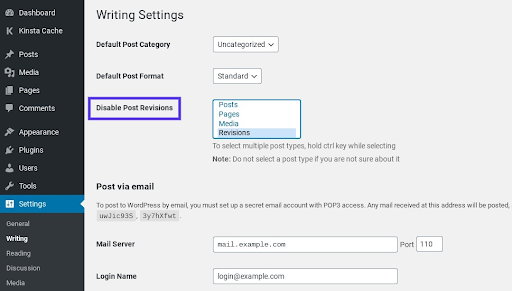
Leverage Caching
Install a caching plugin to store frequently accessed data locally, reducing server requests and accelerating page delivery.
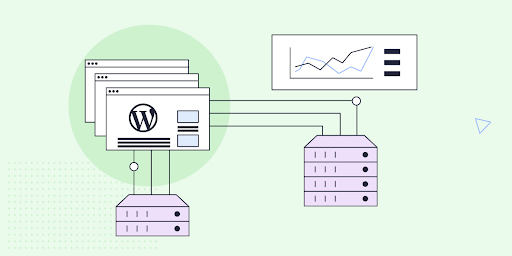
Compress Images
Optimise images by reducing their file size without compromising quality. Tools like Smush or EWWW Image Optimizer can automate this task.
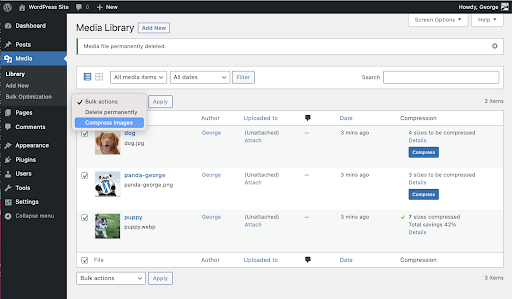
Minify Files
Minifying CSS, JavaScript, and HTML removes whitespace and comments, resulting in smaller file sizes and improved load times.
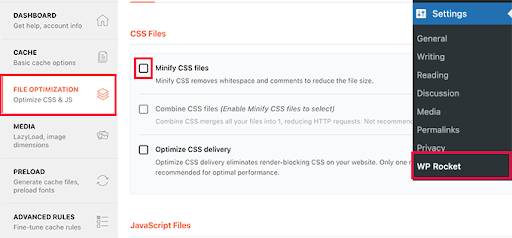
Defer Non-Critical Resources
Load non-essential JavaScript after the document has finished rendering to eliminate render-blocking issues.
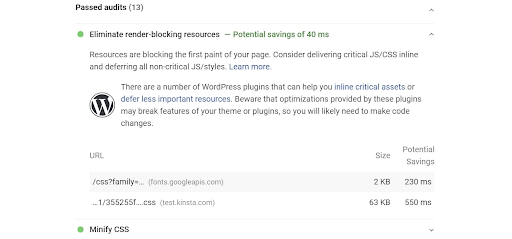
Optimise Databases
Regularly clean up and optimise your WordPress database to maintain healthy tables and indices.
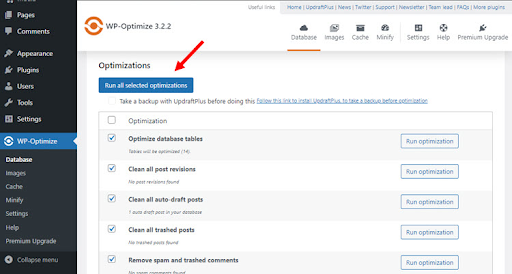
By implementing these tips, you can dramatically improve your WordPress site’s performance and offer a superior user experience. Remember to regularly monitor and evaluate your site’s speed to ensure ongoing optimisation efforts remain effective.
Conclusion
Optimising your WordPress site’s speed is essential for providing a great user experience and ranking higher on search engines. By following the tips outlined in this article, you can significantly improve your site’s performance and offer a better experience to your visitors.
FAQs on WordPress Page Speed Optimisation
Why is page speed important for my WordPress site?
Page speed is crucial for providing a great user experience and ranking higher on search engines. Slow-loading pages can lead to higher bounce rates, lower engagement, and decreased conversions.
How can I test my WordPress site’s speed?
You can use tools like Google PageSpeed Insights, GTmetrix, or Pingdom to test your site’s speed and identify areas for improvement.
Do I need to implement all of these tips to optimise my site’s speed?
No, you don’t need to implement all of these tips. Start with the ones that are most relevant to your site, and monitor your site’s speed to see if further optimisation is necessary.
What is the difference between minification and compression when it comes to improving page speed?
Minification:
Removing unnecessary characters such as spaces, line breaks, and comments from files like CSS, JavaScript, and HTML. This results in smaller file sizes and faster loading times.
Compression:
Reduces the size of files using algorithms like gzip or brotli before they are sent to the browser. Once decompressed, the original file size is restored.
Both techniques contribute to faster page loads, but they work differently. Minification eliminates redundant characters, while compression uses algorithms to shrink the file size.
Can I still optimise my WordPress site’s speed if I’m using shared hosting?
Yes, you can still optimise your WordPress site’s speed even if you’re using shared hosting. While dedicated resources may yield slightly better performance, many of the tips mentioned in this article do not require significant technical expertise and can be implemented regardless of your hosting environment.
Remember that optimising your site’s speed is an ongoing process, so keep monitoring its performance and make adjustments accordingly.