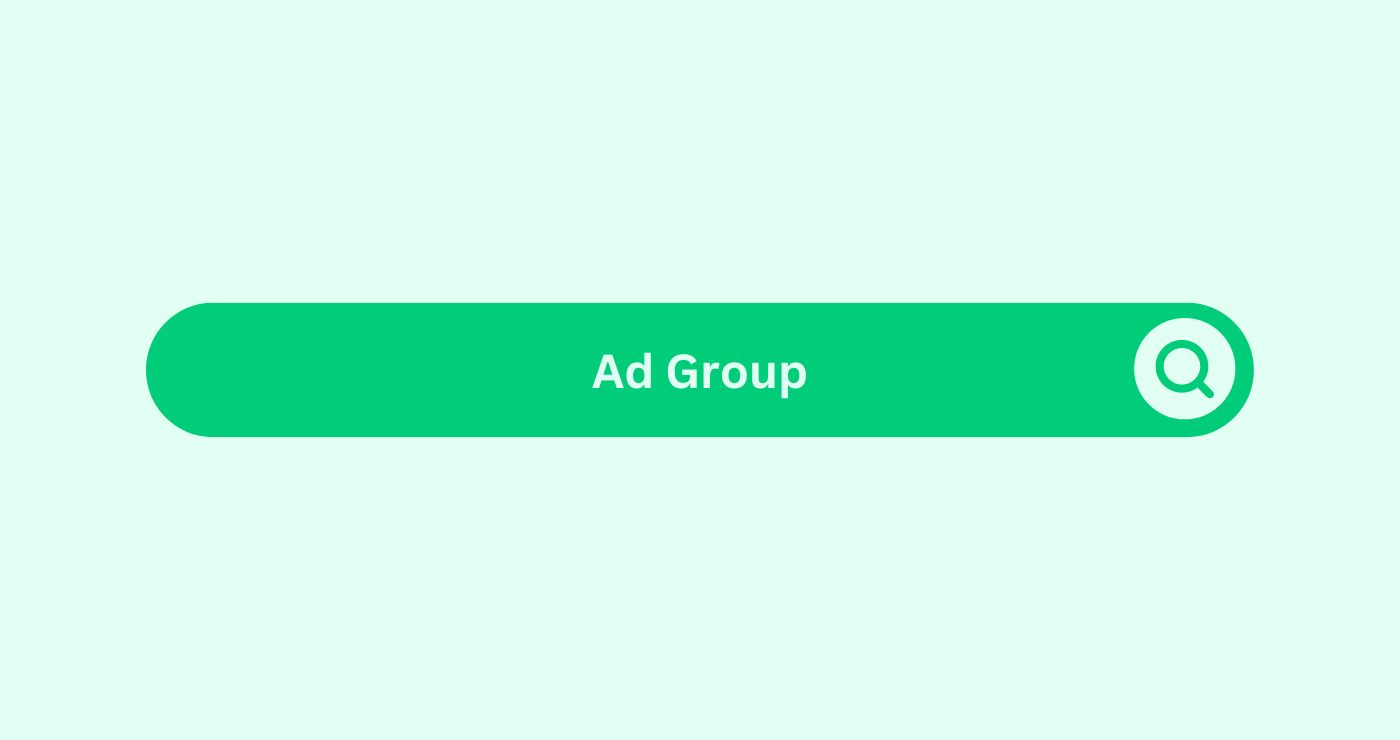Definition
An Ad Group in the SEO space is a collection of ads that share similar themes, keywordsWhat is the keyword in the context of content marketing? Key... More, and targeting criteria within an advertising campaignDefinition A Campaign in the SEO space refers to a focused a... More. It helps organize and structure ads for better management, optimization, and performance tracking.
Example of how you can use Ad Group
For instance, if you’re running a Google Ads campaignDefinition A Campaign in the SEO space refers to a focused a... More for an online shoe store, you might create separate ad groups for different types of shoes, such as sneakers, boots, and sandals. Within each ad group, you can include relevant keywordsWhat is the keyword in the context of content marketing? Key... More, ad copy, and landing pagesDefinition Landing pages are standalone web pages specifical... More tailored to that specific shoe category. This allows you to target different audienceDefinition The term "Audience" refers to the group of indivi... More segments more effectively and optimize ad performance based on the unique characteristics of each shoe type.
Key Takeaways
- Ad Groups help organize ads into thematic groups based on common keywordsWhat is the keyword in the context of content marketing? Key... More, themes, or audienceDefinition The term "Audience" refers to the group of indivi... More segments within an advertising campaignDefinition A Campaign in the SEO space refers to a focused a... More.
- Each Ad Group contains multiple ads that are relevant to a specific topic or target audienceDefinition The term "Audience" refers to the group of indivi... More, allowing for more precise targeting and messaging.
- Properly structured Ad Groups facilitate easier management, monitoring, and optimization of ads, leading to better campaignDefinition A Campaign in the SEO space refers to a focused a... More performance.
- Ad Groups allow advertisers to test different messaging, offers, and targeting strategies within specific segments of their target audienceDefinition The term "Audience" refers to the group of indivi... More.
- Regular review and adjustment of Ad Groups based on performance data are essential for maximizing the effectiveness of advertising campaigns.
FAQs
How many ads should I include in each Ad Group?
The number of ads in each Ad Group can vary depending on factors such as campaignDefinition A Campaign in the SEO space refers to a focused a... More objectives, budgetDefinition Budget in the SEO space refers to the allocated a... More, and the complexity of the product or service being advertised. However, it's generally recommended to have at least 2-3 ads per Ad Group for A/B testingDefinition A/B Testing, also known as split testing, is a me... More purposes.
Can I use the same keywords in multiple Ad Groups?
Yes, you can use the same keywordsWhat is the keyword in the context of content marketing? Key... More in multiple Ad Groups within the same campaignDefinition A Campaign in the SEO space refers to a focused a... More. However, it's essential to ensure that each Ad Group has a unique focus and offers relevant ad copy and landing pagesDefinition Landing pages are standalone web pages specifical... More for the targeted keywordsWhat is the keyword in the context of content marketing? Key... More.
How do I create a new Ad Group in Google Ads?
To create a new Ad Group in Google Ads, navigate to your campaign settings, click on "Ad Groups," and then select "New Ad Group." Enter a name for the Ad Group, choose your targeting options, and add relevant keywordsWhat is the keyword in the context of content marketing? Key... More and ads.
What is the relationship between Ad Groups and keywords?
Ad Groups contain keywordsWhat is the keyword in the context of content marketing? Key... More that are relevant to the ads within that group. KeywordsWhat is the keyword in the context of content marketing? Key... More determine when and where your ads will appear in search results based on user queries.
Can I change the settings or targeting criteria for an existing Ad Group?
Yes, you can edit the settings and targeting criteria for an existing Ad Group at any time in your advertising platform's dashboard. Simply navigate to the Ad Group settingsDefinition Ad Group Settings refer to the configuration opti... More and make the desired changes.
Should I create separate Ad Groups for different geographic regions?
Creating separate Ad Groups for different geographic regions can be beneficial if you want to tailor your ads and messaging to specific local markets. It allows for more targeted advertising and customization based on regional preferences and demographicsDefinition E mail demographics refers to the statistical dat... More.
What is the role of negative keywords in Ad Groups?
Negative keywordsDefinition Negative Keywords in the SEO space refer to speci... More are used to prevent ads from being triggered by certain search queries that are not relevant to your campaignDefinition A Campaign in the SEO space refers to a focused a... More. Including negative keywordsDefinition Negative Keywords in the SEO space refer to speci... More in Ad Groups helps improve ad targeting and efficiency by filtering out irrelevant trafficDefinition In the context of SEO (Search Engine Optimisation... More.
How do I monitor the performance of my Ad Groups?
You can monitor the performance of your Ad Groups by analyzing metricsWhat are Metrics in the context of SEO? Metrics in SEO refer... More such as click-through rate (CTR)Definition Click-Through Rate (CTR) refers to the ratio of u... More, conversion rateDefinition Conversion Rate in the SEO space refers to the pe... More, cost per click (CPC), and return on investment (ROI) in your advertising platform's reporting dashboard.
What are some best practices for structuring Ad Groups?
Best practices for structuring Ad Groups include organizing them by theme, using specific keywordsWhat is the keyword in the context of content marketing? Key... More and ad copy for each group, avoiding keyword overlap between groups, and regularly reviewing and optimizing performance.