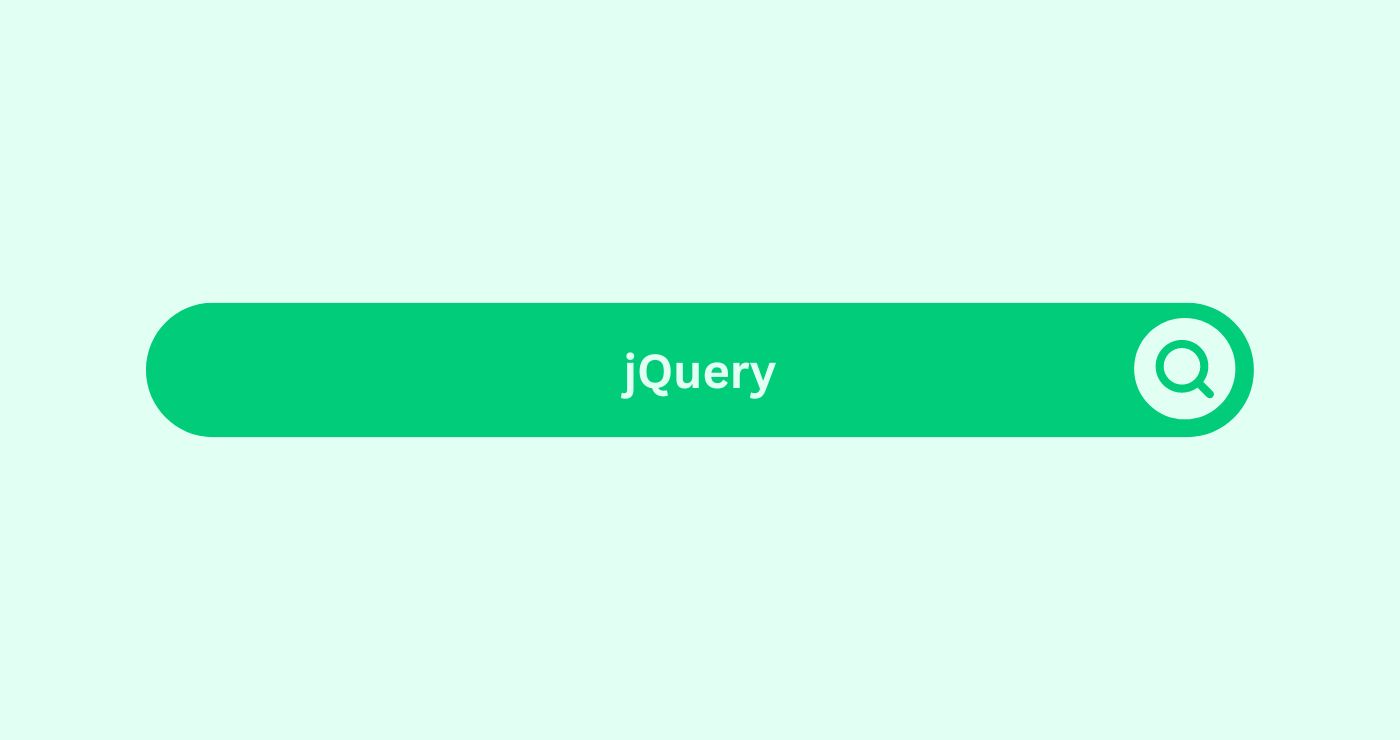jQuery simplifies web development tasks by providing a high-level abstraction for handling events, manipulating the DOM, and making AJAX requests, making dynamic website creation easier for developers.
Takeaway Keywords
- DOM manipulation: jQuery’s API allows selecting, modifying, and manipulating DOM elements.
- Event Handling: jQuery simplifies event handling, allowing developers to bind event handlers to elements and trigger custom events.
- AJAX Requests: jQuery’s AJAX allows seamless serverDefinition A Server in the SEO space refers to a computer sy... requests for dynamic updates.
- Cross-Browser Compatibility: jQuery abstracts away the complexities of cross-browser compatibility, ensuring that your code works consistently across different browsers.
- PluginsDefinition SEO plugins enhance CMS or web browsers with feat... and Extensions: jQuery’s extensive ecosystem of pluginsDefinition SEO plugins enhance CMS or web browsers with feat... and extensions provides additional functionality and saves development time.
How You Can Use
An SEO company in Auckland considering creating a dynamic website for a local business can utilize jQuery for:
- Create interactive elements: jQuery uses interactive elements like sliders, carousels, and modal windows to enhance the user experience and keep visitors engaged.
- Implement animations: jQuery’s animation effects can add visual interest to the website and make it more appealing to users.
- Handle AJAX requests:jQuery’s AJAX methods allow developers to dynamically load content, improving page load times and enhancing the user experience with increased responsiveness.
- Create custom pluginsDefinition SEO plugins enhance CMS or web browsers with feat...: jQuery developers can use its plugin development capabilities to create reusable componentsDefinition Components in the SEO space refer to the individu... for multiple projects.
Formulas and Calculations
While jQuery itself doesn’t involve specific formulas or calculations, it can indirectly impact SEO by improving website performance and user experience. Here are some factors to consider:
- Page Load Time: Minimize the use of unnecessary jQuery code to reduce page load times and improve SEO rankings.
- Code Optimization: Write efficient jQuery code to avoid performance bottlenecks and ensure your website loads quickly.
- Ensure that users with disabilities can access jQuery-powered elements, as search engines consider accessibilityDefinition Accessibility refers to the design and developmen... a factor.
- SEO Best Practices: Follow standard SEO best practices, such as using descriptive headings, relevant keywordsDefinition Keywords are crucial for SEO success as they conn..., and high-quality content, even when using jQuery.
FAQs
What is jQuery?
jQuery is a JavaScriptJavaScript is a versatile programming language that plays a ... library designed to simplify HTML document traversal and manipulation, event handling, and animation tasks for web development.
Is jQuery still relevant in modern web development?
Yes, jQuery remains relevant in modern web development due to its ease of use, extensive plugin ecosystem, and cross-browser compatibility, making it a popular choice for enhancing website functionality.
How does jQuery impact SEO?
jQuery itself does not directly impact SEO, but its efficient DOM manipulation and animation capabilities can contribute to improved user experience, which indirectly affects SEO rankings.
Can jQuery be used for mobile web development?
Yes, jQuery is suitable for mobile web development and can be used to create responsive and interactive user interfaces that work well across different devices and screen sizes.
Are there any alternatives to jQuery?
Yes, there are alternatives to jQuery such as vanilla JavaScriptJavaScript is a versatile programming language that plays a ..., modern JavaScriptJavaScript is a versatile programming language that plays a ... frameworks like React and Vue.js, and other librariesDefinition Libraries in the SEO space refer to collections o... like Zepto.js and MooTools, each offering different features and performance characteristics.
What are some common tasks that can be accomplished using jQuery?
Common tasks include DOM manipulation (e.g., selecting, traversing, modifying HTML elements), event handling, AJAX requests, animation effects, and form validation.
Does jQuery have any performance drawbacks?
While jQuery prioritizes performance optimization, using excessive animations or complex DOM manipulations can still impact page load times and overall website performance if not implemented carefully.
Can jQuery be used in conjunction with other JavaScript libraries or frameworks?
Yes, jQuery can be used alongside other JavaScriptJavaScript is a versatile programming language that plays a ... librariesDefinition Libraries in the SEO space refer to collections o... or frameworks, but developers should be mindful of potential conflicts and ensure compatibility between different codebases.
Is jQuery suitable for large-scale web applications?
While jQuery can be used in large-scale web applications, modern JavaScriptJavaScript is a versatile programming language that plays a ... frameworks like React or Angular are often preferred for complex applications due to their component-based architecture and state management capabilities.
How can I get started with jQuery?
You can get started with jQuery by including the jQuery library in your HTML document using a script tag and exploring the official documentation and tutorials available on the jQuery website.