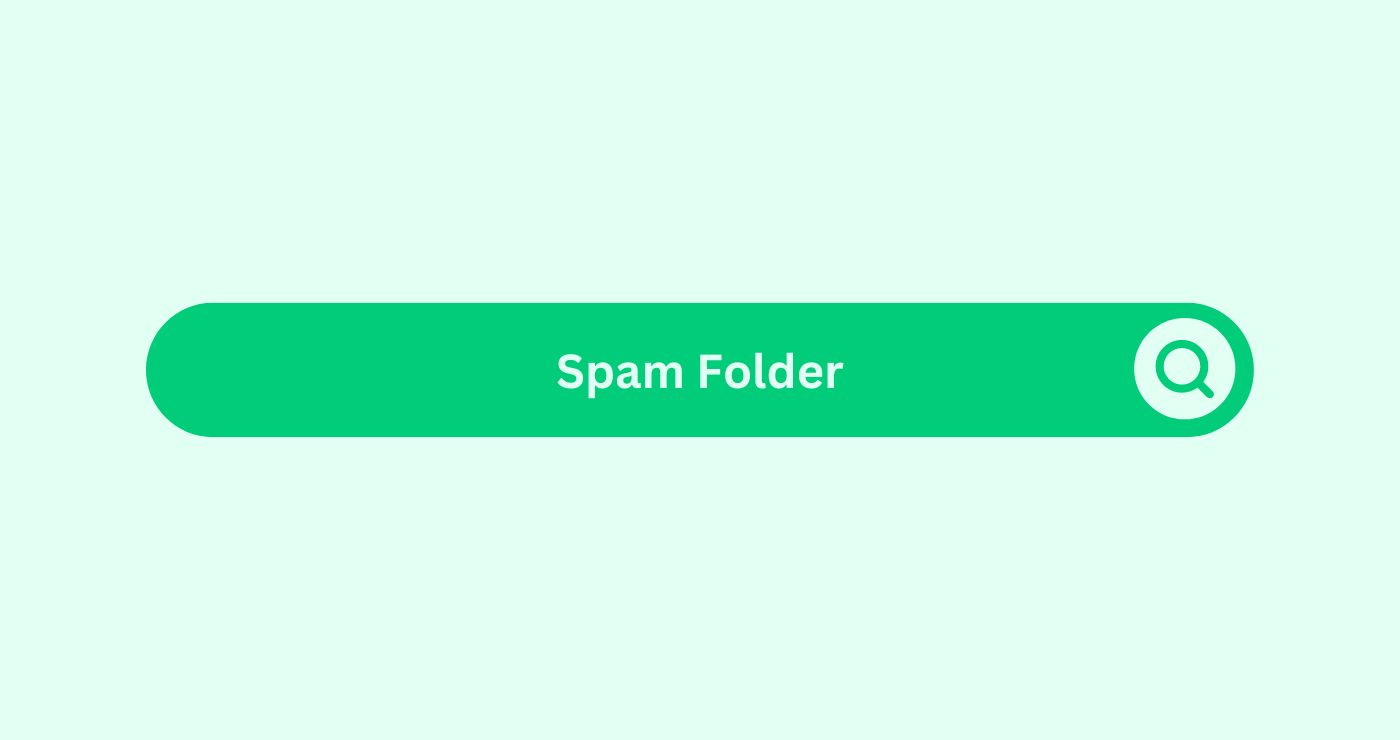Definition
When it comes to email marketingDefinition
E-mail marketing uses targeted messages t..., the spam folder is a designated section of an email client’s interface where potentially harmful emails are automatically redirected by spam filtersDefinition Spam filters in email marketing use automated sys.... These filters identify and separate emails that are probably spam by analysing a variety of incoming email characteristics, including content, sender information, and user engagementDefinition Engagement in content marketing refers to the deg... history. The main function of the spam folder is to shield users from unsolicited emails that might be fraudulent attempts, contain malicious links, or just clog their inbox with pointless material.
The criteria that spam filtersDefinition Spam filters in email marketing use automated sys... use to determine whether an email should be sent to the spam folder include:
- Content Analysis: KeywordsDefinition Keywords are crucial for SEO success as they conn..., phrases, and formatting that are commonly associated with spam.
- Sender ReputationDefinition Sender Reputation in Email Marketing is a score t...: The historical behavior and reliability of the sender’s domain or IP address.
- User Behavior: Previous interactions and engagementDefinition Engagement in content marketing refers to the deg... levels of the recipientDefinition In email marketing, the recipient refers to the i... with emails from the same sender.
- Email Authentication: The presence and correctness of email authentication methods like SPF, DKIM, and DMARC.
How You Can Use
Understanding the spam folder’s role in email marketingDefinition
E-mail marketing uses targeted messages t... can help marketers develop strategies to avoid having their emails end up there. By recognizing the factors that contribute to spam filtering, marketers can optimize their email campaigns to improve deliverability and ensure their messages reach the intended audienceDefinition The term "Audience" refers to the group of indivi....
Example:
Consider an email marketer who frequently sends newsletters to a large subscriber base. If many emails go to spam, the marketer’s efforts and campaignDefinition An SEO campaign involves focused, Organised effor... effectiveness suffer. To mitigate this, the marketer can take the following steps:
- Improve Email Content: Use personalized and relevant content that engages the recipientDefinition In email marketing, the recipient refers to the i.... Avoid using spam trigger words and excessive punctuation.
- Maintain a good sender ReputationDefinition Sender Reputation in Email Marketing is a score t...: Regularly monitor and manage the sender’s reputation. Use a reputable email service provider and follow best practices for sending emails.
- Authenticate Emails: If many emails go to spam, the marketer’s efforts and campaignDefinition An SEO campaign involves focused, Organised effor... effectiveness suffer.
- Clean the Email ListDefinition By forwarding the email, you ensure that your tea...: Regularly update and clean the email listDefinition By forwarding the email, you ensure that your tea... to remove inactive or invalid email addresses. Boosts engagementDefinition Engagement in content marketing refers to the deg..., lowers spam flag risk.
- Monitor EngagementDefinition Engagement in content marketing refers to the deg... MetricsWhat are Metrics in the context of SEO? Metrics in SEO refer...: Track open rates, click-through rates, and other engagementDefinition Engagement in content marketing refers to the deg... metricsWhat are Metrics in the context of SEO? Metrics in SEO refer.... High engagementDefinition Engagement in content marketing refers to the deg... indicates desired, relevant emails to spam filtersDefinition Spam filters in email marketing use automated sys....
Key Takeaways
- Content Quality: Quality content lowers spam risk in emails.
- Sender ReputationDefinition Sender Reputation in Email Marketing is a score t...: A good sender reputationDefinition Sender Reputation in Email Marketing is a score t... improves email deliverabilityDefinition Email deliverability refers to the ability of an ... and reduces the risk of emails ending up in the spam folder.
- Email Authentication: Implementing SPF, DKIM, and DMARC authenticates emails, reducing spam flags.
- List HygieneDefinition List hygiene in Email Marketing refers to the pra...: Regularly clean and update the email listDefinition By forwarding the email, you ensure that your tea... to maintain high engagementDefinition Engagement in content marketing refers to the deg... rates and reduce spam complaints.
- EngagementDefinition Engagement in content marketing refers to the deg... MetricsWhat are Metrics in the context of SEO? Metrics in SEO refer...: Monitoring engagementDefinition Engagement in content marketing refers to the deg... metricsWhat are Metrics in the context of SEO? Metrics in SEO refer... helps identify issues and optimize email campaigns for better deliverability.
FAQs
What is the spam folder in email marketing?
Spam filtersDefinition Spam filters in email marketing use automated sys... divert emails identified as unsolicited or potentially harmful to the spam folder.
How do spam filters determine if an email should go to the spam folder?
Spam filtersDefinition Spam filters in email marketing use automated sys... analyze content, sender reputationDefinition Sender Reputation in Email Marketing is a score t..., user behavior, and email authentication to decide if an email is spam.
Why are my emails going to the spam folder?
Emails can end up in the spam folder due to poor content quality, bad sender reputationDefinition Sender Reputation in Email Marketing is a score t..., lack of email authentication, or low engagementDefinition Engagement in content marketing refers to the deg... rates.
How can I prevent my emails from going to the spam folder?
Improve email content, maintain a good sender reputationDefinition Sender Reputation in Email Marketing is a score t..., authenticate emails, clean the email listDefinition By forwarding the email, you ensure that your tea..., and monitor engagementDefinition Engagement in content marketing refers to the deg... metricsWhat are Metrics in the context of SEO? Metrics in SEO refer....
What are common spam trigger words to avoid in email content?
Words like "free," "urgent," "guarantee," and excessive use of capital letters and exclamation marks can trigger spam filtersDefinition Spam filters in email marketing use automated sys....
How does sender reputation affect email deliverability?
A good sender reputationDefinition Sender Reputation in Email Marketing is a score t... increases the likelihood of emails reaching the inbox, while a bad reputation can result in emails being marked as spam.
What are SPF, DKIM, and DMARC?
These are email authentication protocolsDefinition Authentication protocols are systematic processes... that help prove your emails are legitimate and reduce the risk of being flagged as spam.
How often should I clean my email list?
Regularly clean your email listDefinition By forwarding the email, you ensure that your tea..., ideally before each major campaignDefinition An SEO campaign involves focused, Organised effor..., to remove inactive or invalid addresses and maintain high engagementDefinition Engagement in content marketing refers to the deg... rates.
What is the impact of low engagement rates on email deliverability?
Low engagementDefinition Engagement in content marketing refers to the deg... rates can signal to spam filtersDefinition Spam filters in email marketing use automated sys... that your emails are unwanted, increasing the chances of being sent to the spam folder.
Can a good email service provider help prevent emails from going to the spam folder?
Yes, a reputable email service provider can help manage sender reputationDefinition Sender Reputation in Email Marketing is a score t..., authenticate emails, and improve overall deliverability.