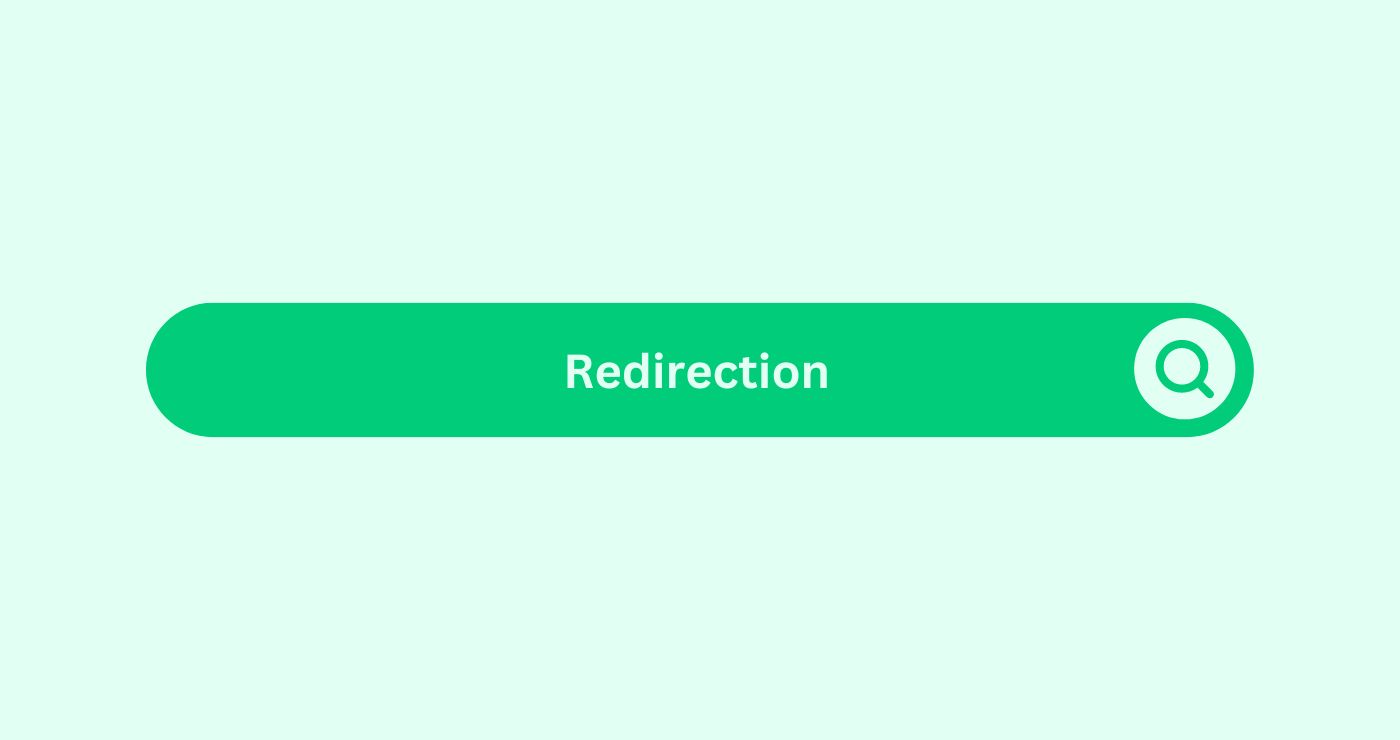Definition
Redirection in the realm of SEO (Search Engine Optimisation) refers to the process of forwarding one URL to a different URL. It is commonly utilized when a website undergoes structural changes, content updates, or when consolidating multiple web pages. Redirection plays a crucial role in preserving SEO equity and ensuring a seamless user experience by directing visitors and search engine crawlersDefinition Crawlers, or spiders, are search engine tools tha... to the correct page. There are several types of redirection, including 301 redirectsDefinition Effective redirects are crucial for SEO firms to ... (permanent), 302 redirectsDefinition Effective redirects are crucial for SEO firms to ... (temporary), and meta refresh redirectsDefinition Effective redirects are crucial for SEO firms to ..., each serving distinct purposes in managing website trafficDefinition In the context of SEO (Search Engine Optimisation... flow and maintaining search engine rankings.
How you can use
One practical application of redirection is when a website undergoes a domain migration or changes its URL structure. For example, suppose a company rebrands and decides to change its domain name from olddomain.com to newdomain.com. By using 301 redirectsDefinition Effective redirects are crucial for SEO firms to ..., old URLs are directed to new ones, ensuring a seamless transition without broken links or loss of SEO authority.
Calculation or Formula
Redirection is set up without a fixed formula. ServerDefinition A Server in the SEO space refers to a computer sy... directives or website pluginsDefinition SEO plugins enhance CMS or web browsers with feat... are used instead. Specify source and target URLs with HTTP status codes like 301 or 302. Monitoring tools track performance, identifying issues.
Key Takeaways
- Choose the appropriate type of redirection (e.g., 301 for permanent redirectsDefinition Effective redirects are crucial for SEO firms to ..., 302 for temporary redirectsDefinition Effective redirects are crucial for SEO firms to ...) based on the nature of the URL change.
- Implement redirectsDefinition Effective redirects are crucial for SEO firms to ... strategically to maintain SEO equity, preserve user experience, and mitigate potential trafficDefinition In the context of SEO (Search Engine Optimisation... loss.
- Regularly audit website redirectsDefinition Effective redirects are crucial for SEO firms to ... to ensure they remain functional and updated, especially after website restructuring or content migrations.
- Monitor and analyze the performance of redirectsDefinition Effective redirects are crucial for SEO firms to ... using tools such as Google Search ConsoleDefinition Google Search Console is a free web service from ... or third-party SEO platforms.
- Avoid excessive or unnecessary redirections, as they can negatively impact website load times and user experience.
FAQs
What is the purpose of URL redirection in SEO?
URL redirection in SEO aims to forward website visitors and search engine crawlersDefinition Crawlers, or spiders, are search engine tools tha... from one URL to another, preserving SEO equity and ensuring a seamless user experience.
What are the common types of redirects used in SEO?
Common types of redirectsDefinition Effective redirects are crucial for SEO firms to ... include 301 redirectsDefinition Effective redirects are crucial for SEO firms to ... (permanent), 302 redirectsDefinition Effective redirects are crucial for SEO firms to ... (temporary), and meta refresh redirectsDefinition Effective redirects are crucial for SEO firms to ....
How does a 301 redirect differ from a 302 redirect?
A 301 redirect is permanent and indicates that the redirected URL has permanently moved to a new location, while a 302 redirect is temporary and indicates a temporary relocation.
When should I use URL redirection?
URL redirection should be used when making structural changes to a website, updating content, or consolidating web pages to ensure that visitors and search engines are directed to the correct URLs.
Can URL redirection affect SEO rankings?
Properly implemented URL redirection can help preserve SEO rankings by transferring link equityDefinition Link Equity (or link juice) is the value passed t... from old URLs to new ones and preventing broken links or 404 errors.
How do I implement URL redirection on my website?
URL redirection can be implemented through serverDefinition A Server in the SEO space refers to a computer sy... configurations (e.g., .htaccess file) or using website pluginsDefinition SEO plugins enhance CMS or web browsers with feat... and CMS platforms that offer redirection functionality.
What are some best practices for managing URL redirects?
Best practices for managing URL redirectsDefinition Effective redirects are crucial for SEO firms to ... include maintaining an organized redirect strategy, updating redirectsDefinition Effective redirects are crucial for SEO firms to ... as needed, and monitoring their performance regularly.
Can too many redirects impact website performance?
Excessive or unnecessary redirectsDefinition Effective redirects are crucial for SEO firms to ... can impact website performance by increasing page load times and potentially confusing users. It's essential to minimize the number of redirectsDefinition Effective redirects are crucial for SEO firms to ... whenever possible.
How can I test if my redirects are functioning correctly?
You can test redirectsDefinition Effective redirects are crucial for SEO firms to ... using online tools, browserDefinition A browser is a software application used to acces... extensions, or by manually entering the source URLs to verify that they correctly redirect to the target URLs.
What should I do if I encounter redirect loops or chains?
Redirect loops or chains can occur when redirectsDefinition Effective redirects are crucial for SEO firms to ... are misconfigured, leading to an infinite loopDefinition A Loop in Social Media Marketing refers to a stra... of redirections. To resolve this issue, identify and correct the misconfiguration in the redirect settings.